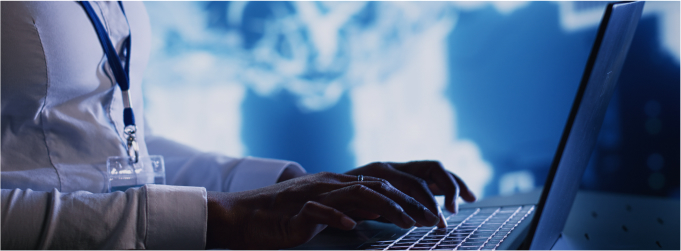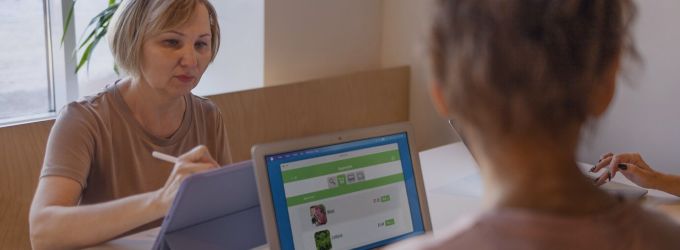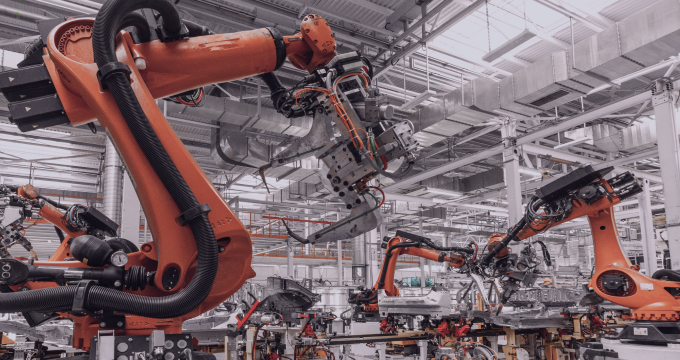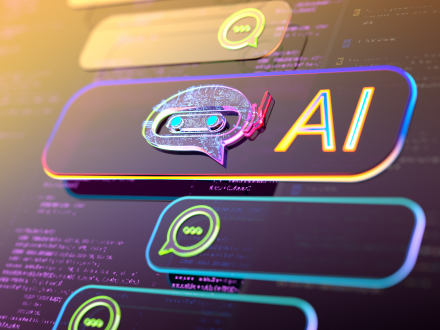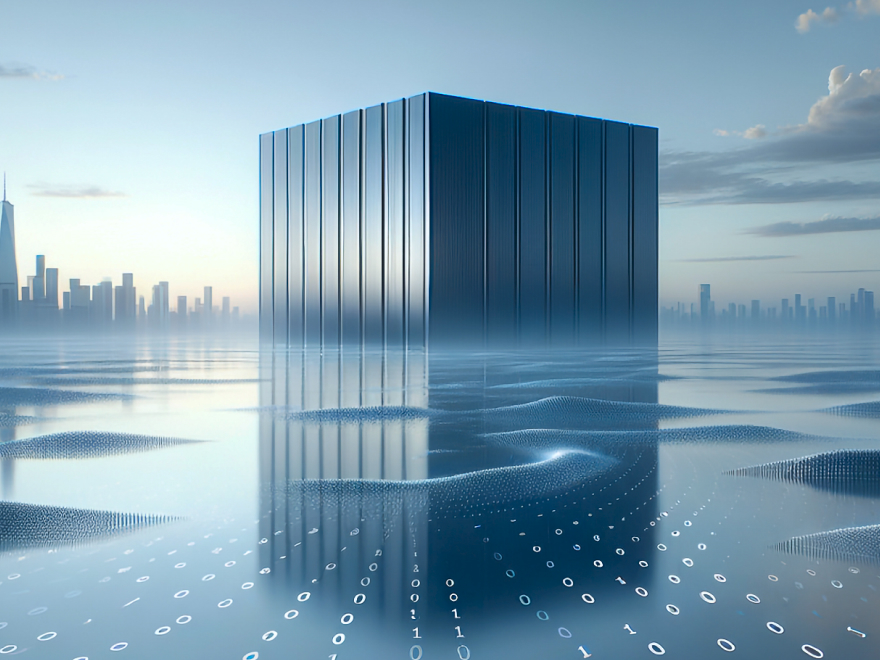Please leave your contacts, we will send you our overview by email
I consent to process my personal data in order to send personalized marketing materials in accordance with the Privacy Policy. By confirming the submission, you agree to receive marketing materials
Thank you!
The form has been successfully submitted.
Please find further information in your mailbox.
Array
(
[language_name] => English
[language_code] => en_US
[short_language_name] => en
[flag_link] => https://innowise.com/wp-content/plugins/translatepress-multilingual/assets/images/flags/en_US.png
[current_page_url] => https://innowise.com/services/sharepoint/consulting/
)
en English
Array
(
[language_name] => Deutsch
[language_code] => de_DE
[short_language_name] => de
[flag_link] => https://innowise.com/wp-content/plugins/translatepress-multilingual/assets/images/flags/de_DE.png
[current_page_url] => https://innowise.com/de/dienstleistungen/sharepoint/beratung/
)
de Deutsch
Array
(
[language_name] => Italiano
[language_code] => it_IT
[short_language_name] => it
[flag_link] => https://innowise.com/wp-content/plugins/translatepress-multilingual/assets/images/flags/it_IT.png
[current_page_url] => https://innowise.com/it/servizi/sharepoint/consulenza/
)
it Italiano
Array
(
[language_name] => Nederlands
[language_code] => nl_NL
[short_language_name] => nl
[flag_link] => https://innowise.com/wp-content/plugins/translatepress-multilingual/assets/images/flags/nl_NL.png
[current_page_url] => https://innowise.com/nl/diensten/sharepoint/consulting-2/
)
nl Nederlands
Array
(
[language_name] => Français
[language_code] => fr_FR
[short_language_name] => fr
[flag_link] => https://innowise.com/wp-content/plugins/translatepress-multilingual/assets/images/flags/fr_FR.png
[current_page_url] => https://innowise.com/fr/services/sharepoint/consulting/
)
fr Français
Array
(
[language_name] => Español
[language_code] => es_ES
[short_language_name] => es
[flag_link] => https://innowise.com/wp-content/plugins/translatepress-multilingual/assets/images/flags/es_ES.png
[current_page_url] => https://innowise.com/es/servicios/sharepoint/consultoria/
)
es Español
Array
(
[language_name] => Svenska
[language_code] => sv_SE
[short_language_name] => sv
[flag_link] => https://innowise.com/wp-content/plugins/translatepress-multilingual/assets/images/flags/sv_SE.png
[current_page_url] => https://innowise.com/sv/tjanster/sharepoint/radgivning/
)
sv Svenska
Array
(
[language_name] => Norsk
[language_code] => nb_NO
[short_language_name] => nb
[flag_link] => https://innowise.com/wp-content/plugins/translatepress-multilingual/assets/images/flags/nb_NO.png
[current_page_url] => https://innowise.com/nb/tjenester/sharepoint/konsulenttjenester/
)
nb Norsk
Array
(
[language_name] => Português
[language_code] => pt_PT
[short_language_name] => pt
[flag_link] => https://innowise.com/wp-content/plugins/translatepress-multilingual/assets/images/flags/pt_PT.png
[current_page_url] => https://innowise.com/pt/servicos/sharepoint/consultoria/
)
pt Português
Array
(
[language_name] => Polski
[language_code] => pl_PL
[short_language_name] => pl
[flag_link] => https://innowise.com/wp-content/plugins/translatepress-multilingual/assets/images/flags/pl_PL.png
[current_page_url] => https://innowise.com/pl/uslugi/sharepoint/doradztwo/
)
pl Polski

Innowise is an international full-cycle software development
company founded in 2007. We are a team of 2000+ IT professionals developing software for other
professionals worldwide.
Download overview
About us
Services
Technologies
Industries
Portfolio
en English
About us

Innowise is an international full-cycle software development
company founded in 2007. We are a team of 2000+ IT professionals developing software for other
professionals worldwide.
Download overview
Technologies
All
technologies