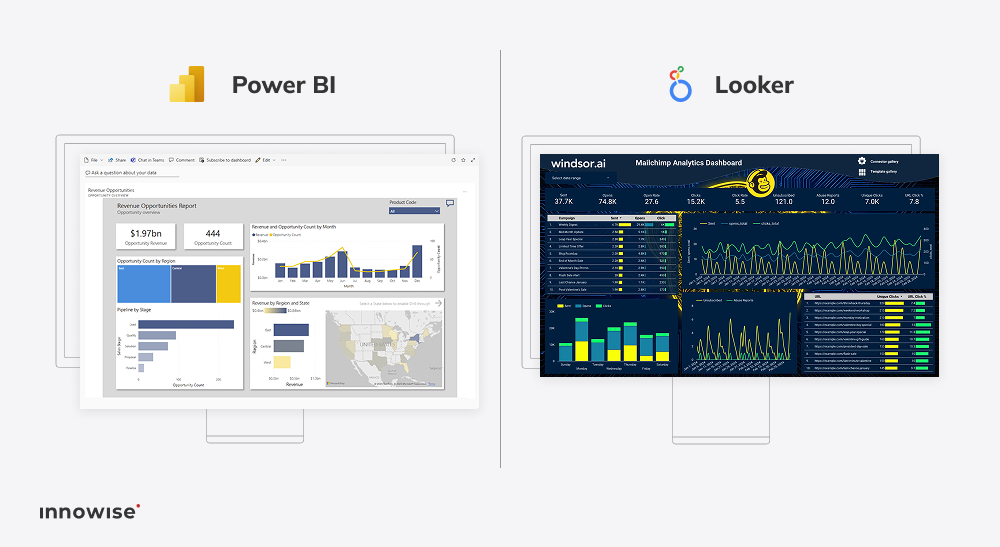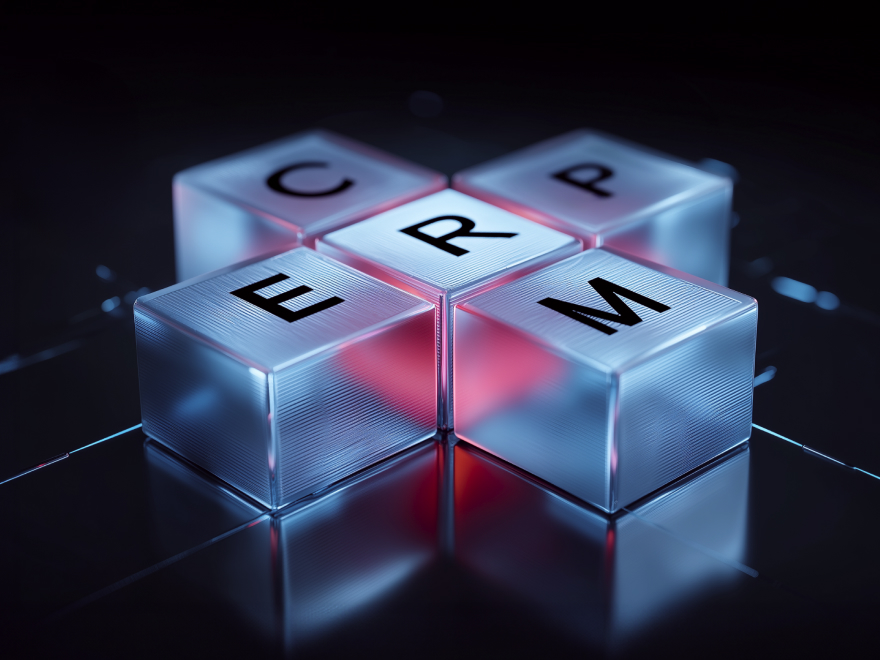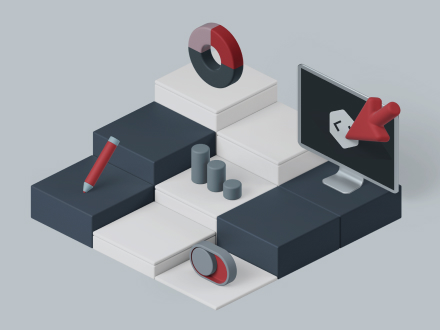Start by assessing your current tech stack and how your teams use data. If you're already running on Microsoft (Excel, Azure, Teams), Power BI will feel like an extension of your existing setup. But if your data lives across multiple platforms, warehouses, or clouds, Looker gives you the flexibility to model and manage all of it in one place. It really comes down to how centralized your data governance is and who’s driving your BI efforts, whether that’s business users or a dedicated data team.
Your message has been sent.
We’ll process your request and contact you back as soon as possible.