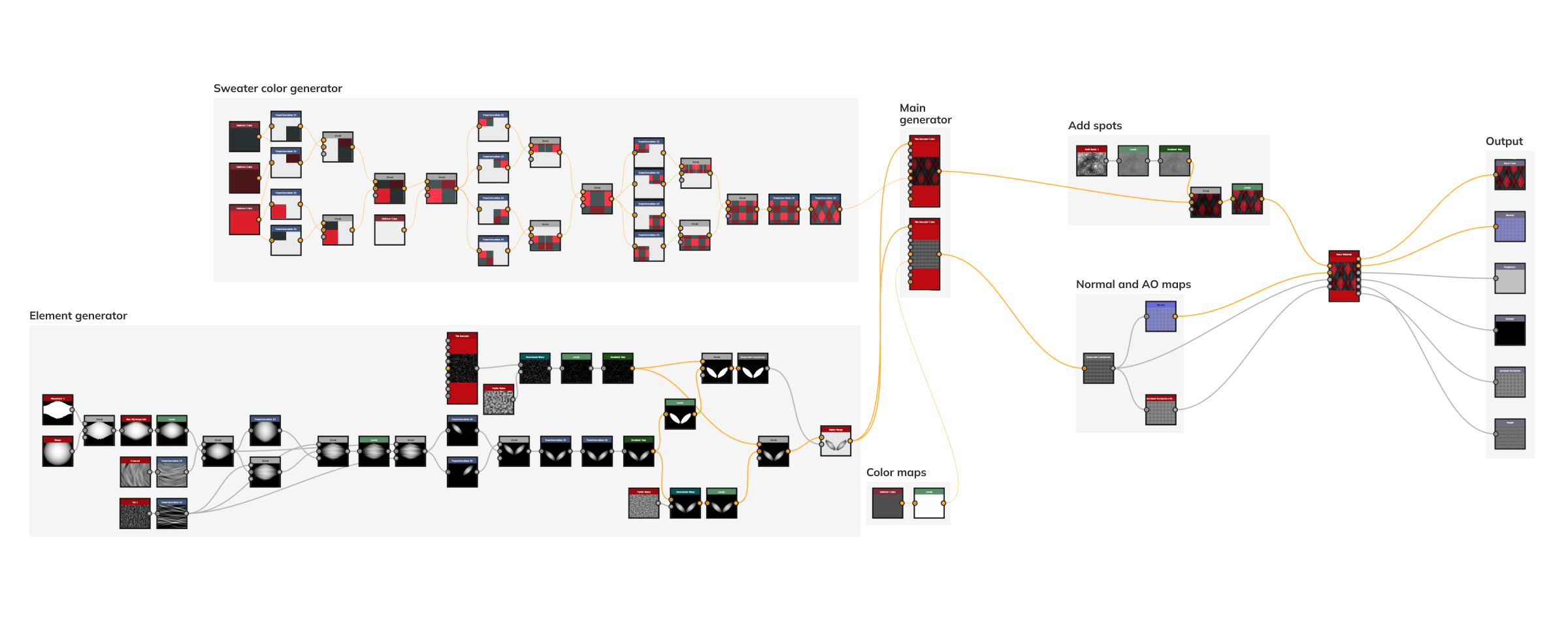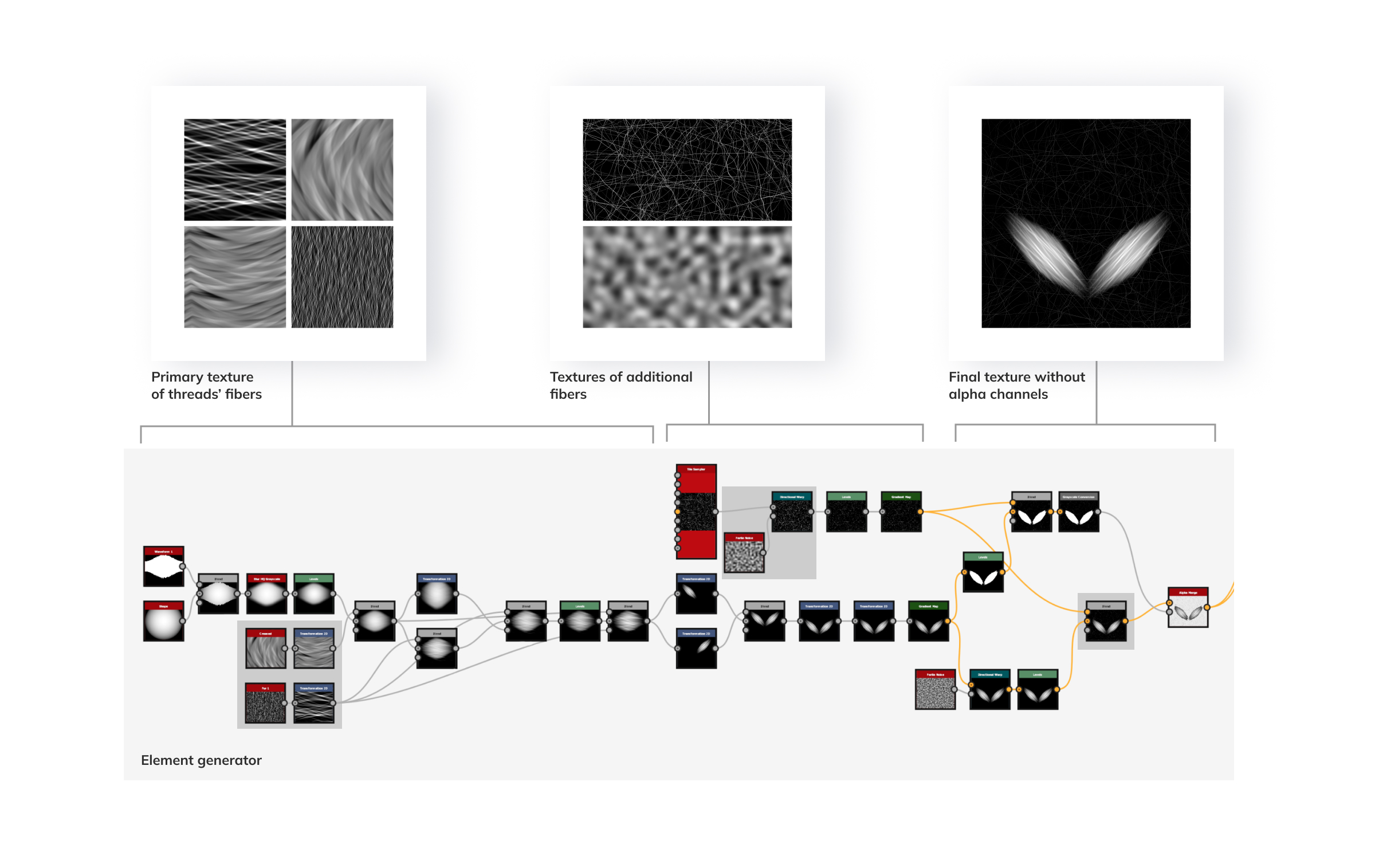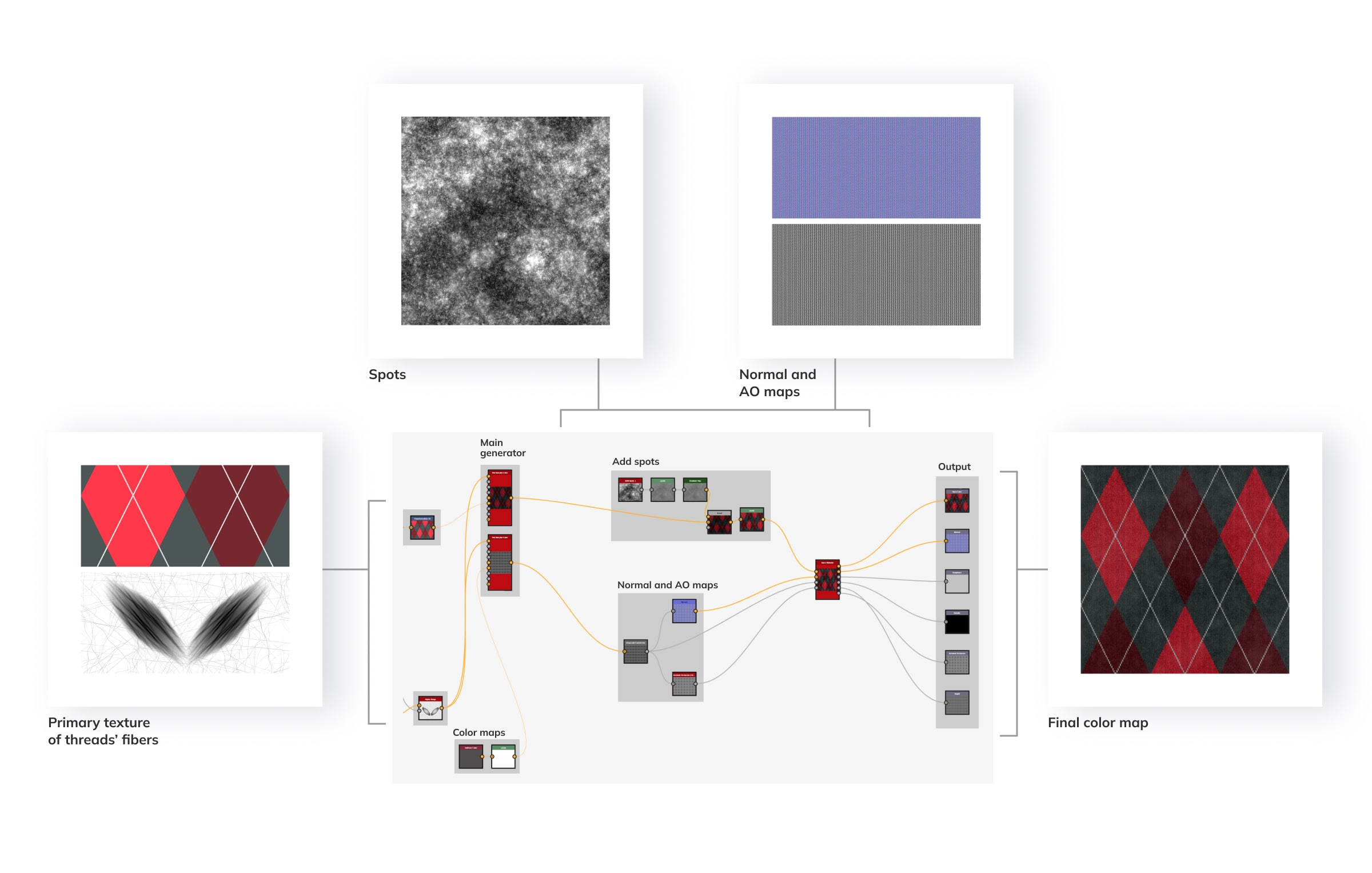3D design: the rise of a legend
The history of 3D design started in 1963 when Ivan Sutherland introduced Sketchpad. The program was a breakthrough and the ancestor of modern computer-aided design (CAD). From that moment, CAD software was associated not only with engineering and drafting but also with design.
The current stage of 3D product rendering began in the 1990s. The forthcoming solutions, such as open source Blender, made 3D designing more affordable to startups and freelancers. The innovation process has become irreversible, and nowadays, the emergence of new revolutionary tools is only a matter of time.
Fashion design use case and benefit
3D design was mainly associated with manufacturing and architecture not so many years ago. These domains provided hard-surface creations, while textiles or clothing designing was considered too complicated for the existing tools.
Nowadays, the situation has changed significantly. New solutions (such as Substance Designer) opened up bright perspectives and opportunities in the apparel, fashion, luxury (AF&L) industry, fitting, pattern making, and other “soft” spheres. This resulted in time and cost reduction for the artists and creative personalities since using digital templates instead of paper drafts became possible.
Let’s consider a practical example. Suppose a fashion designer draws a sketch of the future product and selects colors and materials. Their hand-drawn 2D models contain a severe flaw: the two-dimensional picture does not give a clear vision of the final product from all sides. It is difficult to evaluate how the textures, shades, and in-between tints combine and blend in that case.
3D technology comes to the rescue with an innovative approach: 3D rendering allows receiving photorealistic patterns in a special software environment to illustrate the material, figure, entourage, and interior in the volumetric form. If a customer wants to make changes, it is worth only several manipulations in the program and does not entail additional expenses. Moreover, it is possible to create dynamic 3D avatars that simulate real people’s posture and evaluate how the clothes behave on the human body. Designers notice the fabric’s shortcomings (sagging, extra folds) to eliminate them during the project stage.
Knitted fabric pattern in Substance Designer
Innowise’s skillful 3D visualization specialists are full of bright ideas for commercial projects and portfolio cases. They actively follow the latest industry trends and improve their expertise and creative approaches non-stop.
Recently, our 3D designers have presented an experimental solution that unites design and digital fashion. The main goal was to create a realistic knitted fabric texture generator practically from scratch. The hard-edged rhomboid image was the basis for receiving a natural close-to-reality pattern with a “wool over” effect in Substance Designer, Hair and Fur 3ds Max modifier, and Arnold render. The result surpassed all the expectations: it was quite challenging to distinguish the artificial piece of clothing from a woolen sweater’s photo.

The process of digital product rendering required time and patience, but the final result was worth it. We briefly highlight the scheme of the flat picture’s transformation into a detailed volumetric texture generator in Substance Designer.
- We have created a sweater color generator from internal primitives in the first stage. Designers used three colors and modified them through blending and 2D transformations. The pattern is then rotated 45 degrees and flattened. Finally, the texture gets clearer to be processed by the main generator. The core issue is correctly specifying the number of lines by X and Y.
- By taking 2D wave and half-sphere objects, we eventually used built-in factures to create the ticked-like pattern. The main generator takes this element to fill in the texture’s space.
- Here, we add textural features and ambient occlusion to avoid the moire effect because the pattern is recurring and needs randomization. This slight intervention makes the image closer to reality.
- The last hatches to make the “wool over” effect and gain a more realistic view with the help of the Hair and Fur 3ds Max modifier and Arnold render. Our 3D designers used normal and color maps to accentuate the volume and achieved 200 000 hairs in the sector.
The perspective of the experiment
Innowise’s 3D designers have received many curious comments and reviews after uploading the patterns on ArtStation. We have even added our logo “Innowise” on the digital knitted fabric and thus provided a convenient template for future merch materials. With the proper level of professionalism, the best 3D designers can also work with fur, velvet, velour, suede, and other fleecy materials.

With a skillful approach, one can turn a flat pixel image into an extensive detailed piece of art. Thus, proficient 3D rendering opens up new avenues for visualization of clothing and furniture production, digital fashion design, creating avatars and assets for GameDev, advertising, movies, 3D animation, AR/VR/MR, and Metaverse. Artificial fabric images can also find the implementation in the following areas:
- presentations (sometimes using photos is impossible while a 3D image is a cheaper and hyper-realistic alternative);
- product catalogs (if there is no physical representation of the product, the 3D concept replaces it easily);
- eCommerce websites (since photographing all the products can be time-consuming).
3d product rendering services possess boundless potential and cutting-edge functionalities that designers, artists, manufacturers, and marketers can utilize. If you are searching for a collaboration that will make your bold 3D dreams come true, contact Innowise to start the partnership.
Table of contents
Rate this article:
4.8/5 (45 reviews)
Need a technological solution? Contact us!
What happens next?
Having received and processed your request, we will get back to you shortly to detail your project needs and sign an NDA to ensure the confidentiality of information.
After examining requirements, our analysts and developers devise a project proposal with the scope of works, team size, time, and cost estimates.
We arrange a meeting with you to discuss the offer and come to an agreement.
We sign a contract and start working on your project as quickly as possible.
Related content
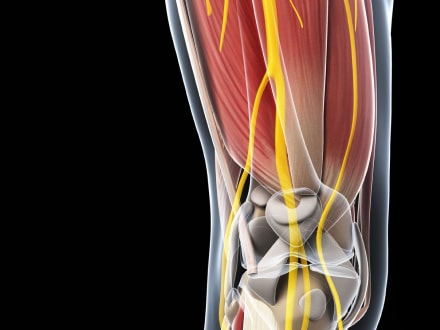










Need other services?

Subscribe
to our newsletter
By signing up you agree to our Privacy Policy, including the use of cookies and transfer of your personal information.
Thank you!
Your message has been sent.
We’ll process your request and contact you back as soon as possible.
Thank you!
Your message has been sent.
We’ll process your request and contact you back as soon as possible.