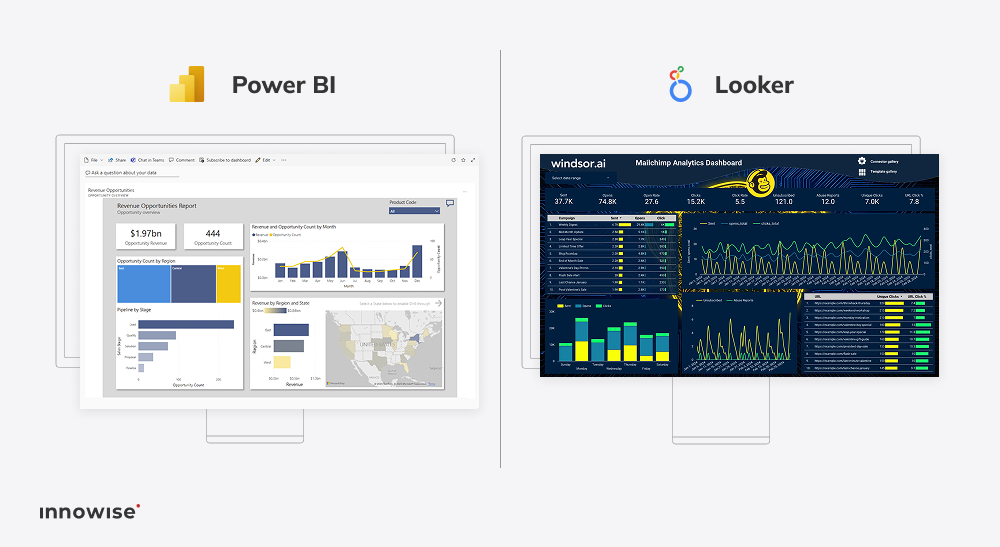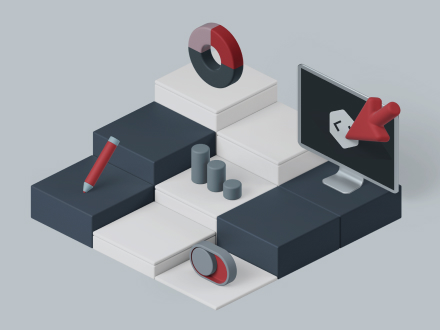Comece por avaliar a sua pilha de tecnologia atual e a forma como as suas equipas utilizam os dados. Se você já estiver executando na Microsoft (Excel, Azure, Teams), o Power BI parecerá uma extensão de sua configuração existente. Mas se os seus dados residem em várias plataformas, armazéns ou nuvens, o Looker oferece a flexibilidade de modelar e gerenciar tudo isso em um só lugar. Tudo depende do grau de centralização da sua governação de dados e de quem está a conduzir os seus esforços de BI, quer sejam utilizadores empresariais ou uma equipa de dados dedicada.
A sua mensagem foi enviada.
Processaremos o seu pedido e contactá-lo-emos logo que possível.