Uw bericht is verzonden.
We verwerken je aanvraag en nemen zo snel mogelijk contact met je op.
Het formulier is succesvol verzonden.
Meer informatie vindt u in uw mailbox.


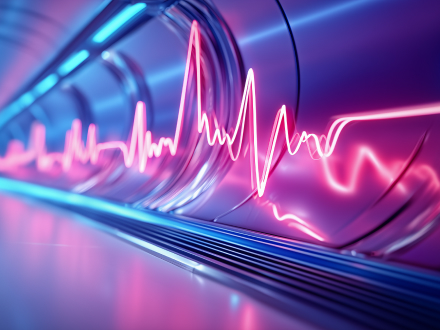
Door over te stappen van BizTalk naar Health Connect kan uw gezondheidszorgorganisatie gebruikmaken van een schaalbaar, FHIR-ready platform dat is gebouwd voor zwaar API-verkeer en cloud-native implementatie.
Als u al jaren op BizTalk vertrouwt, kent u de sterke punten: betrouwbare hub-and-spoke flows, EDI-engine en HL7 Accelerator hielden ADT-, lab- en factureringsberichten op tijd in beweging. Maar het gegevenslandschap in de gezondheidszorg is veranderd.
Berichtenvolumes exploderen, containerclusters zijn de norm geworden en flat-file HL7 heeft plaatsgemaakt voor FHIR API's. De architectuur van BizTalk is niet meer van deze tijd, aangezien deze onderhevig is aan elastische belastingen en niet meer voldoet aan moderne standaarden. En omdat de ondersteuning voor BizTalk Server 2020 op 11 april 2028 afloopt, heeft elk nieuw project te maken met een krimpend ondersteuningsvenster.
Daarom, als klanten naar me toekomen op zoek naar een toekomstbestendige vervanging of naar manieren om hun workflows te verbeteren met automatisering van bedrijfsprocessen, stuur ik ze in de richting van InterSystems Health Connect. Het is klaar om HL7, CDA en FHIR out of the box te verwerken en het is gebouwd voor de realiteit van de moderne gezondheidszorg: streaming API's, gecontaineriseerde implementaties en real-time dashboards die je inzicht geven in wat er waar stroomt. U kunt het in Docker on-prem of volledig beheren in de cloud, wat past bij uw compliance- en IT-strategie.
In deze gids leg ik precies uit hoe je van BizTalk naar Health Connect kunt overstappen zonder er wakker van te liggen. Ik geef aan waar BizTalk zijn zwakke plekken begint te vertonen, waar Health Connect de speling opheft en waar je op moet letten zodat je niet halverwege voor verrassingen komt te staan. Ik zal ook mijn mening geven over wat een goede migratiepartner is, omdat het juiste team het verschil kan betekenen tussen een dure misstap en een upgrade die gewoon werkt.
Aan het einde heb je een duidelijk, realistisch plan om BizTalk te beëindigen en vol vertrouwen het volgende decennium in te stappen.
Als je nog steeds BizTalk gebruikt, heb je een stabiel platform, maar het is niet ontworpen voor de grotere eisen die aan gegevens in de gezondheidszorg worden gesteld. Tussen dreigende deadlines aan het einde van de levensduur, rigide schaalbaarheidslimieten en vervelende bewerkingen kan BizTalk je meer vertragen dan helpen. Health Connect daarentegen is gebouwd voor modern API-verkeer en cloud-native implementatie. Het pakt je grootste BizTalk-knelpunten aan in één pakket, zodat je je kunt richten op het leveren van zorg in plaats van op het blussen van middleware.
BizTalk is al meer dan twintig jaar betrouwbaar voor organisaties in de gezondheidszorg. Het werkt nog steeds goed in stabiele omgevingen met lage volumes en vaste interfaces. Maar voor ziekenhuizen die te maken hebben met groeiende datavolumes, strengere compliance-eisen en de behoefte aan snellere leveringscycli, is BizTalk niet altijd meer een van de meest effectieve oplossingen IT-oplossingen voor de gezondheidszorg.
Microsoft beëindigt de reguliere ondersteuning voor BizTalk Server 2020 op 11 april 2028 en stopt de uitgebreide ondersteuning op 9 april 2030. Daarna komen er geen patches meer voor beveiliging of compliance. In een omgeving waar HIPAA- en GDPR-audits nooit ophouden, is ongepatchte middleware een vermijdbaar risico.
Stel, je bent IT-verantwoordelijke in een ziekenhuis met 300 bedden en je hebt net gehoord over een kritieke kwetsbaarheid in BizTalk 2016. Je neemt contact op met Microsoft, maar ontdekt dat de mainstream patches twee jaar geleden zijn gestopt. Uiteindelijk budgetteer je vier weken van de tijd van je team plus een fors consultancybedrag om een eenmalige hotfix te maken. De klok staat vast, dus de migratievraag is niet "of" maar "hoe snel".
Ziekenhuizen van tegenwoordig streamen terabytes aan beeldvorming, real-time telemetrie en snel FHIR API-verkeer. Het on-prem hub-and-spoke ontwerp van BizTalk hapert onder de 300-500 HL7-berichten per seconde, zelfs op krachtige hardware. Moderne, container-native engines voegen replica's toe en gaan door; iets waar BizTalk simpelweg niet voor gemaakt is.
Je bent bijvoorbeeld oproepbaar tijdens de RSV piek van afgelopen winter. Je locatie met 500 bedden ziet de ADT-feed plotseling oplopen tot 1200 berichten per seconde. De wachtrijen van BizTalk lopen op en je opnameteam wacht tien minuten op elke update van een patiënt. Daarentegen kan een container-native engine binnen enkele minuten replica's opstarten en de achterstand in minder dan vijf minuten wegwerken.
BizTalk draaien betekent nog steeds jongleren met aangepaste adapters, GAC implementaties en een rules engine die aanvoelt als 2009. Senior BizTalk specialisten zijn schaars (en duur) en een simpele map tweak kan een hele sprint opslokken. Die wrijving uit zich in hogere onderhoudskosten en een tragere levering van nieuwe interfaces.
Stel je voor dat je een OBX-veld in een lab-interface moet verwisselen. Met BizTalk ben je maps aan het herbouwen, DLL's aan het herinstalleren in het GAC, hosts aan het bouncen en flows aan het hertesten voor een hele sprint. In Health Connect schrijf je drie regels Data Transformation Language, herstart je pods in een rolling update en ben je binnen een uur weer terug bij de koffiepauze.
Health Connect is gebouwd om deze knelpunten te omzeilen. Het ondersteunt HL7, CDA en FHIR van nature, wordt netjes in Docker of Kubernetes geïmplementeerd en bevat realtime monitoringdashboards. Hierna ga ik dieper in op de redenen waarom teams voor Health Connect kiezen en hoe ze de overstap zonder problemen kunnen maken.
Ziekenhuisdirecties realiseren zich dat legacy tools zoals BizTalk knelpunten zijn geworden. Nieuwe regelgeving, cloud workflows en AI modules hebben moderne, flexibele gegevensuitwisseling nodig, geen legacy middleware die moeite heeft om bij te blijven.
Vasthouden aan BizTalk betekent hogere kosten voor extra hardware, meer IT-uren en grotere compliance-risico's als de ondersteuning afloopt. In dit geval is migreren naar Health Connect een strategische zet. Je krijgt echte interoperabiliteit, ingebouwde ondersteuning voor schaalvergroting, lagere totale eigendomskosten en veel minder stress bij de volgende HIPAA- of GDPR-audit.
Gewoon gegevensbeheer volstaat niet langer. U hebt snelle, op standaarden gebaseerde gegevensuitwisselingen nodig die uw analyses voeden, virtuele zorg ondersteunen en uw AI systemen voeden zonder elk kwartaal alles te herschrijven.
Silo systemen vertragen alles. Als labs, beeldvorming en EHR in aparte wachtrijen staan, moeten artsen wachten, sluipen er fouten in en sneeuwbalt klein oponthoud op tot een langer verblijf en hogere kosten.
Een andere reden waarom ziekenhuisdirecties afstappen van BizTalk heeft te maken met kosten en tijd, twee bronnen die altijd schaars zijn in de gezondheidszorg.
Inbreuken op de privacy en mislukte audits zijn het einde van een carrière in de gezondheidszorg, dus elke integratielaag moet bewijzen waar elk bericht naartoe is gegaan en wie het heeft aangeraakt. Daarom staat compliance hoog op de migratieagenda, naast kosten en snelheid.
Organisaties in de gezondheidszorg die op BizTalk draaien, worden geconfronteerd met toenemende risico's aan het einde van hun levensduur en druk onder moderne gegevensvolumes. Het Health Connect platform koppelt systemen in realtime, ondersteunt HL7 en FHIR out of the box en voldoet aan HIPAA en lokale compliance. IT-teams behouden volledige controle, artsen krijgen de actuele gegevens die ze nodig hebben en patiënten profiteren van betere zorg.

Portfolio Manager, Gezondheidszorg & Medische Technologieën
Laten we nu eens kijken waar Health Connect precies voorloopt op BizTalk, naast elkaar, zodat je kunt zien hoe elk voordeel tot uiting komt in de dagelijkse gezondheidszorg. Ik heb snelle voorbeelden toegevoegd voor elk punt, zodat je kunt zien hoe deze veranderingen er voor jouw team uit kunnen zien.
Het schalen van BizTalk komt altijd neer op het kopen van meer hardware en het besteden van uren aan het updaten van configuraties. Wanneer de datavolumes toenemen, bijvoorbeeld na het toevoegen van een nieuw EPD of het aansluiten van een radiologiesysteem, is je IT-team 's avonds laat bezig om ervoor te zorgen dat er niets kapot gaat.
Aan de andere kant regelt Health Connect het schalen automatisch, of je het nu op locatie, in de cloud of beide draait. Als de hoeveelheid berichten toeneemt, worden op de achtergrond extra resources toegevoegd, waardoor scrambling of handmatige interventie wordt voorkomen.
Stel dat uw ziekenhuis in één weekend drie nieuwe klinieken online brengt. Met BizTalk zou u zich haasten om meer servers in te stellen en onder druk instellingen aan te passen. Met Health Connect wordt het nieuwe berichtenverkeer gewoon geabsorbeerd en hoeft je team niets aan te raken.
BizTalk vertrouwt op EDI en bestandsgebaseerde workflows uit de vroege jaren 2000. Om gegevens uit de gezondheidszorg te verwerken, moet je HL7 Accelerator toevoegen of aangepaste adapters bouwen. FHIR valt volledig buiten de kern toolset. Elke nieuwe standaard betekent dat je een nieuwe plugin moet installeren en moet worstelen met extra onderhoud.
Health Connect bewandelt een andere weg. Het ondersteunt HL7 v2, FHIR (DSTU2 tot en met R4), CDA, DICOM en de belangrijkste IHE-profielen. Je richt het op je EHR, HIS, beeldvormingssysteem of een andere API-gestuurde app en de gegevens beginnen te stromen zonder extra adapters.
Stel dat uw gezondheidszorgsysteem een cardiologische kliniek aan boord haalt die een cloud EPD met FHIR API's gebruikt. Met Health Connect registreer je het eindpunt van de kliniek, breng je een handvol bronnen in kaart en begin je die middag met het uitwisselen van gegevens. Onder BizTalk zou je eerst op zoek moeten gaan naar een FHIR-adapter, aangepaste transformaties moeten scripten en je vingers moeten kruisen tijdens de volgende patchcyclus.
Voor het configureren van BizTalk moet vaak een .NET specialist worden ingeschakeld, die moet jongleren met Visual Studio oplossingen, meerdere beheerconsoles en het handmatig schrijven van XSLT. Kleine aanpassingen kunnen dagen in beslag nemen bij het bouwen, implementeren en opnieuw opstarten, waardoor eenvoudige updates grote projecten worden.
Met Health Connect werkt u in één webconsole, uploadt u bron- en doelschema's naar een visueel canvas, tekent u verbanden tussen velden en drukt u op Deploy. De meeste wijzigingen nemen slechts enkele minuten in beslag en vereisen geen coderingsexpertise.
Je team moet bijvoorbeeld een nieuwe HL7 lab feed toevoegen. Met Health Connect laden ze het schema van de feed, mappen het naar de FHIR DiagnosticReport resource, klikken op Deploy en beginnen voor de lunch met valideren. In BizTalk zou diezelfde taak het opzetten van een Visual Studio-project, het met de hand maken van een XSLT-map, het registreren van DLL's in de Global Assembly Cache en het herstarten van hosts gedurende meerdere dagen vereisen.
Het beschermen van patiëntgegevens is een fundamentele verwachting. Auditors verwachten harde bewijzen dat elk bericht is versleuteld, dat de toegang is gecontroleerd en dat het spoor ononderbroken is.
Met BizTalk blijf je alleen compliant als elke cumulatieve update en beveiligingspatch op tijd binnenkomt. Mainstream ondersteuning stopt in april 2028, dus patching zal binnenkort afhankelijk zijn van aangepaste workarounds. Elke cyclus betekent nog steeds geplande downtime, extra tests en een lopend logboek van change tickets.
Health Connect is klaar voor HIPAA, GDPR en ISO 27001. Rolgebaseerde toegang, versleuteling in rust en tijdens overdracht en afgedichte auditlogs zijn vanaf dag één ingeschakeld. Een enkele webconsole toont elke verbinding en elke gebruikersactie.
Stelt u zich eens voor dat een auditor zes maanden lang wil weten wie radiologiegegevens heeft geraadpleegd. Met Health Connect exporteer je het rapport in een paar klikken. Met BizTalk moet je logboeken van adapters en servers bij elkaar zoeken, en dan heb je misschien nog hiaten. Health Connect houdt de compliance routine in plaats van een wirwar.
BizTalk vereist geplande downtime, cumulatieve update-installaties en een team dat bedreven is in de compatibiliteit met Windows, SQL Server en Visual Studio. Zoals ik hierboven al aangaf, eindigt de reguliere ondersteuning voor BizTalk Server 2020 op 11 april 2028 en de uitgebreide ondersteuning op 9 april 2030. Als je een patch mist, riskeer je compliance gaten en ongeplande uitval.
Health Connect ontlast uw personeel. Je kunt het in containers op locatie draaien of kiezen voor de beheerde cloudservice. Beide opties bieden automatische updates, ingebouwde failover en geo-redundantie, zodat je team tijd kan besteden aan integraties in plaats van aan serveronderhoud.
Stel je voor dat de driemaandelijkse beveiligingsupdate eraan komt. Met BizTalk blokkeren beheerders een weekend om patches toe te passen, de compatibiliteit te testen en eventuele problemen op te lossen. Met Health Connect Cloud past de update zichzelf toe tijdens een gepland venster en ontvang je een bevestigingsmail. Je team blijft gefocust op nieuwe projecten in plaats van op de server te babysitten.
Het echte prijskaartje van BizTalk gaat veel verder dan de licentiekosten. Elke nieuwe upgraderonde brengt hardwareaankopen, SQL-capaciteitsuitbreiding en gereserveerde weekenden voor senior engineers om te patchen en te testen met zich mee. Zelfs Richtlijnen van Microsoft laten zien dat echte belastingen meestal veel meer vragen dan de minimale specificaties, waardoor de kosten voor servers, stroom en koeling stijgen.
Health Connect bespaart op deze kosten op drie fronten. Ten eerste draait het als een lichtgewicht container die alleen schaalt wanneer het berichtenverkeer piekt, zodat je betaalt voor wat je daadwerkelijk gebruikt. Ten tweede worden routine-updates automatisch geleverd door InterSystems, waardoor de arbeidsuren die BizTalk vraagt komen te vervallen. Ten derde worden ondersteuning en upgrades in één voorspelbare post ondergebracht, waardoor financiële teams hun budgetten met minder verrassingen kunnen plannen.
Stelt u zich een groot Amerikaans gezondheidsnetwerk voor dat 15 afzonderlijke integratie-engines inruilt voor Health Connect. Door 2.000 interfaces naar één engine te verplaatsen die door vier ontwikkelaars wordt beheerd, kunnen ze in de loop der tijd mogelijk ongeveer $21 miljoen besparen. Ze hoeven niet langer te jongleren met overlappende tools en hardware rekken, maar gebruiken in plaats daarvan één platform dat opschaalt tijdens piekbelastingen en daarna krimpt.
De rekensom werkt ook voor kleinere teams. Een algemeen ziekenhuis dat twee BizTalk-servers inruilt voor een klein Health Connect-cluster kan vijf cijfers besparen op het jaarlijkse infrastructuur- en onderhoudsbudget.
BizTalk-setups kunnen lang duren. Je stuitert tussen consoles, sluit aangepaste adapters aan en wacht tot iemand elk configuratiebestand heeft getest voordat het echte werk begint. Ik heb teams een hele sprint zien verliezen met het stabiel genoeg krijgen van de omgeving om hun eerste interface te bouwen.
Health Connect ruimt die achterstand uit de weg. Je krijgt kant-en-klare sjablonen, een visuele mapper en een duidelijk inwerkplan, zodat je team in dagen in plaats van weken systemen kan aansluiten. Je stelt de flow in, past een paar mappings aan, implementeert en gaat weer verder.
Stel dat je een nieuwe standaard voor e-recepten moet uitrollen voordat het kwartaal is afgelopen. Met Health Connect sluit je team de juiste FHIR-onderdelen aan, voert het tests uit in een sandbox en zet het het in dezelfde sprint in productie. Als je hetzelfde zou proberen met BizTalk, zou je waarschijnlijk lang moeten wachten op adapterwerk en patch-installaties om de achterstand in te halen.
De engine van BizTalk stuurt elk bericht door een SQL-gebaseerde MessageBox. Wanneer de volumes toenemen, zwelt die database op en sluipt er vertraging in. Resultaten, orders of apparaatfeeds kunnen dus in een wachtrij blijven staan wanneer het systeem onder druk staat, waardoor de snelheid waarmee gegevens het EHR bereiken wordt vertraagd.
Health Connect regelt dit beter door zijn ontwerp. Het verplaatst grote hoeveelheden berichten met een zeer lage latentie. U ziet dit bewezen in grote netwerken zoals eHealth Exchange, waar enorme dagelijkse transactieladingen nog steeds in bijna realtime worden verwerkt. Als gegevens snel stromen, voeren artsen sneller gesprekken aan het bed.
Stel je nu een spoedeisende hulpafdeling voor die wacht op STAT-labresultaten. Als er een back-up van BizTalk is, kan het HL7-bericht minutenlang in de wachtrij staan. Met Health Connect verschijnt datzelfde resultaat vrijwel onmiddellijk in het patiëntendossier, waardoor het personeel de antwoorden krijgt die ze nodig hebben als de tijd dringt.
BizTalk bindt je aan Windows Server, SQL Server en Visual Studio. Weggaan betekent adapters herschrijven en personeel bijscholen, dus veel teams blijven langer aan BizTalk gebonden dan gepland.
Health Connect werkt anders. Het draait in Linux- of Windows-containers, maakt verbinding met elke cloud en biedt open API's voor tools van derden. U kunt de database of het analyseplatform gebruiken dat aan uw behoeften voldoet zonder de kernintegraties opnieuw te hoeven bouwen.
In het geval dat uw analyseteam ongeïdentificeerde patiëntcontacten naar een niet-Microsoft AI service wil sturen, zou BizTalk u dwingen om aangepaste adapters te bouwen en te onderhouden en door licentiebeoordelingen te navigeren. Met Health Connect verpakt u FHIR-bundels en streamt u ze rechtstreeks naar de cloudwachtrij die uw data-science-groep al gebruikt, zonder merkgebonden barrières en zonder extra werk.
AI-gestuurde diagnostiek, IoT-sensoren aan het bed en blockchain-gebaseerde toestemmingsgrootboeken arriveren in een rap tempo. Het on-premises, database-gerichte ontwerp van BizTalk komt uit een ander tijdperk. Het toevoegen van nieuwe technologieën betekent het stapelen van adapters, het schrijven van aangepaste code en het opbouwen van een technische schuld. Analisten wijzen nu op compatibiliteitsproblemen met moderne infrastructuren als belangrijkste reden om BizTalk snel met pensioen te sturen.
Health Connect is gebouwd voor de use cases van morgen. Je implementeert het in de cloud, on-premises of hybride clusters. Het stelt open API's beschikbaar en voedt gegevens rechtstreeks in InterSystems IRIS for Health, dat al AI en machine-learning hooks bevat. Als de volgende golf zich aandient, zoals apparaten op afstand die FHIR-waarnemingen streamen, registreer je het eindpunt van het apparaat, stel je een routeringsregel in en begin je direct met het opnemen van gegevens. Het platform schaalt zichzelf op zonder een volledige herbouw.
Als u glucosemonitoren op afstand uitrolt voor thuispatiënten, kunt u met Health Connect de FHIR endpoints aansluiten, waarnemingen in kaart brengen in uw EPD en binnen enkele uren beginnen met het verzamelen van gegevens. Met BizTalk zou je weken nodig hebben om aangepaste adapters te ontwikkelen en te testen voordat er echte gegevens binnenkomen.
Om dit gemakkelijker voor je te maken, heb ik een snelle vergelijkingstabel gemaakt die precies laat zien hoe BizTalk en Health Connect op elkaar aansluiten als het erop aankomt voor IT in de gezondheidszorg. Gebruik dit overzicht om te zien welk platform het beste aansluit bij je doelstellingen voor schaalbaarheid, flexibiliteit, kosten en compliance.
| Functie | BizTalk | Gezondheid |
|---|---|---|
| Schaalbaarheid | Worstelt met grote datavolumes; schalen is handmatig en hardwarezwaar | Automatisch en efficiënt schalen, vooral in cloudomgevingen |
| Flexibele integratie | Beperkte ondersteuning voor moderne standaarden zoals FHIR en HL7; adapters vereist | Gebouwd voor de gezondheidszorg; ondersteunt van nature FHIR, HL7, CDA, DICOM en IHE |
| Inzetmodel | Alleen op locatie; hoge eisen aan hardware en onderhoud | Cloud-native en hybride; vermindert afhankelijkheid van lokale infrastructuur |
| Gebruiksgemak | Complexe installatie en beheer; steile leercurve | Low-code en no-code tools vereenvoudigen integratie en versnellen levering |
| Compliance en beveiliging | Handmatige updates vereist voor naleving van regelgeving (bijv. HIPAA, GDPR) | Ingebouwde compliance-functies om te voldoen aan HIPAA, GDPR en andere regelgevingsnormen die specifiek zijn voor de gezondheidszorg |
| Onderhoud & ondersteuning | Voortdurend handmatig onderhoud en patching; extra middelen nodig | Automatische updates, proactieve ondersteuning en eenvoudiger onderhoud |
| Kostenefficientie | Hoge totale kosten, vooral als je gaat schalen en onderhouden | Voorspelbare cloudprijzen en lagere operationele kosten na verloop van tijd |
| Tijd-aan-markt | Trage uitrol door complexe afhankelijkheden en configuratie | Snelle implementatie met behulp van sjablonen en visuele tools |
| Gegevensoverdracht en integratiesnelheid | Langzamere overdrachten van oudere berichtarchitectuur | Real-time gegevensuitwisseling met minimale latentie |
| Verkopersvergrendeling | Gebonden aan de Microsoft-stack en eigen tools | Open architectuur; flexibel met systemen van derden |
| Toekomstbestendigheid | Verouderd ontwerp; beperkt door nieuwe technologie zoals AI en IoT | Klaar voor integratie met AI, IoT en andere geavanceerde technologieën |
Overstappen van een platform dat zo ingebed is als BizTalk gaat niet zomaar. In veel ziekenhuizen vormt BizTalk de kern van gegevensstromen, die vastzitten aan aangepaste scripts, oude databases en workflows die al jaren worden aangepast.
Van wat ik zie, komt het echte werk neer op drie uitdagende gebieden: omgaan met de complexiteit van legacy, het migreren van de feitelijke gegevens en het managen van mensen en processen tijdens de verandering. Hieronder zal ik elk van deze gebieden bespreken, zodat je weet waar de gebruikelijke valkuilen liggen.
Langlopende BizTalk-omgevingen blijven zelden vanille. In de loop der jaren maken beheerders aangepaste pijplijnen, met de hand geschreven XSLT-maps en niche-adapters om verouderde klinische en factureringsapps synchroon te houden. Deze aanpassingen veranderen het platform in een strak geknoopte bal van logica.
Het aanpakken van deze uitdagingen begint met een gedetailleerde pre-migratie audit. Catalogiseer elke interface, documenteer aangepaste assemblages en transformatieregels en breng alle afhankelijkheden in kaart. Samenwerken met een team dat soortgelijke migraties heeft begeleid, maakt het eenvoudiger om het legacyweb te ontwarren voordat je nieuwe, schonere flows bouwt.
Het verplaatsen van gegevens uit de gezondheidszorg betekent meer dan het kopiëren van bestanden. Je hebt te maken met jarenlange silo's, aangepaste transformaties en strenge beveiligingscontroles terwijl het ziekenhuis blijft functioneren. Dit zijn de hindernissen die ik het vaakst zie:
Een solide migratieplan verbindt deze stappen. Ik raad aan om een multifunctioneel team samen te stellen, migraties in fasen uit te voeren en gegevens parallel te vergelijken om problemen in een vroeg stadium op te sporen. Op die manier blijft de patiëntenzorg ononderbroken en blijft de compliance tijdens het hele proces gehandhaafd.
Ik heb projecten zien mislukken om redenen die niets met technologie te maken hadden. Meestal komt dat omdat mensen buiten het proces worden gehouden. Als je van BizTalk afstapt, draait het echte werk net zo goed om je team als om de technologie. ontwikkeling van software voor de gezondheidszorg. Concentreer je op deze stappen en je maakt iedereen klaar voor een soepelere overgang.
Een stap als deze blijft alleen hangen als je mensen erbij blijven. Begin met praktische training, houd iedereen op de hoogte met duidelijke updates en bied voortdurende ondersteuning zodat niemand zich in de steek gelaten voelt. Wijs op elke afdeling een vertrouwd persoon aan om vragen te behandelen en feedback te verzamelen. Regelmatige wekelijkse check-ins en eerlijke voortgangsrapporten houden iedereen betrokken en helpen je om problemen op te sporen voordat ze groter worden.
Bij HUS Tietohallinto is het IT-team overgestapt van een lappendeken van BizTalk-servers in InterSystems Health Connect als onderdeel van hun Health Share platform. Bijna van de ene dag op de andere hoefden ze niet meer handmatig te exporteren tussen Apotti EHR, labsystemen en oudere applicaties. Interfaces die vroeger wekenlang gepatcht moesten worden, worden nu binnen enkele uren bijgewerkt. Nu er geen knelpunten meer zijn die de patiëntenstroom vertragen, hebben ze end-to-end connectiviteit over het hele zorgtraject en een slankere integratiestack die de onderhoudstijd en -kosten verlaagt.
Een NHS Foundation Trust zijn op BizTalk gebaseerde integratie-engine vervangen met Health Connect, waarbij ze meer dan dertig interfaces herbouwden die het elektronische patiëntendossier, het patiëntenadministratiesysteem en het regionale gedeelde zorgdossier met elkaar verbonden. Ze voerden scripttests voor berichtherhaling uit en een gefaseerde cut-over om alles live te houden tijdens de swap. Sinds de ingebruikname heeft de Trust geen ongeplande uitval meer gehad, zijn nieuwe verbindingen sneller in gebruik genomen en heeft het een integratielaag gekregen die meegroeit met toekomstige digitale services.
Als ik een migratie van BizTalk naar Health Connect begeleid, verdeelt ons team het werk meestal in vier fasen: ontdekking, planning en strategie, uitvoering en optimalisatie na de migratie. Door deze stappen één voor één te behandelen, kan je team de voortgang bijhouden, problemen opsporen voordat ze zich voordoen en het tempo erin houden zonder verrassingen. Laten we in de ontdekkingsfase duiken en laat me uitleggen wat er echt op de grond gebeurt.
Ons team begint met het doorlopen van elke BizTalk-integratie en workflow in uw omgeving, inclusief EHR-verbindingen, factureringsinterfaces, labsystemen, aangepaste scripts en koppelingen met derden. Als u één onderdeel over het hoofd ziet, kan dat later voor hoofdpijn zorgen.
Zodra de inventaris duidelijk is, gaan we met de belanghebbenden om de tafel zitten om te beslissen wat blijft, wat verhuist en wat kan worden verwijderd. De prioriteit gaat uit naar de interfaces die de meeste waarde hebben of het hoogste compliance-risico vormen.
Vervolgens worden gegevensvolume en complexiteit in kaart gebracht. Ons team controleert het aantal HL7-berichten, patiëntidentificeerbare stromen en eventuele aangepaste segmenten en markeert aangepaste formaten. Deze informatie bepaalt hoe we de infrastructuur dimensioneren en validatiecontroles bouwen die problemen opsporen voor de cut-over. Stel je bijvoorbeeld een ziekenhuis met 400 bedden voor waar een nachtelijke labexport 50 gigabytes in een aangepast HL7-formaat verstuurt. Als je dat in een vroeg stadium ziet, kun je een parallel overdrachtsproces in Health Connect ontwerpen zodat livefeeds zonder onderbreking doorgaan.
Een gedegen ontdekkingsfase zorgt voor een duidelijke scope, brengt verborgen risico's aan het licht en stelt prioriteiten. Met dat fundament op zijn plaats blijft de rest van de migratie op schema.
Wanneer de ontdekking is voltooid, stelt ons team een gedetailleerd migratiedraaiboek op. We verdelen het werk in fasen, wijzen eigenaren toe en stellen concrete mijlpalen vast. Elke fase krijgt een duidelijk doel, zoals het verplaatsen van ADT feeds of lab interfaces, plus een deadline en succescijfers zoals foutpercentages onder de 0,1 procent of volledige ACK dekking.
We brengen de juiste mensen vroeg in de kamer: integratie-engineers, klinische leiders, beveiligingsmedewerkers en een paar power users van de vloer. Iedereen ziet hetzelfde plan en tekent voor de prioriteiten. Deze stap helpt ons om terugslag op het laatste moment te voorkomen.
Vervolgens houden onze experts rekening met de complexiteit van het systeem en het testen. Voor een netwerk met drie locaties en veel aanpassingen plannen we misschien drie sprints van twee weken: één voor de kerninterfaces, één voor rapportagefeeds en één voor validatie en fallbacks. We wijzen elke taak toe aan een specifieke eigenaar (in kaart brengen, testen en gebruikerstraining) en blokkeren hun agenda's zodat het migratiewerk op schema blijft.
Een plan dat op dit detailniveau is geschreven, is iets dat het team kan volgen zonder te hoeven gokken. Het houdt de migratie in beweging en helpt ons risico's te ontdekken terwijl er nog tijd is om ze op te lossen.
Deze keuze zet de toon voor je hele project. Je hebt twee paden: een gefaseerde migratie of een alles in één keer overstappen.
Persoonlijk neig ik naar gefaseerde migraties. Dan komen verborgen problemen eerder aan het licht en is de kans op grote verstoringen kleiner. Bij een recent project vingen we een legacy mapping probleem op in een kleine interface batch voordat het de rest van de migratie kon verstoren.
Welke route je ook neemt, bouw controles in voor de veelvoorkomende risico's. Voer back-uproutines uit, test elke mapping en bereid terugvalopties voor. Stel mijlpalen en evaluatiemomenten in met je team en belanghebbenden. De juiste aanpak hangt af van de systemen van je organisatie, de risicotolerantie en hoeveel veranderingen je mensen in één keer aankunnen.
Dit is de praktijkfase, waarin we het echte werk doen van de overstap van BizTalk naar Health Connect. Het gaat zelden van begin tot eind van een leien dakje, maar een duidelijke checklist houdt iedereen gefocust en op koers.
Eerst brengen onze experts Health Connect online en configureren ze de omgeving volgens uw architectuur en integratiebehoeften. Dit omvat het opzetten van containers, het definiëren van beveiligingsregels en het maken van verbindingspunten voor elk systeem dat een interface met Health Connect moet hebben.
Vervolgens verplaatst ons team de gegevens die tijdens discovery zijn gescoped. Dit deel vereist zorgvuldige mapping, transformatie en controles om ervoor te zorgen dat er geen records ontbreken of vervormd raken. We voeren validaties op veldniveau uit en vergelijken samples om er zeker van te zijn dat de gegevens exact overeenkomen met de bron.
Daarna sluiten we Health Connect aan op uw andere systemen, zowel de oude als de nieuwe. Dat betekent dat we de BizTalk-eindpunten moeten vervangen door de nieuwe, de API-sleutels moeten bijwerken en de workflowlogica moeten aanpassen zodat de berichten soepel kunnen stromen.
Geen sluiproutes hier. Onze QA-specialisten testen elk onderdeel voordat ze de schakelaar omzetten. We voeren eenheidstests uit op elke interface of elk proces en doen dan end-to-end tests om te zien hoe alles samenwerkt. Gebruikersacceptatietests komen als laatste. Echte gebruikers voeren hun dagelijkse workflows uit om te bevestigen dat ze niets missen.
Zodra alles in orde is, plannen we de definitieve omschakeling. Het team schakelt live verkeer over van BizTalk naar Health Connect, met rollback-opties voor het geval dat. We bewaken elke feed om ervoor te zorgen dat patiëntenzorg of beheertaken niet worden onderbroken.
Een migratie naar Health Connect voltooien voelt alsof je de eindstreep hebt gehaald, maar het is eigenlijk nog maar het begin van waar voor je geld krijgen. Er zijn altijd wel een paar bugs, vreemde vertragingen of dingen die niet helemaal passen bij de manier waarop mensen werken. Ons team houdt deze in de gaten en sorteert ze voordat ze uitgroeien tot dagelijkse hoofdpijn.
Op de hoogte blijven van de prestaties is een onderdeel van de deal. We houden dashboards bij over uptime, overdrachtssnelheid en integratieresponstijden. Als gegevensoverdrachten beginnen te haperen of een integratie traag aanvoelt, dan vangen we dat liever vroeg op dan dat medewerkers moeten wachten op een draaiend wiel.
Regelgeving is een ander ding dat je kan besluipen als je niet oppast. Regels voor gezondheidsgegevens staan niet stil, dus regelmatige controles en updates helpen je onaangename verrassingen te voorkomen wanneer auditors langskomen.
En eerlijk gezegd weet niemand beter waar de knelpunten zitten dan de mensen die het systeem elke dag gebruiken. We vragen hen wat hen vertraagt of wat beter zou kunnen werken en zetten die inzichten vervolgens aan het werk. Soms bespaart een kleine aanpassing uren in een maand.
Het belangrijkste is dat mensen zich vertrouwd voelen met het nieuwe systeem. Een beetje training hier en daar, snelle antwoorden als iemand tegen een probleem aanloopt. Dat zorgt ervoor dat werknemers niet stilletjes teruggrijpen naar oude oplossingen. Als iedereen het systeem vertrouwt, doet het waarvoor je hebt betaald.
Wanneer je begint met een migratie van BizTalk naar Health Connect, moet het gesprek met je partner dieper gaan dan alleen diavoorstellingen. Vraag ze om een echt project te beschrijven dat ze hebben geleid: hoe ze de gegevensstroom op gang hielden, deadlines haalden en compliance-controles doorliepen. Vage verwijzingen of grote merklogo's zonder details zijn rode vlaggen.
Verdiep u vervolgens in hun aanpak. Een ervaren team zal elke stap schetsen, van het in kaart brengen van uw huidige interfaces tot het valideren van gegevens na de overgang. Ze zullen duidelijk zijn over risico's zoals schema mismatches of authenticatie gaten en uitleggen hoe ze deze onder controle houden. Als het plan onduidelijk aanvoelt of vol staat met modewoorden, zoek dan verder.
Voortdurende ondersteuning is waar goede partners hun waarde laten zien. Vraag hoe ze de prestaties monitoren zodra u live gaat, hoe vaak ze de beveiligingsinstellingen controleren en hoe snel ze reageren op feedback van gebruikers. Een partner die go-live ziet als de eindstreep, laat u alleen achter met de gevolgen.
Onze aanpak bij Innowise past daarbij. We beginnen met een gedetailleerde audit van uw BizTalk-omgeving en laten vervolgens zien waar Health Connect uren kan besparen op routine-integraties en onderhoudskosten. Tijdens de migratie houden onze experts je bestaande workflows draaiende, terwijl de nieuwe leidingen worden ingepast. Na de overstap blijft ons team op afroep beschikbaar, bekijkt het realtime dashboards en voert het aanpassingen door voordat kleine problemen uitmonden in productiviteitsverlies.
Als u een partner vindt die luistert, zich aanpast aan uw manier van werken en doorgaat tot lang na de go-live, geeft u uw migratie een echte kans om te renderen. Dat is het verschil tussen een soepele overgang en het zoveelste IT-project.
Migreren van BizTalk naar Health Connect is een slimme stap naar een slankere, toekomstbestendige integratiestack. Health Connect schaalt mee met de uitbreiding van uw zorgnetwerk, koppelt netjes met moderne EHR's en slimme apparaten en biedt ingebouwde audit trails die toezichthouders tevreden stellen en patiënten geruststellen. Veel teams zien ook een merkbare daling in onderhoudsoverhead zodra de oude scripts en handmatige patches verdwijnen.
Toch is de weg niet probleemloos. Verouderde interfaces, grote historische payloads en omscholing van personeel vragen allemaal om aandacht. Maar duidelijke planning, ervaren begeleiding en gestage ondersteuning na de ingebruikname veranderen deze obstakels in beheersbare controlepunten.
Begin met het in kaart brengen van elke interface, gegevensstroom en compliancevereisten. Stem het migratieplan af op uw klinische prioriteiten en budgetcyclus. Schakel een partner in die ervaring heeft met zowel gegevensstandaarden voor de gezondheidszorg als de interne aspecten van Health Connect. Hun draaiboek zal je behoeden voor de valkuilen en je de binnenwegen tonen die alleen ervaring leert.

Senior Technical Delivery Manager in Gezondheidszorg en MedTech
Aleh heeft een goed begrip van wat gezondheidszorg- en MedTech-software echt laat werken. Hij leidt met zowel technische helderheid als kennis van de sector en zorgt ervoor dat elk project waarde op lange termijn oplevert - niet alleen code die werkt, maar systemen die ertoe doen.












Uw bericht is verzonden.
We verwerken je aanvraag en nemen zo snel mogelijk contact met je op.

Door u aan te melden gaat u akkoord met onze Privacybeleidmet inbegrip van het gebruik van cookies en de overdracht van uw persoonlijke gegevens.