Il tuo messaggio è stato inviato.
Elaboreremo la vostra richiesta e vi ricontatteremo al più presto.
Il modulo è stato inviato con successo.
Ulteriori informazioni sono contenute nella vostra casella di posta elettronica.

Selezionare la lingua


Come riportato da Deloitte, si prevede un ulteriore aumento della spesa per i beni che durano nel tempo, colpire 4.7% mentre la spesa complessiva dei consumatori crescerà del 3,1%. Questi numeri sono dovuti al ritorno dell'inflazione a livelli normali, alla stabilità del mercato del lavoro e alla prevista riduzione dei tassi di interesse, tutti fattori che aumenteranno la spesa dei consumatori.
Tuttavia, le sfide persistono. 35% di marketer dicono che la scarsa qualità dei dati impedisce un targeting preciso. Direi che non c'è da stupirsi. Quando i dati degli acquirenti sono sparsi tra i vari canali, nessuno riesce ad avere un quadro chiaro. È sufficiente un approccio basato sulla BI per riunire tutto. In questo blog, vorrei spiegarvi come potete essere tra le aziende leader che vedono il potenziale della BI. La BI nella vendita al dettaglio e trarne beneficio.
"Pensate a business intelligence per la vendita al dettaglio come stratega silenzioso che vi aiuta a capire cosa succede davvero nel vostro negozio: cosa si vende velocemente, quando il traffico di persone raggiunge il picco, quali membri del team stanno brillando e dove i profitti potrebbero essere in perdita. Ogni giorno vedo come la BI estragga i dati dai vostri sistemi e li trasformi in grafici, report e indicazioni chiare che potete utilizzare per prendere decisioni più intelligenti."

Delivery Manager in E-commerce
In parole povere, la business intelligence (BI) è un insieme di strumenti, sistemi e pratiche che aiutano le aziende a comprendere cosa succede davvero nella loro azienda - dalle performance di vendita al comportamento dei clienti, dai livelli di inventario al successo del marketing e tutto il resto.
Perché vale la pena di utilizzare business intelligence per la vendita al dettaglio? Volete capire quale canale guida gli acquirenti di maggior valore? La BI può dimostrarlo. Cercate di individuare i comportamenti in negozio che sono correlati agli acquisti online? La BI può rivelare questi modelli. Avete bisogno di sapere quali campagne hanno maggiore risonanza tra gli acquirenti mobile-first e i navigatori del negozio? La BI può rivelare questo aspetto con chiarezza.
La business intelligence nel settore della vendita al dettaglio consente di andare oltre le ipotesi. Le fornisce la sicurezza necessaria per lanciare campagne di marketing più intelligenti, offrire esperienze personalizzate e perfezionare le strategie in tempo reale.
La BI non è solo un singolo cruscotto statico. È piuttosto una raccolta di informazioni che riflette tutto ciò che riguarda la vostra azienda. Raccoglie dati sulle vendite, sui livelli di magazzino e sulle attività dei clienti, in modo da poter comprendere appieno tutto, analizzarlo e prendere decisioni accurate quando è più importante. Ecco i componenti chiave della BI nel settore della vendita al dettaglio che possono aiutare la vostra azienda a operare in modo più intelligente ed efficace.
I rivenditori nuotano nei dati! Raccogliete dati da numerose fonti, come le transazioni di vendita, i dati dei clienti, i dati di inventario, ecc. Anche i dati di terzi, come le informazioni sui fornitori o le previsioni del tempo, possono svolgere un ruolo importante. Come si fa a fare una cernita di tutti questi dati? Manualmente? Impossibile.
Gli strumenti AWS Glue, Azure Data Factory e GCP Dataproc raccolgono dati da tutto l'ecosistema retail: sistemi POS, negozi online, strumenti di inventario e applicazioni per i clienti. Questi dati vengono centralizzati in uno spazio di archiviazione cloud come AWS S3 o Azure Blob, ripuliti e trasformati per essere pronti per l'analisi. Da qui, vengono inviati a data warehouse come Snowflake, BigQuery o Redshift, dove gli strumenti di BI possono trasformarli in informazioni accurate e fruibili per ottimizzare l'inventario, incrementare le vendite e prendere decisioni aziendali ragionevoli.
I numeri grezzi che si trovano in un foglio di calcolo non servono a molto. Ma quando si inseriscono i dati in uno strumento di BI... che è quando inizia a raccontare una storia. La maggior parte dei rivenditori utilizza strumenti come Tableau, Power BI o Looker per avere una visione chiara dei propri dati e KPI7.
Ecco come funziona di solito:
Avete bisogno di analizzare il fatturato totale e quello per categoria di prodotto, per negozio o addirittura per giorno? Basta un clic. Volete filtrare per regione, campagna o segmento di clienti? È fatta. Questa è la parte migliore.
L'analisi predittiva combina una grande quantità di informazioni storiche, modelli statistici e apprendimento automatico per rispondere a una grande domanda: Cosa potrebbe accadere dopo?
Si inizia alimentando il sistema con un ricco mix di dati, come i modelli di vendita passati, le tendenze stagionali, il comportamento dei clienti e i fattori esterni come il tempo, le festività o persino gli eventi locali. Quindi, la piattaforma di BI fa passare questi dati attraverso algoritmi, spesso integrati in strumenti come SAS, IBM SPSS o apprendimento automatico Azure. Questi modelli individuano schemi che l'uomo non noterebbe e generano previsioni che aiutano a pianificare il futuro.
Per quanto riguarda i rivenditori, molte piattaforme sono dotate di modelli di previsione precostituiti, creati appositamente per questo settore. Basta impostare le variabili, scegliere un arco temporale e lasciare che il sistema faccia il resto.
L'IoT è come gli occhi e le orecchie del vostro spazio di vendita al dettaglio. Questi dispositivi raccolgono costantemente dati dal mondo fisico e li trasmettono direttamente al vostro sistema di BI.
Vediamo come si compone il tutto:
Tutti questi dati in tempo reale aggiungono un livello di realtà fisica agli approfondimenti digitali. Ciò significa che, invece di sapere semplicemente cosa ha venduto, iniziate a capire le sfumature del perché ha venduto. È stato il posizionamento del prodotto? Visibilità dello scaffale? Un improvviso picco di traffico nei negozi? I dati inviano segnali e voi dovete solo prestare attenzione.
Due classici incubi legati alle scorte nella vendita al dettaglio sono l'eccesso di scorte e l'esaurimento delle scorte. Overstocking La crisi di liquidità, l'occupazione di spazio e spesso i ribassi o gli sprechi sono dovuti al fatto che gli scaffali (e i retrobottega) sono pieni, ma i prodotti non si muovono. Quando i bestseller scompaiono proprio quando la domanda raggiunge il suo picco, ciò causa scorte con vendite perse e clienti frustrati.
Il sistema di BI tiene traccia di ogni vendita, reso, rifornimento o trasferimento e consente di analizzare i livelli delle scorte insieme alle tendenze di vendita, ai modelli stagionali e al comportamento dei clienti per gestire in modo intelligente l'inventario.
Funziona così:
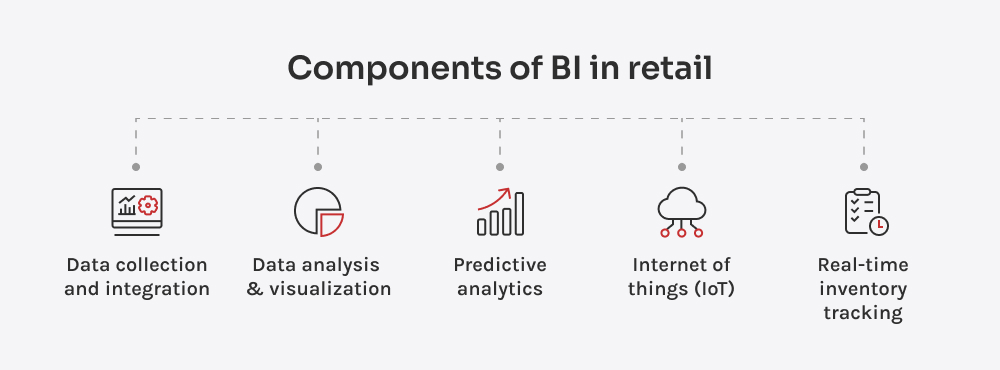
In base alla mia esperienza, ho visto come la business intelligence cambi drasticamente il modo di operare dei rivenditori, dalle decisioni quotidiane alla strategia a lungo termine. Di seguito, vorrei condividere una prospettiva più concreta su come può avere un impatto reale sulla vostra attività.
Negli anni in cui ho lavorato nel settore della vendita al dettaglio, sono stato testimone del caos che deriva dalla mancanza di una chiara visione dell'inventario. Gli stockout? Sono un incubo. Eccesso di scorte? Anche questo è un problema enorme, soprattutto per i prodotti deperibili o per gli articoli stagionali. Business intelligence nella vendita al dettaglio risolve questo problema consentendo di avere una visione aggiornata dei livelli di inventario senza controlli manuali. Prevede la domanda sulla base dei dati storici, in modo da poterla pianificare in anticipo.
Ho notato che la BI offre una comprensione più approfondita dei clienti rispetto ai metodi tradizionali. I rivenditori spesso dispongono di dati come lo storico delle vendite, i dati demografici e così via, ma la BI consolida queste informazioni e fornisce modelli chiari. Non si tratta solo di capire chi compra, ma di capire chi è il cliente. perché e come che acquistano. Questa conoscenza consente di adottare approcci mirati che rispondono alle esigenze dei clienti a un livello molto più personale e li riportano a fare acquisti.
Capire quali promozioni hanno funzionato, quali prodotti hanno avuto i margini migliori o quali segmenti di clienti hanno risposto bene a campagne specifiche è un aspetto in cui la BI è di grande aiuto. Grazie a queste informazioni, è possibile regolare in modo intelligente i prezzi, individuare i prodotti più venduti per mantenerne la disponibilità ed eseguire promozioni che rispondano agli interessi dei clienti.
Ho lavorato con un rivenditore di moda di medie dimensioni che ha condotto una campagna di sconti stagionali su più linee di prodotti, pensando che avrebbe aumentato i volumi. Non è stato così. Alcuni negozi hanno a malapena movimentato le scorte e i margini di guadagno hanno subito un duro colpo.
Una volta che gli strumenti di BI sono stati messi in atto, hanno ottenuto un quadro più chiaro: l'abbigliamento esterno si stava vendendo meglio nelle località periferiche durante l'inizio dell'autunno, mentre i negozi urbani stavano spostando gli articoli a basso prezzo come sciarpe e borse. Hanno adattato di conseguenza la prossima promo: SKU mirati, tempistiche più intelligenti e ribassi più mirati. Non si trattava di magia, ma solo di decisioni migliori basate su numeri reali. E li ha salvati dal ripetere lo stesso costoso errore.
La BI consente di vedere dove si accumulano le scorte o dove le consegne rallentano, in modo da poter risolvere i problemi in tempo reale. In questo modo è possibile pianificare gli orari del personale in base al traffico pedonale reale, in modo da non avere un organico eccessivo o insufficiente. Inoltre, è più facile concentrare il tempo, il personale e il budget sulle aree che 100% portano risultati.
Le integrazioni non sono solo spese extra. Vi aiutano a prendere decisioni migliori, a risparmiare tempo e a incrementare i profitti. Per fare ciò, queste integrazioni chiave vi forniranno una visione accurata a 360 gradi della vostra attività.
Vendere online senza integrare la propria piattaforma di e-commerce è come volare alla cieca. Gli ordini, i dati dei clienti e le tendenze specifiche del canale rimangono dispersi. Tuttavia, tutto funziona in modo diverso quando collegate piattaforme come Shopify o Magento alla vostra BI.
Come? Finalmente potrete vedere quali sono i prodotti, i pubblici e le campagne che hanno effettivamente successo. Vedrete i tassi di abbandono dei carrelli, le SKU più vendute, i tassi di conversione e molti altri dati significativi, tutti in un unico posto.
In base alla mia esperienza, i rivenditori che integrano per tempo l'e-commerce costruiscono una strategia omnichannel molto più precisa. Quelli che non lo fanno, di solito finiscono per essere sopraffatti dal tentativo di mettere insieme i report manualmente.
I clienti vi dicono esattamente ciò di cui hanno bisogno. L'importante è sapere dove ascoltare. La maggior parte dei marchi lascia che i dati di assistenza (Zendesk, Freshdesk) lavorino nel vuoto.
Un marchio di moda di medie dimensioni, per il quale ho svolto una consulenza, ha scoperto che i reclami per ritardi di spedizione aumentavano subito dopo le promozioni stagionali. Quando il team ha unito i dati del servizio clienti Zendesk con la piattaforma di BI, ha tracciato i modelli di reclamo in base ai periodi promozionali. L'analisi ha rivelato che il picco di ordini durante le promozioni stagionali superava le previsioni precedenti. In altre parole, la domanda non veniva prevista con precisione e spesso le risorse per far fronte all'afflusso erano troppo poche. Il problema era la scarsa capacità di previsione.
Credo che i dati del servizio siano il punto in cui si nascondono le entrate future. I team di assistenza raccolgono già feedback preziosi. È sufficiente inserirli in una strategia più ampia.
Si può annegare nelle scorte in eccesso o perdere vendite a causa degli scaffali vuoti. Nessuna delle due cose è positiva. Piattaforme integrate come NetSuite, Brightpearl o strumenti IMS personalizzati inviano in tempo reale lo stato delle scorte, i tassi di contrazione e la velocità di rotazione nel cruscotto della BI.
Questo vi permette di:
Ho visto in prima persona come le aziende che raggiungono questo equilibrio crescono più velocemente perché liberano liquidità e soddisfano la domanda dei clienti in modo più costante.
I dati dei clienti spesso vivono nei CRM, ma rimangono scollegati dalle analisi di BI per la vendita al dettaglio. La decisione migliore è quella di collegare CRM come Salesforce o HubSpot ai sistemi di BI. Ciò consente un'analisi più approfondita del comportamento d'acquisto, del valore di vita del cliente e della segmentazione. Il risultato sarà quello di campagne più mirate, relazioni rafforzate e acquisti ripetuti grazie alla personalizzazione basata sui dati.
Da quello che ho visto, i retailer in più rapida crescita trattano i loro sistemi PoS non come registratori di cassa, ma come anelli di feedback costanti sul comportamento dei clienti.
Una catena di articoli per la casa pensava che tutti i negozi funzionassero allo stesso modo. Dopo aver integrato i dati PoS nel loro sistema di BI, hanno scoperto che i negozi delle aree suburbane necessitavano di mix di scorte completamente diversi da quelli delle aree urbane. Le scorte localizzate hanno incrementato il traffico pedonale e le dimensioni del carrello quasi da un giorno all'altro. Questi grandi risultati sono più che reali quando si collegano i sistemi PoS alle piattaforme di BI.
Le campagne di marketing vengono spesso misurate in modo isolato, rendendo difficile capire il vero ROI o l'impatto delle attività di marketing sugli obiettivi aziendali generali. Non commettete questo errore. Investite in modo intelligente.
Piattaforme come Mailchimp, Klaviyo o strumenti personalizzati nel vostro ecosistema di BI rivelare l'intero percorso del cliente e collegare le prestazioni della campagna alle entrate effettive, ai tassi di fidelizzazione e al valore di vita, non solo ai clic o alle aperture.
A mio avviso, i dati sulle forniture meritano la stessa attenzione dei dati dei clienti, soprattutto dopo quello che abbiamo visto durante i crolli della catena di approvvigionamento causati dalle pandemie. Piattaforme come SAP Ariba, Coupa o anche semplici portali di fornitori personalizzati, se integrati nella BI, mostrano i tempi di consegna dei fornitori, i tassi di difettosità e la conformità dei contratti in tempo reale.
Il monitoraggio tradizionale dell'inventario è reattivo. Ci si accorge che un prodotto è esaurito solo quando sta già danneggiando le vendite. Gli scaffali intelligenti IoT ribaltano la situazione. Rilevano i livelli di scorte in tempo reale sullo scaffale stesso, non solo nel sistema di magazzino.
Gli scaffali intelligenti sono dotati di sensori. Quando si parla di "sensori" sugli scaffali intelligenti, si intendono di solito tre tipi principali:
Piccole celle di carico o tappeti di pressione integrati nello scaffale rilevano il peso che vi è appoggiato sopra. Quando qualcuno prende un prodotto, il peso scende leggermente e il sistema lo registra.
Gli scaffali dotati di antenne RFID possono rilevare quando gli articoli etichettati vengono aggiunti, spostati o rimossi. Ogni prodotto dotato di tag RFID invia un piccolo segnale wireless, in modo che lo scaffale sappia esattamente quali articoli sono presenti.
Piccole telecamere monitorano visivamente lo spazio sugli scaffali e i modelli di intelligenza artificiale identificano i prodotti, le lacune e le interazioni con i clienti. È possibile monitorare letteralmente quante volte i clienti toccano un prodotto ma se ne vanno senza acquistarlo.
I dati provenienti da questi sensori confluiscono nel sistema di BI attraverso le API o gli hub di integrazione IoT. I cruscotti di BI possono quindi mostrare quanto segue:
Ad esempio, se un prodotto ad alto margine di guadagno si esaurisce costantemente in un negozio, ma rimane completamente fermo in un altro, il sistema lo individua prima che si perdano vendite o scorte.
La business intelligence è eccellente per vedere cosa è successo in passato, ma la business analytics (BA) passa al livello successivo dicendo perché le cose sono successe e prevedendo cosa succederà. La BA non si limita a mostrare le tendenze, ma analizza i numeri, individua gli schemi nascosti e prevede i cambiamenti futuri.
Quindi si potrebbe dire:
In molti sistemi e piattaforme per la vendita al dettaglio, il BA è in realtà integrato nelle soluzioni di BI come livello più avanzato (si pensi all'analisi predittiva, all'individuazione delle tendenze e alle raccomandazioni). Le due cose sono strettamente collegate e nel retail di solito lavorano insieme come parte di una strategia di dati intelligente.
| Tipo di integrazione | Soluzioni (esempi) | Vantaggi |
| Piattaforme di e-commerce | Shopify, Magento | Visione unificata di prodotti, pubblico, campagne; migliore strategia omnichannel; driver di fatturato più chiari |
| Software per l'assistenza clienti | Zendesk, Freshdesk | Collega il feedback alle tendenze aziendali; identifica i punti dolenti del servizio; migliora le previsioni e la pianificazione. |
| Software di gestione dell'inventario | NetSuite, Brightpearl, IMS personalizzato | Tracciamento delle scorte in tempo reale; evita l'eccesso di scorte e l'esaurimento delle scorte; migliora il rifornimento e il flusso di cassa. |
| Software CRM | Salesforce, HubSpot | Approfondimento della conoscenza dei clienti; migliore segmentazione; acquisti ripetuti grazie alla personalizzazione |
| Sistemi per punti vendita (PoS) | Quadrato, Lightspeed, Trifoglio | Rileva i modelli dei negozi locali; incrementa il traffico pedonale e le vendite con un'allocazione più intelligente delle scorte. |
| Gestione delle campagne di marketing | Mailchimp, Klaviyo, strumenti personalizzati | Collega le campagne alle vendite e alla fidelizzazione effettive; rivela il vero ROI, non solo i click |
| Software di gestione dei fornitori | SAP Ariba, Coupa, portali dei fornitori | Monitorare le prestazioni dei fornitori; ridurre i rischi; migliorare la resilienza della catena di fornitura. |
| Sensori e scaffali intelligenti IoT | Sistemi RFID, sensori di peso, computer vision | Traccia la disponibilità a scaffale; recupera tempestivamente le vendite perse; ottimizza lo spazio a scaffale e la rotazione delle scorte. |
Vi sentite ancora sopraffatti da dove iniziare o da come scalare? Non preoccupatevi, non siete soli. All'inizio la BI può sembrare un'impresa difficile, ma con la giusta guida diventa una risorsa potente per la vostra azienda. Ecco una guida chiara e senza fronzoli che vi permetterà di muovervi con sicurezza.
Prima di toccare qualsiasi tecnologia, chiarite bene quali sono gli obiettivi che volete raggiungere. State cercando di ridurre i costi di magazzino? O avete bisogno di migliorare il valore della vita del cliente? Lo metto al primo posto perché senza obiettivi specifici, la BI si trasforma in una discarica di dati con graziosi cruscotti e nessuna direzione. Pertanto, se si fissano obiettivi vaghi, ad esempio "migliori approfondimenti", non si arriverà a decisioni più intelligenti in materia di scorte, prezzi o marketing. Suggerisco di scegliere 2-3 KPI specifici (ad esempio, tasso di vendita e valore di vita del cliente) su cui concentrarsi per primi.
Probabilmente disponete già di dati su piattaforme di e-commerce, sistemi PoS, strumenti CRM e piattaforme di marketing. È il momento di scoprire cosa è disponibile e cosa manca. Mappate ogni fonte di dati. Identificate quelle che potete collegare tramite API e quelle che potrebbero richiedere un'estrazione personalizzata.
L'ingestione dei dati si riferisce al raggruppamento dei dati provenienti da ogni angolo dell'azienda: CRM, ERP, sistemi di transazione e persino attori esterni come API, piattaforme di terze parti e fonti pubbliche. Successivamente, dovete decidere come i vostri sistemi dialogheranno tra loro. Farete un flusso di dati in tempo reale? Li invierete in batch ogni giorno? Utilizzate uno strumento ETL (Extract, Transform, Load). Il mio consiglio è di lavorare con un partner IT affidabile per progettare un piano di integrazione pulito e scalabile.
I dati sbagliati rovinano anche la buona BI. Prima di visualizzare qualsiasi cosa, è necessario standardizzare le convenzioni di denominazione, gestire i campi mancanti e allineare i formati tra i vari sistemi. Costruite invece un processo di convalida dei dati in anticipo. Automatizzate il più possibile la pulizia attraverso gli script o le funzioni degli strumenti di BI.
Devo dire che nessuno utilizzerà 20 dashboard contemporaneamente subito dopo aver impostato gli strumenti di BI. Il sovraccarico di dati paralizza il processo decisionale. Spesso meno è meglio. Progettate i cruscotti in base ai vostri obiettivi, non solo in base a ciò che è possibile misurare. Iniziate con una manciata di dati che spingano all'azione: pensate ai tassi di vendita, al ritorno del margine lordo sull'investimento (GMROI), alla crescita delle dimensioni del paniere o al valore della vita del cliente.
Il vostro sistema di BI è valido solo quanto le persone che lo utilizzano. Una scarsa adozione uccide lo slancio della BI. Tutti, dai responsabili dei punti vendita ai team di marketing, devono sapere come accedere e interpretare le informazioni. Per questo motivo, investite con coraggio in sessioni di onboarding, guide di riferimento rapido e aggiornamenti periodici personalizzati per ogni ruolo.
La BI non è "imposta e dimentica". Continuate a ottimizzare. Man mano che la vostra attività di vendita al dettaglio cresce, le vostre esigenze e i vostri obiettivi di dati si evolveranno. Programmate dei check-in regolari (consiglio di farli trimestrali) per rivedere i vostri dashboard, aggiungere nuovi KPI e ritirare le metriche irrilevanti.
Eccoli: otto passi che sembrano buoni sulla carta. Anche in questo caso, sembra che dobbiate investire un po' di tempo e di sforzi per impostare una BI che funzioni per voi, non contro di voi. La mia raccomandazione sincera è la seguente: se ritenete che sia troppo e che non abbiate abbastanza risorse per affrontare ogni fase come si deve, affidatela a persone che conoscono a fondo la materia con progetti realizzati con successo e con il feedback dei clienti reali. Innowise è questo tipo di partner: pratico, esperto e focalizzato su una BI che dia risultati concreti.
Vedo business intelligence nella vendita al dettaglio è sapere quali azioni intraprendere e quando intraprenderle. L'introduzione di un sistema di BI nel retail può diventare la vostra più grande leva di crescita. L'unica cosa da fare è farlo bene. Stabilite obiettivi chiari, tracciate le metriche giuste, evitate complicazioni inutili e semplificate dove possibile. Se vi sembra troppo da affrontare da soli, saremo lieti di parlarvi e di aiutarvi.

Direttore tecnologico
Dmitry è a capo della strategia tecnologica alla base di soluzioni personalizzate che funzionano davvero per i clienti, ora e durante la loro crescita. Unisce la visione di insieme all'esecuzione pratica, assicurandosi che ogni progetto sia intelligente, scalabile e in linea con l'azienda.

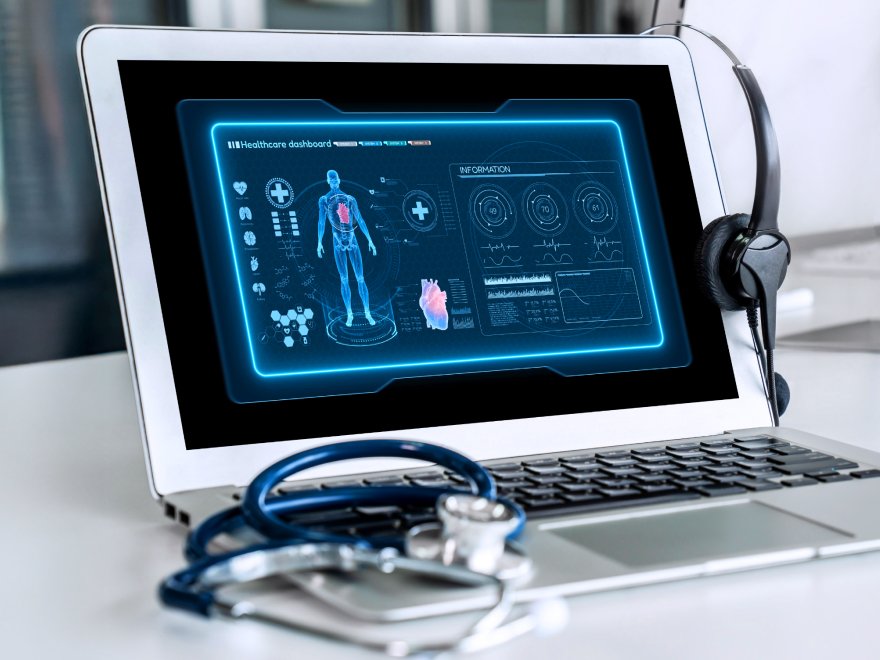







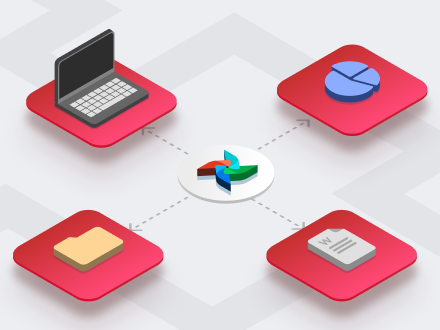


Il tuo messaggio è stato inviato.
Elaboreremo la vostra richiesta e vi ricontatteremo al più presto.

Iscrivendosi si accetta il nostro Informativa sulla privacy, compreso l'uso dei cookie e il trasferimento dei vostri dati personali.