Your message has been sent.
We’ll process your request and contact you back as soon as possible.
The form has been successfully submitted.
Please find further information in your mailbox.


During manual testing (MT) a QA engineer or a tester carries out each and every test case by hand, no scripts are used. While in automated testing (AT) everything is on the contrary and a tester uses scripts, tools and software run all the test cases. So as now we understand both the concepts, let’s delve into details.
Test-Driven Development (TDD) can’t exist without automatic tests. In TDD first, you write Unit Tests and then the real code appears. Once the developer finishes the code, the time for execution of Unit Tests comes (usually Unit Tests are performed by the developers). Then either this code is refactored or other tests are added and run, here the coherence depends on the outcome.
Here’s the list of types of testing when automatization is better than the manual approach:

After you reach a stage when all the necessary alterations and modifications have already taken place, you need to check that they all function well. Of course, you wouldn’t like to go through the whole app functionality over and over again, as it’s not only much better but also reduces effort just to do regression testing. Thus you’ll find recent bugs plus you can save time and effort.
There are cases when you keep on adding features which are very similar or even identical or you continuously carry out identical operations on your project. Leave all the trouble to automated testing, and lavish the saved time.
All automated tests are executed by means of special tools and scripts. Therefore, the risk that a bug will be overlooked is minimal. For this reason, it saves time and it’s something to rely on.
AT not only identifies but also records the ways in which platforms act in a different manner. Graphical User Interface testing also suits the cases when you need to search for regression errors.
Frankly speaking, there’s no way to test the load and performance manually. During AT, thousands of concurrent users are simulated.
Bear in mind the following: when you are sure that no functionality should change much within project development, then automated testing is a nice choice. However, if you expect the functionality to change a lot of times – it’s easier to do the testing manually.
A QA Engineer analyzes how easy-to-use, convenient and handy the software or a product is for the end-user. In usability testing, an examination by a human is the essential component, so that’s why this type of testing should be executed manually.



Wrong automation choices can result in overspending or inferior product quality.
Innowise has extensive knowledge of manual and automated testing and their applications to make your product work as intended.
On the one hand, the point of AT is not to spend much effort and time, on the other hand, creating automated tests and supporting them is both energy- and time-consuming. If you are to create a small-scale website for promotion, then there’s little need for AT.
That’s the common case when MT is the one in favour, because the UI plus its visual elements need to be tested. The reason for this is quite simple: automated tests are unable to identify gestures, image colours, highlighting, font sizes and links. Imagine that you created an app and there’s a bug: a link is very extremely small, so the user is unable to see it. A human will notice such a bug within seconds, while an automated test won’t even see that there’s some problem here.
At this very stage, manual testers can help to find the bottlenecks on the project and this leads to reducing time and effort needed for the bugfixing later. Some believe automated testing to be too expensive and resource-intensive for this volatile stage of developing a product. Others say that automated testing should be present at any development stage.
There are cases when automation is impossible. Usually, these are some kind of tests concerning hardware. It’s hardly possible to create scripts to test touchpads, screens and sensors. Another point is that there’s data which you can test only by hand. Of course, it’s possible to execute an automated test to see that a printer actually prints, however, probably the manual approach will be better if you care about the quality of an image printed.
After all the discussions the main point is that there’s no answer to the question if test automation is better than manual testing or vice versa. The choice has to be made based on the project you have, and the best approach is to combine both manual and automated testing as we do in Innowise.
Our ISTQB Gold Partner status signals our commitment to world-class software testing standards at company scale, supporting both regulation-heavy and agile environments.
We got here by developing versatile QA expertise — from test management to automation — making us your go-to for complete QA ownership.

Rate this article:
4.9/5 (42 reviews)
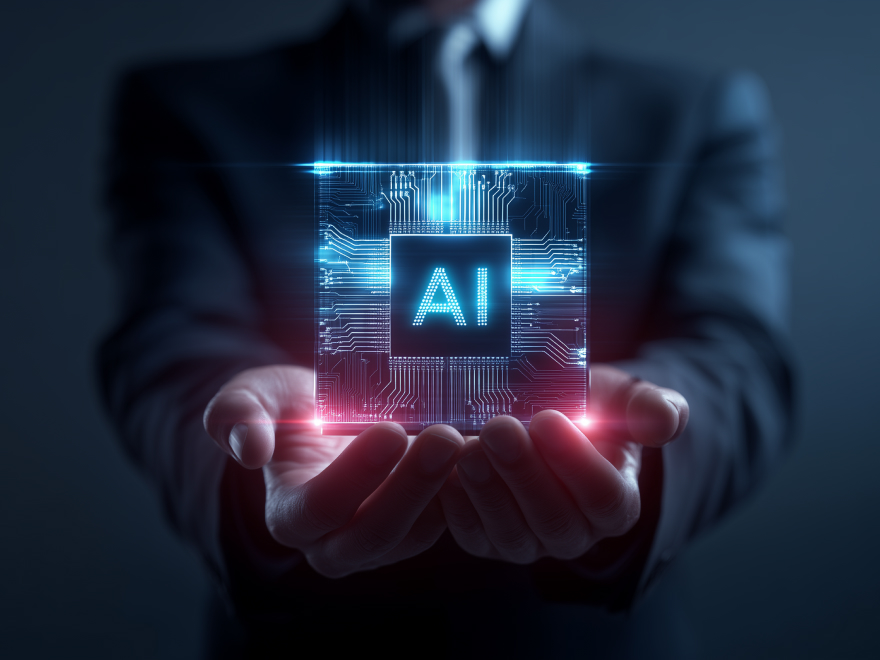











Your message has been sent.
We’ll process your request and contact you back as soon as possible.

By signing up you agree to our Privacy Policy, including the use of cookies and transfer of your personal information.