Your message has been sent.
We’ll process your request and contact you back as soon as possible.
The form has been successfully submitted.
Please find further information in your mailbox.


Turning an idea into an app is exciting — until you hit a major roadblock.
You have a vision, a great concept, and maybe even a market waiting for it. But when it comes to actually building the app, you’re faced with a tough decision. Should you invest in custom development, which takes months and has a high price tag? Or go with a low-code/no-code platform to build a prototype quickly and affordably?
The appeal is clear. Low-code and no-code application development tools allow companies to build apps without deep coding knowledge, which shortens time-to-market and reduces development costs. Startups can launch MVPs quickly, enterprises can streamline internal processes, and even non-technical teams can build functional apps.
But here’s the problem.
Is it scalable for long-term growth? Can it support complex business requirements? Or will companies be forced to rebuild from scratch later?
Low-code vs no-code is where the battle ends for businesses in search of innovation without high costs and technical barriers. Yet, while opening completely new avenues, these platforms come with trade-offs that need to be weighed against the pros.
Let’s break it down together. We’ll explore the low-code no-code meaning, the pros, the cons, and the key questions you should consider before taking the plunge.
“What is no code low code platforms?” This is a question we hear all the time, especially with all the buzz around tools that make app development easier and more accessible for everyone, even if you’re not a tech expert. Looking at the difference between no-code and low-code can really help you understand how these tools make coding dramatically easier. Instead of wasting hours writing out long lines of code, you can use simple visual interfaces, drag-and-drop tools, and ready-made components to build apps, websites, or other digital solutions quickly — with zero programming experience needed.
No-code development is a viable option for non-technical users, often referred to as “citizen developers”. No-code platforms make app-building accessible to almost anyone by using entirely visual tools. Whether you want to create a basic app or automate workflows, no-code tools take care of the heavy lifting so you can focus on your ideas, not the coding.
Think of low-code and no-code platforms like building with LEGO sets. Instead of starting from raw materials, you’re given pre-made blocks to assemble your project. It’s faster, easier, and more accessible than traditional development, which is more like carving and shaping each block from scratch.
Low-code and no-code platforms have considerably changed how apps are built, making development faster and more accessible. But, as with any tool, they’re not perfect. If you’re thinking about using one, it’s important to be aware of some potential challenges — especially if your startup has big plans for growth or needs a highly customized solution.
When comparing low-code vs no-code, both platforms are built around pre-designed templates and components, which makes them great for straightforward projects. However, if your app needs highly unique features or a tailored user experience, you might hit a wall. Adding custom functionality often requires advanced coding skills or workarounds, which can cancel out the simplicity these tools offer.

While these platforms can handle early-stage projects or small-scale apps, growing your app can be tricky. Issues like performance bottlenecks, data storage limits, or restrictions on advanced features might emerge as your user base grows. Many startups find that as they scale, they eventually need to rebuild their app using custom development to keep up with demand.

One major downside of low-code/no-code platforms is dependency. Your app’s infrastructure and functionality are tied to the platform provider, which can be risky. If the provider changes their pricing, discontinues features, or goes out of business, your app could be at risk. Migrating to another platform or solution may not always be straightforward.

Although many platforms support integrations with popular tools and APIs, connecting your app to less common or proprietary systems can be a headache. If your project relies on specific integrations, you might need a developer to create custom connections, which adds complexity and cost.

Apps built with these platforms are often hosted on the provider’s infrastructure, meaning you don’t own the underlying code. This can make it harder to migrate your app or make modifications beyond what the platform allows, limiting your long-term flexibility.

If your app handles sensitive data — like financial transactions or healthcare records — security and compliance are critical. Low-code/no-code platforms might not provide the level of control you need to meet strict industry standards, potentially exposing your app to compliance risks.

Keeping your app updated over time can be more complicated than it seems. If the platform’s structure changes or your app becomes deeply tied to its proprietary setup, making updates or adjustments may require more effort — and cost — than you anticipated.

Low-code no-code platforms are becoming game-changers for startups and enterprises alike. They simplify and speed up the app development process, making them especially appealing to startups with tight budgets and ambitious timelines.
Low-code isn’t just for apps — it’s also a great way to build and scale websites fast. We revamped a corporate website using low-code, leading to a 106% jump in returning visitors, a 32% lower bounce rate, and a 73% boost in conversions. Simple, clean design combined with a streamlined development process made all the difference. See the full case study here.
Knowing when to use low-code and no-code is crucial, as these platforms aren’t a one-size-fits-all solution, but they excel in situations where speed, cost-efficiency, and simplicity matter most.
If you’re working on an MVP to pitch to investors or test the waters with early users, low-code and no-code platforms are your best friends. They let you quickly build a functional prototype, enabling you to gather feedback and refine your concept without the hefty investment required for custom development.

Got an idea but not sure it’s worth committing major resources yet? Low-code/no-code tools are perfect for validating concepts. You can create a proof of concept fairly quickly, test it out, and pivot based on user insights. This flexibility is invaluable for startups exploring uncharted territory.

For startups and small teams juggling limited resources, low-code/no-code platforms are a cost-effective way to develop apps. You don’t need to hire a full team of developers or invest in pricey infrastructure to bring your ideas to life. Plus, these tools are user-friendly, so even non-technical team members can pitch in.

If you’re looking to boost operational efficiency, these platforms can help you build internal tools in record time. Whether it’s a project management app, workflow automation, or a custom CRM, you can create solutions tailored to your needs — without extensive coding.

Not every app needs cutting-edge features. If your project involves basic e-commerce, booking systems, or event management, then low-code/no-code platforms can deliver exactly what you need. They’re ideal for straightforward apps that don’t require a lot of customization.

Need to launch yesterday? Low-code and no-code platforms are built for speed. With pre-designed components and visual tools, you can get your project off the ground far faster than traditional development methods allow.

Don’t have developers on hand? No problem. These platforms empower non-technical founders and team members to create functional, user-friendly apps themselves. This democratization of development opens up new possibilities for innovation and creativity.

In the early stages of a business, agility is everything. Low-code/no-code platforms provide the flexibility to test features, scale up incrementally, and validate your business model — all without locking you into massive infrastructure commitments.

Choosing the right low-code or no-code platform depends on your project’s specific needs, your team’s technical expertise, and your long-term goals. Let’s take a look at some of the most popular options and what makes them stand out.
Bubble is a no-code platform that’s good for building fully functional web apps without writing a single line of code. Its drag-and-drop interface is a favorite among startups, offering the flexibility to create apps with features like user authentication, database management, and API integrations. Whether you’re working on an MVP or a more complex workflow, Bubble gives you the tools to bring your vision to life.
MobiLoud is a no-code ecommerce app builder, specializing in helping brands on Shopify, BigCommerce, Magento and other major ecommerce platforms turn their website into a mobile app. It’s made for ecommerce sites that want a fast, painless way to launch their own mobile app, while keeping all the functionality from their website in the app.
Each of these platforms has its strengths, so the right one for you will depend on the complexity of your project, your budget, and how much customization you need. If you’re new to development, platforms like Bubble and Webflow offer a great starting point. For larger-scale or enterprise-grade projects, Mendix or OutSystems may be the better fit.
Experimenting with free trials or starter tiers can help you identify which platform aligns best with your goals. With the right choice, you’ll be well on your way to building an app that’s both functional and impressive.
Low-code and no-code platforms are great for building apps quickly and efficiently, but whether they’re suitable for complex apps depends on the specifics of your project and your long-term goals. Let’s break this down in plain terms.
First, let’s define what makes an app complex. It could involve advanced functionality like real-time data processing, AI-powered features, or custom algorithms. Or maybe it needs to integrate with multiple systems, APIs, or databases — think of tools that need to communicate seamlessly with others. Then there’s scalability: can your app handle thousands or even millions of users without breaking a sweat? Add in the need for unique designs or tailored workflows, and it gets even trickier. Finally, if your app deals with sensitive data — like financial transactions or healthcare information — you’ve got to think about meeting strict regulatory and security requirements like GDPR or HIPAA.
Now, here’s where low-code and no-code platforms make a difference. They’re surprisingly capable for moderately complex projects. Need an app with standard workflows, like managing users or automating tasks? No problem. Platforms like OutSystems or Mendix are pretty good at streamlining business processes. Plus, they often come with pre-built integrations for popular tools, like CRMs or payment systems, which means less hassle for you. And if you’re in the early stages, these platforms are a dream for prototyping. They let you test and refine your ideas quickly, which is perfect when you’re trying to figure out if your app concept has legs.
Take the mobile banking app we built using Mendix. It allows users to send money, make e-payments, and manage their accounts, all while meeting strict banking security and compliance standards. Check out the full case study here.
But — and this is important — they’re not miracle workers. If your app requires unique features that aren’t built into the platform, you might find yourself hitting a wall. The same goes for scalability. If your app suddenly needs to handle millions of users or complex back-end operations, performance issues can crop up. And while many platforms support common integrations, connecting to highly specialized or proprietary systems might need custom coding, which can get tricky. Another challenge? You don’t own the code. Since everything runs on the platform’s infrastructure, making big changes or moving your app elsewhere can be a headache.
So, what’s the solution? For many startups, a hybrid approach works best. Use low-code or no-code to get your minimum viable product (MVP) off the ground quickly and cost-effectively. Test it, tweak it, and gather feedback. Once you’re ready to scale or need more customization, you can transition to custom development to ensure your app can grow with your business. Some platforms even let you add custom scripts, which gives you the flexibility to mix simplicity with the complexity you need.
Before you dive in, ask yourself a few key questions. What’s your vision for the app? If you’re aiming for something highly scalable or feature-rich, plan for a future move to custom development. What aspects of your app are truly complex? Breaking it down can help you figure out whether some parts can be simplified. And don’t forget to check if the platform you’re considering supports the integrations and features you’ll need.
Low-code and no-code platforms are a good way to start because they let you get your app into users’ hands quickly and without a massive budget. But for complex apps, they’re often just the first step. Knowing when — and how — to transition to a more robust solution is key to ensuring your app’s long-term success. Think of them as a starting point, not the finish line.
When comparing low-code vs programming, these platforms offer a faster and easier alternative to traditional software development. Both have their pros and cons, so the best choice really depends on how complex your project is, what your goals are, and the resources you have to work with.
Customization and flexibility are where traditional development shines. Developers can create unique features and workflows specifically designed for your needs. Low-code and no-code platforms, while offering a range of templates and features, can be limited when it comes to complex or highly specific functionality. If your project requires significant customization, these platforms might not be enough.
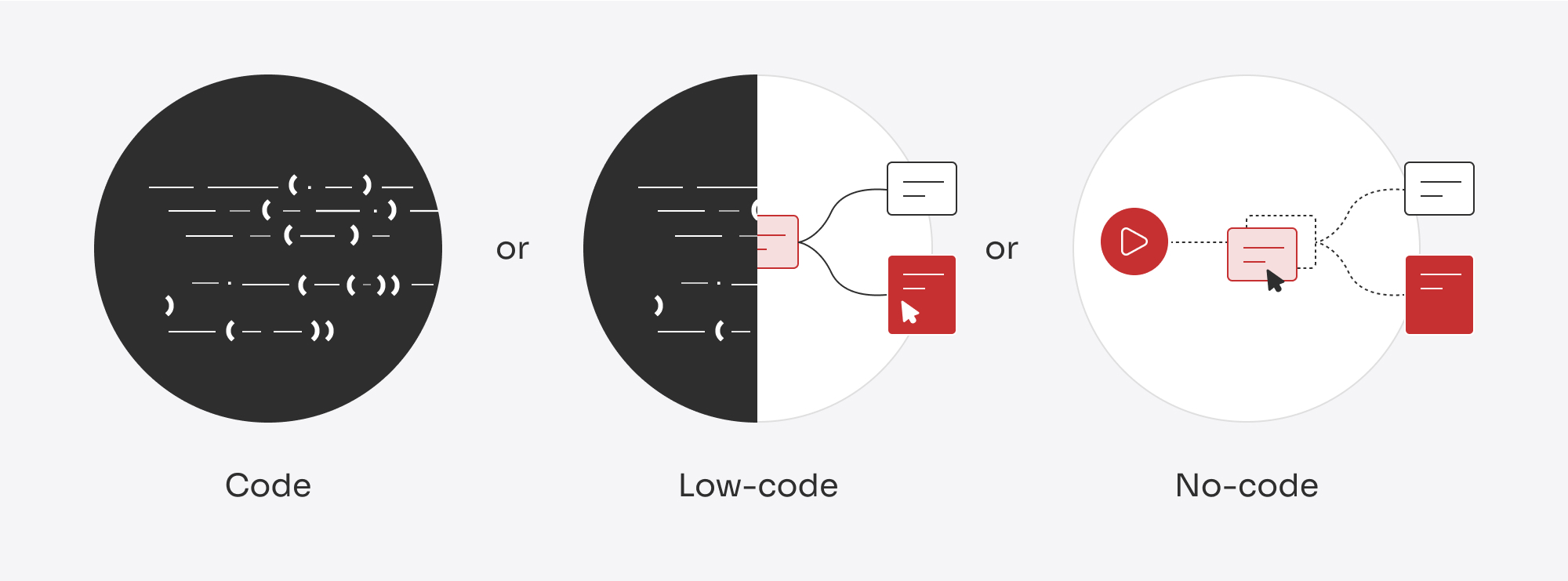
And not only developers.
Low-code and no-code platforms have changed the game, making it easier than ever to create apps quickly. But while they simplify many parts of the process, they don’t completely eliminate the need for skilled professionals. Developers, designers, and quality assurance (QA) experts are still essential for turning a basic app into a polished, scalable product that users will love. And here’s the thing: even with low-code and no-code, you’re still following the same steps as traditional software development — planning, designing, testing, and iterating.
Low-code and no-code platforms take care of the basics, but when your app needs to do something more advanced — like integrating with complex systems or handling a growing user base — you’ll need a developer’s expertise. Developers step in to add custom features, connect your app to third-party tools, and ensure everything runs smoothly as your app scales. They also prepare your app for the future, whether that’s optimizing its performance or transitioning it to a fully custom solution when the time comes.
A good-looking app isn’t just a “nice-to-have” — it’s essential for making an impression. Sure, low-code/no-code platforms offer templates, but they often feel generic. This is where designers make a difference. Designers can create a unique, professional look that aligns with your brand and resonates with your audience. A thoughtfully designed app is intuitive, visually appealing, and stands out in a crowded market. Designers make sure your app isn’t just functional — it’s memorable.
Next, no matter how you build your app, testing is a must. QA experts make sure that your app works the way it should, catching bugs before your users do. They check everything — features, performance, security, and usability — so your app runs smoothly and earns users’ trust. Whether it’s a prototype or a fully-fledged product, QA is what turns “good enough” into “great.”
Yes, even low-code/no-code follows the same process.
If you think low-code/no-code skips steps, think again. Building an app with these platforms still follows the same structure as traditional software development.
Finding a skilled low-code or no-code developer can transform your project. These specialists know how to use platforms like Bubble, OutSystems, or Webflow to create functional, visually appealing apps efficiently — saving you time and resources. But how do you find the right one? Here’s a step-by-step guide.
Start by understanding your project requirements. Before you begin searching, clearly define what you need. Are you focused on a specific platform, like Bubble for web apps, OutSystems for enterprise solutions, or Webflow for stunning websites? Think about the scope of your project. Is it a simple MVP, or will it require complex integrations and custom workflows? Knowing exactly what you need will help narrow your search to developers with the right expertise.
Next, look for experience on your chosen platform. Not all low-code/no-code developers are the same — many specialize in specific tools. Check their portfolio or previous work to ensure they have handled projects similar to yours. For example, if you’re using Bubble for complex workflows, make sure the developer has proven experience in that area.
Finding the right talent means searching in the right places. Platforms like Upwork, Fiverr, or Toptal host freelance developers with verified portfolios and reviews. Alternatively, explore low-code/no-code communities, as many platforms have active forums or directories where you can connect with experts. LinkedIn is another valuable resource — search for developers by skills or platform expertise. You might also discover hidden gems at local tech meetups or online hackathons focused on no-code development.
A strong portfolio is one of the best indicators of a developer’s capabilities. Look for:
Case studies that detail their approach, challenges, and outcomes can provide valuable insights into their expertise.
When interviewing a potential developer, ask questions that go beyond technical skills:
These questions help gauge their problem-solving abilities and how well they’ll align with your project’s goals.
Communication is another critical factor. Especially if your developer will work remotely, you’ll want someone who can clearly explain technical concepts, ask insightful questions, and keep you updated on progress and potential roadblocks. Effective communication ensures a smoother collaboration.
If you’re still unsure about a developer’s fit, start small. Assign them a smaller task or feature as a test project. This allows you to evaluate their skills, working style, and reliability without committing to the full project upfront.
Low-code no-code technology has transformed the way startups bring ideas to life. They offer a fast, affordable, and accessible way to create MVPs, test concepts, and build straightforward apps. For many early-stage businesses, these tools provide the perfect launchpad, helping them get to market quickly and gather valuable feedback.
That said, low-code and no-code solutions aren’t without their limitations. Challenges in scalability, customization, and long-term flexibility mean that for many growing startups, they are best viewed as a starting point rather than a permanent solution.
For startups looking to balance speed with future growth, a hybrid approach often makes the most sense. Low-code or no-code platforms are excellent for rapid prototyping and early validation. Once your concept is validated and your business starts scaling, transitioning to custom development ensures your app can meet the demands of growth. By involving skilled developers and designers at the right moments, you can build a product that’s both scalable and polished.
The most important factor is to align your tools with your goals. Are you focused on impressing investors, solving a specific problem, or preparing for long-term growth? Understanding the strengths and trade-offs of low-code vs no-code development will help you make informed decisions. With the right approach, you’ll not only launch your startup successfully but also set it up for sustained success.


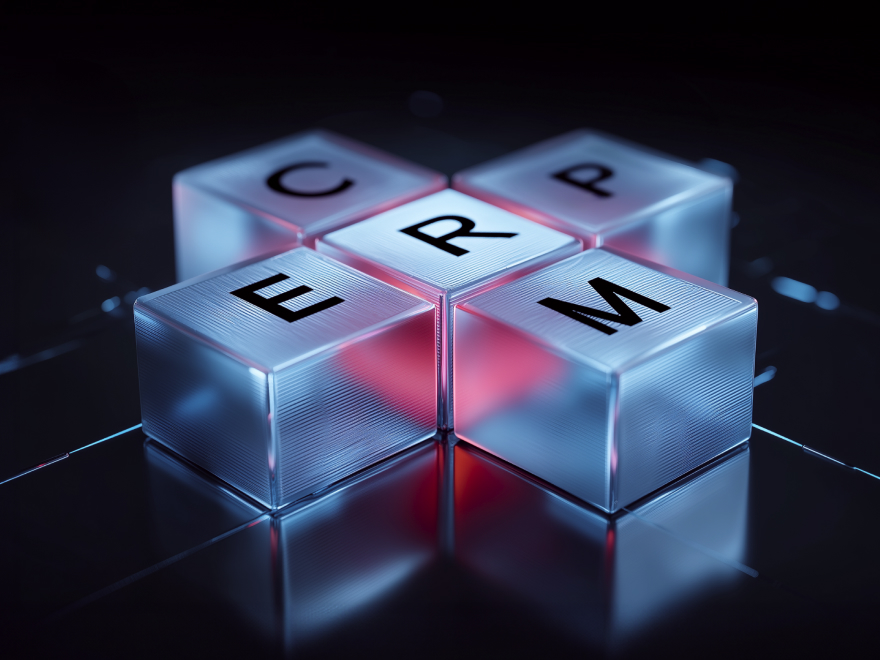




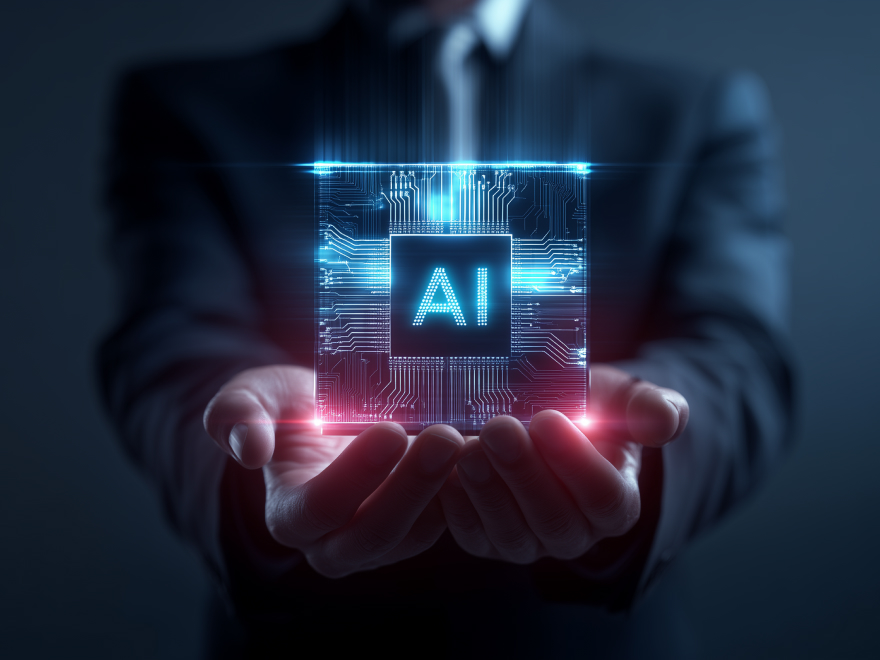
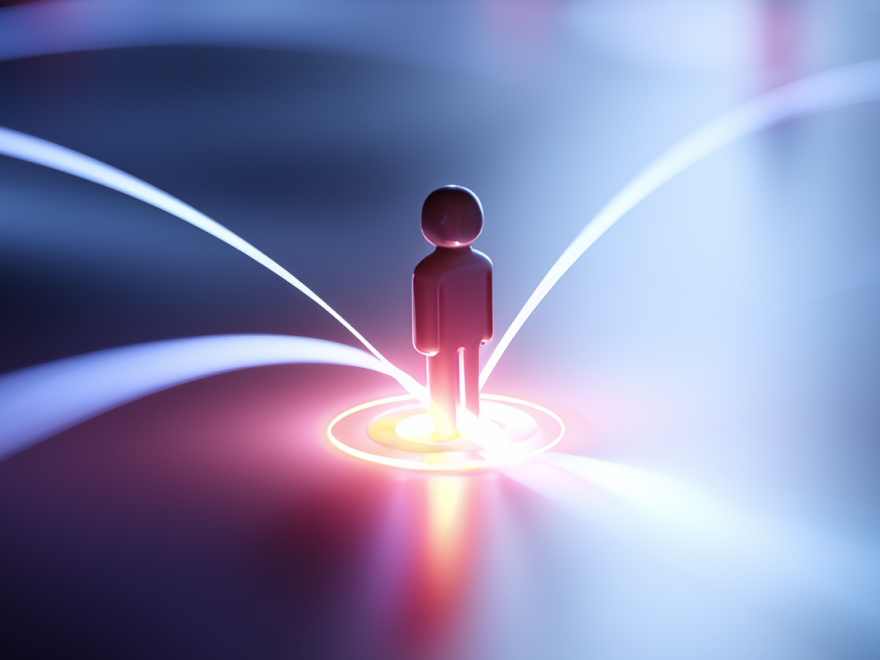




Your message has been sent.
We’ll process your request and contact you back as soon as possible.

By signing up you agree to our Privacy Policy, including the use of cookies and transfer of your personal information.