Your message has been sent.
We’ll process your request and contact you back as soon as possible.
The form has been successfully submitted.
Please find further information in your mailbox.


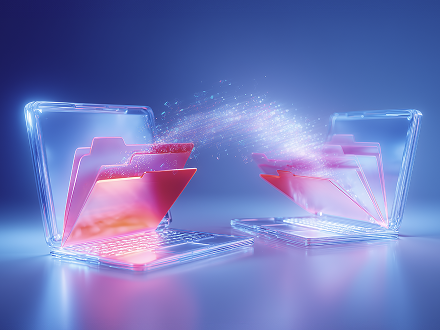
On the surface, ERP data migration seems simple enough until you’re waist-deep into moving years of history, business rules, and edge cases over to a new system, while desperately trying to minimize downtime. By missing a dependency, skipping a validation rule, or mistiming the cutover, you risk delays, cost overruns, and serious operational disruption.
This guide tells you how to succeed by detailing what works in real projects. I’ll cover the fundamentals of ERP data migration, how to recognize when a migration is the right call, and a clear strategy with an ERP migration checklist for every stage. You’ll also find the common traps to avoid, the tools that actually help, and field-tested best practices you can apply immediately.
Let’s start by defining the term. ERP data migration is the movement of business data from legacy sources into a new ERP so every module runs on a single clean, reliable source of truth. It usually includes master data, transactional history, and reference records from areas like finance, supply chain, sales and CRM, procurement, and HR. The sources can be anything from outdated ERPs and point solutions to spreadsheets or custom-built databases.
At a high level, the process follows ETL:
And note, the entire process must be governed with clear ownership, rigorous quality checks, and documented acceptance criteria. That’s the only way to guarantee the new ERP goes live with trustworthy data that supports the business.
We’ll return to the workflow with detailed tactics. First, decide whether a migration is necessary now. The next section outlines the signals that make data migration in ERP essential.

Lead of ERP consultants
At some point, sticking with your current ERP data starts costing more than making the move. Maybe the data structure is too rigid to support growth, the quality issues never stop, or the vendor pulls support and leaves you exposed. Sometimes the pressure comes from compliance gaps, siloed data that slows decision-making, or the need to prepare for analytics and AI.
The longer you wait, the heavier the burden gets. Costs creep up, risks multiply, and everyday operations get harder to manage. Let’s break down the key signals that tell you it’s time to migrate your ERP data.
Legacy ERPs often store data in ways that made sense a decade ago but no longer match how teams work today. Modern operations demand cleaner integrations, real-time reporting, and workflows that can adapt without constant hacks. If the model cannot support how teams actually operate, moving your data into a modern, unified design becomes the practical choice.
Let’s say you’ve switched to a subscription-based billing model, but your ERP only supports one invoice per order. Suddenly, workarounds pile up, reports stop reconciling, and your finance team spends hours cleaning up data that should have been right in the first place. That’s when migration stops being an option and becomes a necessity.
Every ERP hits this wall sooner or later. Years of manual entry, sloppy integrations, and missing checks slowly pollute the data until no one trusts it anymore. You see the same problems over and over:
When your team spends more time fixing data than using it, that’s the breaking point. A migration gives you the reset button: cleaning up duplicates, validating the fields that matter, and rebuilding the structure. Most importantly, it restores confidence. After a successful migration, the ERP goes back to being the trusted source of truth instead of the system everyone doubts.
When your ERP or its database goes out of support, the risks to your data build up fast. Without regular updates, you’re left with aging encryption, outdated database engines, and connectors that can’t keep up with new compliance requirements like e-invoicing or payroll reporting. Security also becomes harder to manage. Once the platform can’t accept patches or schema changes, even basic tasks like protecting sensitive fields or restoring clean backups turn into high-stress jobs.
A migration puts you back on solid ground. You get a supported platform with modern encryption, data masking, and backup tools, so you can focus on running your business.
Regulations like GDPR and SOX zero in on how data is stored, accessed, and protected, and most legacy systems just weren’t built for that. They can’t always track who viewed or changed sensitive info, fully erase customer records, or enforce the strict access controls these laws demand.
If your system cannot meet these standards, you face both a technical problem and a legal risk. Migrating to a platform that supports audit-ready logging, right-to-erasure workflows, and granular access controls reduces exposure to fines and audits and helps protect your brand.
As businesses grow, merge, or acquire new units, they often end up with a jumble of disconnected systems. Finance runs on one ERP, sales tracks everything in a separate CRM, and operations rely on a mix of spreadsheets. The result is silos: critical information stuck in different places, impossible to stitch together into a complete view.
When data is fragmented like this, leaders end up making decisions with only half the story. Financial consolidation drags, and understanding the full customer journey becomes guesswork.
A migration to a centralized ERP changes that. By pulling everything into one place, you create a single source of truth. Suddenly, reports line up, insights are consistent across departments, and decision-makers can finally see the whole picture instead of chasing bits and pieces.
If you want to stay competitive, you need the ability to put AI, machine learning, and advanced analytics to work. None of that is possible without clean, well-structured, and accessible data. Deloitte’s 2024 GenAI study found that 30% of companies see poor data quality as their top barrier to adoption.
Legacy ERPs with rigid data models become a real roadblock here. They simply cannot handle the data demands of these technologies. Migrating to a modern ERP with a flexible data architecture is a foundational investment in your company’s ability to innovate, adapt, and compete in the future.
Migrating ERP data touches every corner of your business. To keep it on track, you need a clear ERP migration strategy, the right people, and guardrails for when issues surface. Here’s the playbook I usually walk clients through.
Start your ERP migration project plan with purpose and numbers. Decide why you are migrating: faster performance, fewer manual workarounds, stronger compliance, or a mix of these. Turn those goals into targets the team can rally around, for example, 95% data accuracy after load, zero unplanned downtime in the first week, or cutting manual journal entries by half. Concrete outcomes beat vague intentions.
Next, build the right team. Bring finance, operations, compliance, and HR into the room, assign clear roles, and name a decision-maker for each phase. And don’t forget executive sponsorship. Without leadership backing, projects stall, decisions drag, and timelines slip.
Finally, plan for the risks. Something will go wrong, so get ahead of it. Keep full backups, have a fallback system ready, and put a disaster recovery plan in writing. Add buffer time for data validation and third-party integrations. And whatever you do, never schedule a go-live during critical cycles like year-end close or the holiday rush.
Everyone thinks their data is in decent shape until the migration prep starts. Then suddenly, you’re knee-deep in duplicates, weird formats, and records that haven’t been updated since the last re-org.
Here’s my advice: don’t just drag everything over as is. A migration is your best chance to clean house. Figure out what’s still valuable, what needs fixing, and what should be left behind.
Next, get clear on the rules for the new system. How should records be named? How should fields be formatted? What happens when two customer records need to be merged? These sound like small details, but if you skip them, they’ll come back to bite you after go-live.
And whatever you do, test early. Run a sample migration and actually look at the data in the new system. I can’t tell you how many times this simple step has saved a project from a disaster later on. It’s a lot easier to catch bad mappings in a test run than in front of your finance team on day one.
Mapping is an essential part of every well-planned ERP data migration strategy. Every field in the old system needs a clear destination in the new one. Watch out for details that often cause trouble: code structures, record relationships, and default values. Document the rules as you go. That mapping log becomes the single source of truth for validation later.
Then comes cleanup. Resolve duplicates, normalize names, and fill in missing values. Run profiling tools to catch issues you might miss by eye. If you skip this, problems will resurface in the new ERP. Always back up before you touch a thing. Keep copies in more than one place and make sure you can actually restore them.
Finally, pick the right tools. Some ERPs, like SAP S/4HANA or Oracle NetSuite, include migration utilities; others don’t. Third-party platforms can help, but check for error tracking, rollback, and real support if things fail. The right tool keeps migration from turning into a cleanup duty.
Don’t drag old problems into a new ERP. Seriously. This is the chance to rethink broken processes. Customize only where it adds real value, and rely on out-of-the-box features for everything else. They’re easier to maintain and upgrade as the system evolves.
List out all third-party systems you need to connect, like payroll, banking, shipping, CRM, and test those integrations in a sandbox before going live.
Define clear roles, access levels, and permissions inside the ERP so responsibilities line up with your internal policies and compliance rules like GDPR or HIPAA. And don’t forget to set up audit trails and retention settings early.
Think of testing as building confidence layer by layer. Start with unit tests to make sure each module works as designed. Then move into integration testing to check how the modules connect, for example, whether a purchase order makes it all the way into accounting without breaking.
Once the basics hold, move to user acceptance testing (UAT). Involve people from finance, sales, HR, and operations to process an order. They validate whether workflows hold up in practice, and they’ll catch issues developers often miss.
Follow this with performance testing under a realistic load. Simulate high data volumes and concurrent users to see whether the system holds up during pressure points such as year-end close or Black Friday.
Finally, invest in a training plan that balances efficiency with impact. Provide quick reference materials like cheat sheets, short videos, or FAQ, and back them up with live workshops. Just as important, give users hands-on time in a safe test environment. The more familiar they are before launch, the smoother and less stressful the go-live becomes.
Before you flip the switch, run through your pre-go-live checklist. Double-check that all the data has been migrated and validated, your custom features and integrations are working, and the system is configured the way your team actually needs it. It’s easy to rush here, but small oversights, like a missing tax code or an old API, can snowball into big problems later.
Once everything’s in place, move the final batch of data into the live system. Then keep a close eye on things. Monitor the logs, track key transactions, and stay in touch with users to catch any issues fast. Those first few hours after go-live are critical. If something slips, catching it early can save you from a much bigger mess down the line.
From experience, the first weeks after go-live will make or break a migration. Start monitoring right away. Watch uptime, error rates, and integrations on live dashboards. Set alerts so you spot small issues before they turn into big problems.
Have a support team ready that actually knows the system. Give them a simple ticketing process, clear response times, and ownership rules. Log every issue and review those logs often. Patterns tell you what really needs attention, not just the latest fire.
Expect a few gaps and bugs. That’s normal. Fix the critical ones first and feed the lessons back into training. Keep materials practical — short guides, quick videos, and updated FAQs go a long way in keeping people productive.
Close with a review. Compare results against the goals you set before migration. Talk with users and stakeholders to see where the system shines and where it drags. Use that input to build a focused improvement plan so momentum keeps building instead of stalling after launch.
Once the system is live, the focus shifts to making it better over time. Capture ideas and feature requests, review them regularly, and decide what adds real value. Watch for vendor updates too, since many releases fix issues you may have been working around.
Track the metrics that matter most: system stability, data accuracy, month-end close speed, and user satisfaction. Compare them to your original goals. When something falls short, assign ownership, set deadlines, and follow through.
Make maintenance part of the routine, not a reaction. Schedule updates, test before every release, and review access rights. Keep documentation current with instructions, changelogs, and quick reference guides. This makes it easier to roll out new features and avoids chaos during audits.
Data migration in ERP always comes with surprises. The data has usually sat in different systems for years, bent by outdated rules and held together with quick fixes. Try pulling it into one clean ERP, and the cracks appear fast. Some challenges are technical, others are tied to broken processes, and a few come down to people and adoption. These are the issues I see come up most often.
The right tools make migration smoother, faster, and far less error-prone. Sure, they won’t do the planning for you, but they’ll help you flag problems early and take weight off the team. From mapping and transformation to validation and automation, the right setup keeps data clean and the go-live on track.
Data rarely moves cleanly between systems. Fields misalign, code sets differ, and formats clash. That’s where tools like Informatica PowerCenter or Talend come in. They match up fields and reshape values on the fly. Let’s say your old ERP stores product dimensions in inches, but the new one expects centimeters. These tools handle the conversion during the load, so your inventory stays clean from day one.
Write down your mapping rules early. It saves you from redoing everything every time you rerun a test.
Legacy data often comes with baggage, including duplicates, incomplete records, and inconsistent naming. Cleansing tools like Ataccama or IBM InfoSphere QualityStage catch and fix these problems before migration. For instance, in one test run, the tool found over 500 duplicate vendor records. If those had made it to production, the AP team would’ve been stuck sorting out invoices split across multiple vendor IDs.
Manual loads collapse once volumes hit millions of records. At that scale, automation is a must. Platforms like Microsoft SSIS or Dell Boomi manage extract, transform, and load from start to finish. You can schedule full trial migrations overnight and review results in the morning. Without automation, you’re stuck triggering jobs at odd hours, inviting errors, and exhausting the team.
Just because data loads without errors doesn’t mean it’s correct. Validation tools like QuerySurge or Datagaps ETL Validator help by checking record counts, totals, and field values between the old and new systems. For example, they can confirm that open receivables in the source match what appears in the ERP test environment. If totals don’t align, you catch the issue before go-live instead of when customers start chasing incorrect balances.
Small migrations are one thing, but millions of records are another. Scalable platforms such as SAP Data Services or Talend allow big data sets to be broken into sections so that the process doesn’t stall halfway through. I’ve seen tools that handled a 100,000-record test just fine but crumbled when hit with 20 million transactions. The right scalable setup keeps performance steady, no matter how large the data load.
As we already discussed, ERPs never operate in isolation. They need to connect with CRMs, HR systems, banking apps, and analytics platforms. Tools with strong integration capabilities, like MuleSoft Anypoint Platform or Dell Boomi, help keep data consistent across all systems. Without that, a deal closed in the CRM might never reach finance. The right tool keeps everything in sync, so teams stay aligned and nothing falls through the cracks.
Good tools help, but habits and decisions make or break a migration. The way you plan, test, and support the project often decides whether cutover is smooth or a nightmare. Here are the best ERP data migration best practices I always recommend.
At Innowise, we know that ERP data migration is a high-stakes move. It demands both technical precision and deep business insight. Having successfully guided over 50 complex migrations for global enterprises, we’ve refined an approach that dramatically lowers risk, ensures data integrity, and gets your new systems delivering value faster. Our team partners with you through the entire journey, from meticulous data cleanup to go-live and post-launch stabilization.
Here’s what a partnership with Innowise brings to your project:
If an ERP system migration is on your horizon, let’s build a strategy that makes it solid.

Director, Head of Java, ERP solutions
Michael knows ERP inside and out — from choosing the right system to figuring out how it’ll work with the rest of your tech stack. He’s the one people turn to when they need ERP to solve real operational problems, not create new ones.


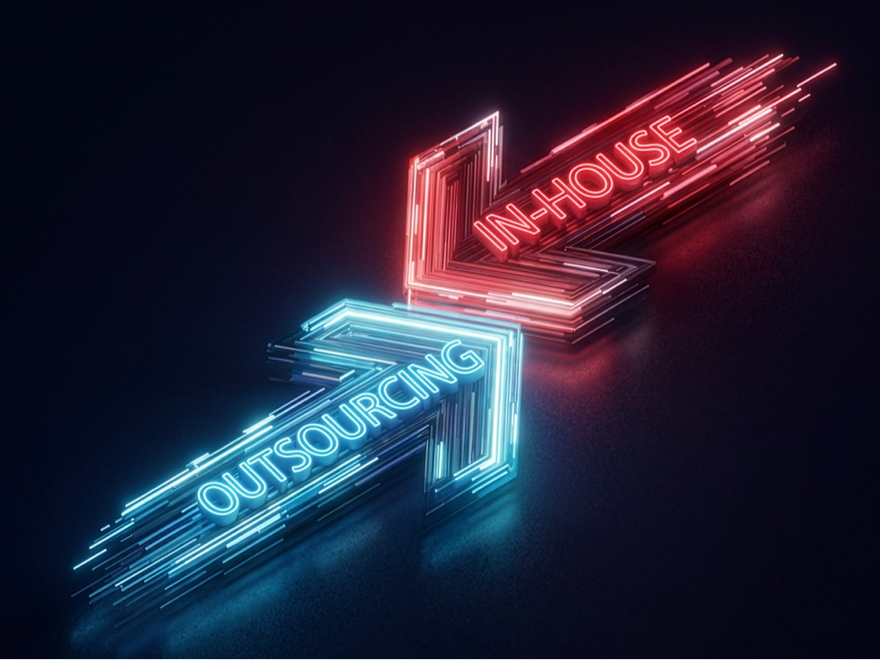
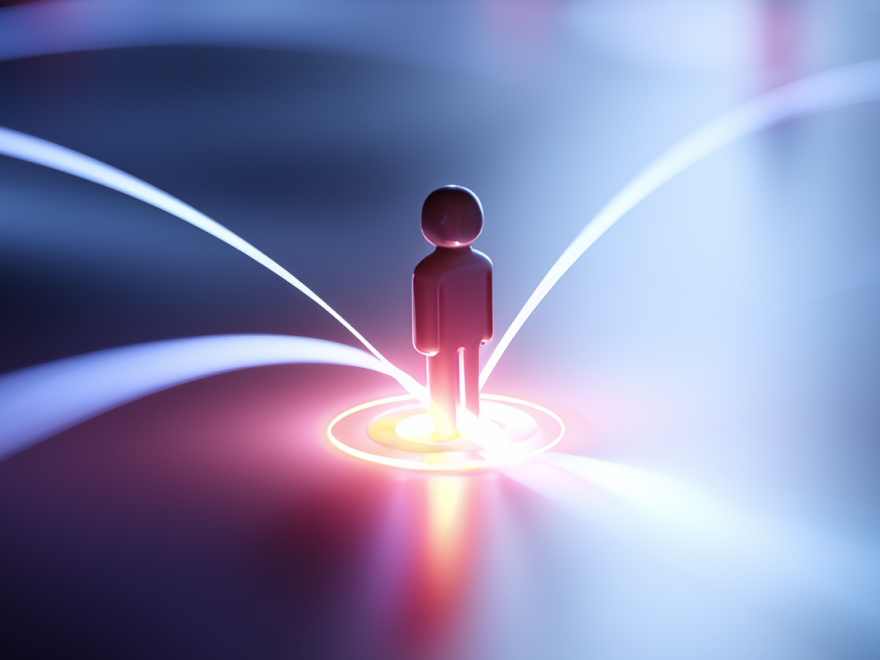




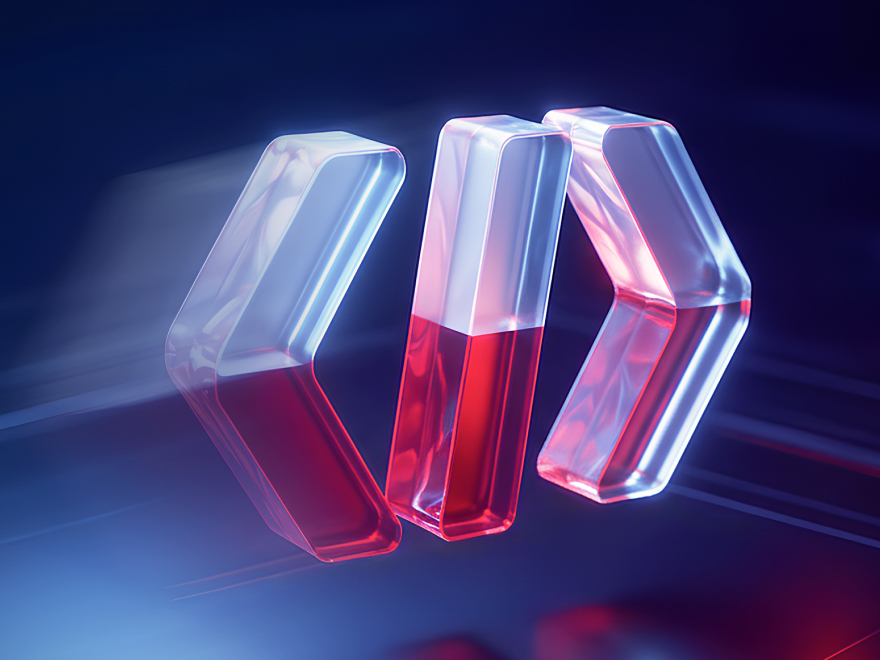
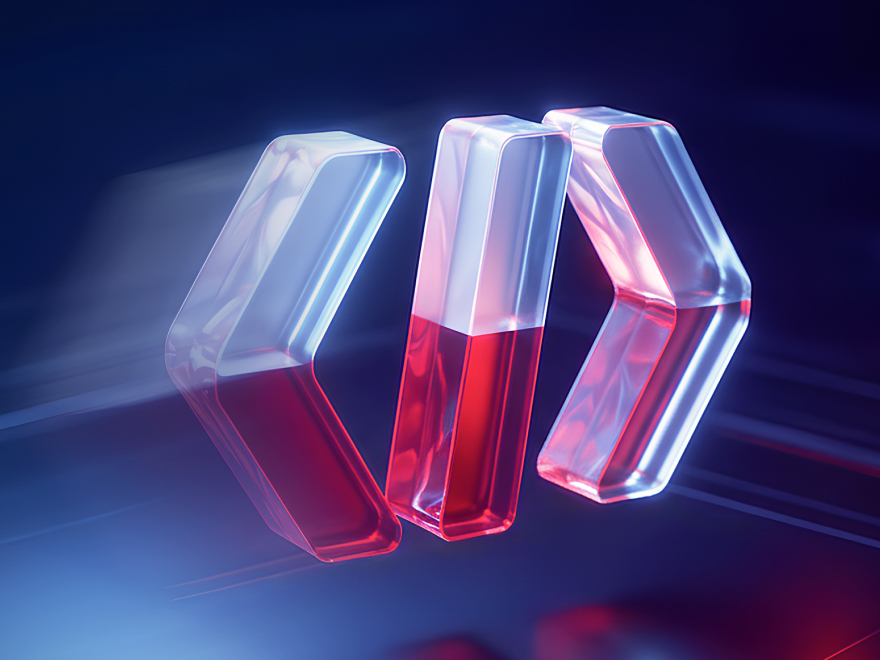

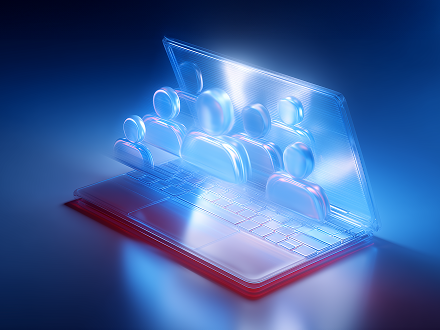
Your message has been sent.
We’ll process your request and contact you back as soon as possible.

By signing up you agree to our Privacy Policy, including the use of cookies and transfer of your personal information.