Your message has been sent.
We’ll process your request and contact you back as soon as possible.
The form has been successfully submitted.
Please find further information in your mailbox.


Ever thought about how people with disabilities experience online shopping or social media? For most of us, it’s simple — browse, click, buy, scroll, etc. But for the millions of people with disabilities worldwide, including 61 million people with disabilities living in the U.S. and 135 million people with disabilities living in the EU, it’s not always that simple. What if the “Buy” button wasn’t accessible without a mouse? What if the text was too small to read or the videos had no captions? Shouldn’t the internet work for everyone?
This is where the Web Content Accessibility Guidelines (WCAG) come in. The European Accessibility Act (EAA) kicks in on June 28, 2025, giving businesses a small window to ensure that their digital products and services meet WCAG 2.1 AA accessibility standards.
Failure to comply with these new standards could lead to fines, legal consequences, lost contracts, and severe damage to the brand’s reputation. With the deadline looming, now is the time for businesses to take action and avoid costly disruptions down the line.
The Web Content Accessibility Guidelines (WCAG) 2.1, Level AA is an international standard developed by W3C that outlines how to provide web content accessibility for people with disabilities. These guidelines help adapt websites and mobile apps for users with visual, hearing, motor, and cognitive impairments.
WCAG 2.0, 2.1, and 2.2 are the previous versions of WCAG, all of which had three compliance levels:
Under the new requirements, your website or mobile app must comply with WCAG 2.1 or WCAG 2.2 Level AA standards to be considered accessible.
1. Perceivable
What does perceivable content refer to? The main idea here is to provide that non-text content — images and buttons — should have text alternatives to transform it further into other formats (braille or speech). Time-based media, such as videos and audio, should have accessible alternatives like captions or audio descriptions. Content should be presented in simpler forms, and input fields should be clearly identifiable. The content should also be distinguishable, with proper contrast and the ability to control audio or resize text.
2. Operable
The “Operable” principle aims to let users navigate and interact with all content and functionality on a website without the need for a mouse. Navigation between operable user interface components — buttons, links, and form fields — is possible using common keyboard commands, like the Tab key or arrow keys. This guideline also addresses the need to avoid “keyboard traps,” which can prevent users from exiting interactive components, and make sure that keyboard shortcuts are customizable or can be turned off. An important part of this principle is allowing the use of alternative input methods, such as voice commands, touchscreens, or assistive devices like joysticks, trackballs, and eye trackers.
3. Understandable
The principle ensures that the language of the page and its sections are clearly identified, and that unusual words, abbreviations, and pronunciations are easily understood using available mechanisms. It also means that content is presented predictably, with consistent navigation and interface behavior, so users can easily anticipate actions. Input assistance is equally emphasized, referring to preventing and correcting mistakes, such as clear error identification and suggestions for correction.
4. Robust
The “Robust” guideline implies creating web content that can be interpreted by diverse user agents, including assistive technologies. To achieve this, content should follow proper markup standards (e.g., complete tags, proper nesting, and unique IDs). User interface components should be programmatically identifiable with clear names, roles, and values, and any changes to these elements should be communicated to assistive technologies. Status messages (notifications that inform users about the result of an action) should be easily identified using specific roles or properties (like in code), so users can receive updates about actions without having to manually focus on them.
WCAG 2.1 extends the principles established in WCAG 2.0 and is designed to address the evolving needs of users with disabilities. Notably, it adds new criteria to improve accessibility for people with cognitive impairments, those with low vision, and to improve mobile accessibility.
WCAG 2.1 Level AA is the recognized standard for web content accessibility, designed to keep websites and mobile apps accessible to people with disabilities. Meeting this level not only improves user experience for everyone but also reduces the risk of legal challenges related to accessibility. To comply with WCAG 2.1 Level AA, the following guidelines should be met.
| Principle 1 — Perceivable | Guideline 1.1 — Text alternatives |
|
| Guideline 1.2 — Time-based media |
| |
| Guideline 1.3 — Adaptable |
| |
| Guideline 1.4 — Distinguishable |
| |
| Principle 2 — Operable | Guideline 2.1 — Keyboard accessible |
|
| Guideline 2.2 — Enough time |
| |
| Guideline 2.3 — Seizures and physical reactions |
| |
| Guideline 2.4 — Navigable |
| |
| Guideline 2.5 — Input modalities |
| |
| Principle 3 — Understandable | Guideline 3.1 — Readable |
|
| Guideline 3.2 — Predictable |
| |
| Guideline 3.3 — Input assistance |
| |
| Principle 4 — Robust | Guideline 4.1 — Compatible |
|
Accessibility is not just a feature, it’s a fundamental right. Enabling equal access to digital content means empowering every individual to fully connect, participate, and thrive in the digital world.

Chief Technology Officer
Non-compliance with the WCAG can lead to significant risks. The primary areas in which businesses and organizations might encounter negative consequences are listed below.
Many jurisdictions, including the EU, the U.S., the UK, and Canada, enforce digital accessibility laws.
Under the European Accessibility Act (EAA), enforcing fines falls to each member state’s advisory organization. In Ireland, for instance, this role is taken by the National Disability Authority, and the potential penalties for non-compliance are steep. In case the company gets the summary conviction, they will be liable to pay a fine amounting to €5,000 along with 6 months of imprisonment. For more serious breaches, indictable convictions carry even harsher consequences, with penalties reaching €60,000.
As you may see, the enforcement of digital accessibility laws has become a growing priority, and failing to comply can lead to legal consequences, including lawsuits, fines, and reputational damage.
While fines for non-compliance vary by country, enforcement is anticipated to be as strict as GDPR, with severe penalties for failure to meet accessibility requirements. Thus, starting in June 2025, businesses offering digital products and services in the EU must meet accessibility standards. Non-compliance can lead to market restrictions, meaning companies may not be allowed to operate in the EU market.
Many organizations end up settling accessibility lawsuits, resulting in financial compensation to plaintiffs or mandatory remediation of digital content, which is costly if done reactively. High-profile cases, such as those involving Domino’s Pizza and Netflix, demonstrate the growing trend of courts ruling in favor of accessibility claims. In Domino’s case, the U.S. Supreme Court allowed a decision that found the company’s website and app violated the Americans with Disabilities Act. Similarly, Netflix reached a settlement with the National Association of the Deaf (NAD), agreeing to provide closed captions for all its video content. These cases highlight the increasing legal pressure on businesses to ensure their digital platforms are accessible to people with disabilities.
Neglecting digital accessibility can result in costs beyond legal consequences; this negligence leads to a domino effect that adversely impacts the company’s revenue in multiple ways. The financial repercussions of inaccessibility are always ignored until it’s too late.
Taking a company to court over accessibility issues means a substantial financial toll for such a company. Legal expenses usually involve attorney’s fees, expert consultations, and court activities, which can all sap resources. Fines from regulations such as the EAA in Europe or the ADA in the U.S. only add to the financial burden.
When companies receive complaints or face legal action, they often have to overhaul their entire digital infrastructure — websites, mobile apps, and more — to meet accessibility standards. This reactive remediation is costly because it often requires developers and designers to revisit and redesign work that has already been completed. What adds more pain here is that reworking existing designs can lead to delays and financial setbacks.
Now, let’s go a little further from the moral aspect and the issue of losing money and look closer at which opportunities a company misses when deciding to step onto a road of inaccessibility. With 135 million people in the EU alone living with disabilities and the disabled U.S. community that has a huge economic impact, with $8 trillion in disposable income each year and $13 trillion, companies that fail to provide accessible digital experiences are passing up a potentially large market segment.
Furthermore, government agencies and major enterprises increasingly require that vendors meet accessibility compliance before entering into contracts. Fail to meet these requirements? Expect reduced revenue streams. That’s the reality.
Not even agencies and enterprises are on the lookout. Search engines, like Google, are increasingly considering accessibility when determining which position to place a website. Improperly optimized for accessibility websites or apps may drop their search rankings, meaning fewer website or app visits, falling sales, and lower engagement. At the end of the day, it all adds up to financial setbacks.
Accessibility is inherently tied to brand reputation. A single lawsuit or viral complaint can unleash a swathe of extra costs, from legal fees to crisis management.
Accessibility lawsuits rarely stay locked in the courtroom. With social media spread, brands now operate under constant scrutiny, and failing to meet accessibility standards can inevitably trigger a PR nightmare. One frustrated post wherever can unleash a wave of backlash. Once the spotlight is on, a deep comprehension of accessibility won’t be enough to repair the damage. The negative attention overshadows a company’s achievements, no matter how big they are.
Today’s consumers scour the marketplace for brands that prioritize inclusivity. When companies fail to provide accessible digital experiences, they risk alienating these highly engaged consumers, as in this case, they “send the message” that inclusivity is an afterthought rather than a priority. Once trust is broken, there’s more to it than meets the eye. It’s not just about losing a sale — it’s about losing a loyal customer base. And it’s a much bigger loss.
Brands that invest in crisp user experiences designed for inclusivity don’t just meet legal standards; they unleash their customer data, tapping into an audience that many competitors overlook. On the flip side, brands that neglect accessibility wrestle with customer drop-off and look elsewhere for solutions when competitors have already figured it out. Just check your site or mobile app accessibility to validate you’re not disregarding something vital.
Scour your website or mobile app and digital assets for accessibility gaps. Automated tools like axe, WAVE, Lighthouse, Accessibility Inspector (for iOS), Accessibility Scanner (for Android) can help identify issues, but a manual review by accessibility experts is essential for a nuanced practice.
Prioritize high-impact barriers that prevent users with disabilities from navigating your site — think missing alt text, poor color contrast, or inaccessible forms. A solid grasp of WCAG guidelines will guide this process. Here’s a brief WCAG accessibility checklist:
Build accessibility into your design and development sprints. Train teams to create experiences that support assistive tech and guarantee a crisp user experience for all.
Compliance isn’t a one-and-done deal. Regular testing, employee training, and updates will prevent accessibility issues from creeping back in.
If you’re wrestling with compliance challenges, an accessibility consultant can help you switch over to better support before the deadline hits.
Making your website accessible isn’t only a legal requirement now. Primarily, it’s about creating an ultra-responsive business that welcomes every customer, maximizes conversions, and guarantees zero missed opportunities. Our team can help you capitalize on your digital presence with a strategic and structured approach.
A firm understanding of your site’s or mobile app’s current accessibility gaps is paramount, so we start by identifying the most glaring customer pain points. The initial assessment includes checking for WCAG 2.1 AA compliance, reviewing navigation ease, and identifying issues that could hinder users with disabilities. The result of our audit is a clear roadmap with the exact gaps that need to be fixed. No guesswork!
Next, we’ll implement the necessary tech fixes identified in the previous stage. It may cover proper semantic HTML structure, compatibility with screen readers, keyboard navigation, and other assistive technologies.
For most websites, a large portion of the work revolves around adding labels and tags that screen readers can recognize. These elements are crucial for making content accessible to visually impaired users. To illustrate this, take a look at how blind people use Instagram with the help of screen readers.
Users shouldn’t struggle with poor contrast, unclear navigation, or inconsistent layouts of visual elements. We’ll refine color contrast, adjust font readability, and simplify navigation elements to guarantee that users of all abilities can interact with your content comfortably.
How can you be sure your site or mobile app is truly accessibility supported? Our team will test it rigorously using assistive technologies, real user feedback, and compliance checkers to validate every update. We’ll simulate different user experiences to validate compliance and confirm that all features remain functional and intuitive.
As accessibility standards evolve and the new W2C accessibility checklists emerge, your website or mobile app should adapt to stay compliant. We provide ongoing support to help you stay ahead, armed with these consumer insights, to keep your digital presence inclusive and future-proof.
With the WCAG 2.1 AA deadline fast approaching, businesses that take action now will avoid potential setbacks later on. It’s also important to note that meeting compliance standards goes beyond the legal, financial and reputational risks too. Primarily, it’s about building a brand that genuinely welcomes everyone and delivers an equally delightful experience for everyone.
Don’t hit walls over accessibility — speak to our experts today and get ahead.

Head of Web Development
Dmitry sees the big picture in web development. He’s not just about performance or scale (though those matter) — he’s focused on building digital foundations that feel modern today and stay reliable tomorrow, no matter how fast things grow.











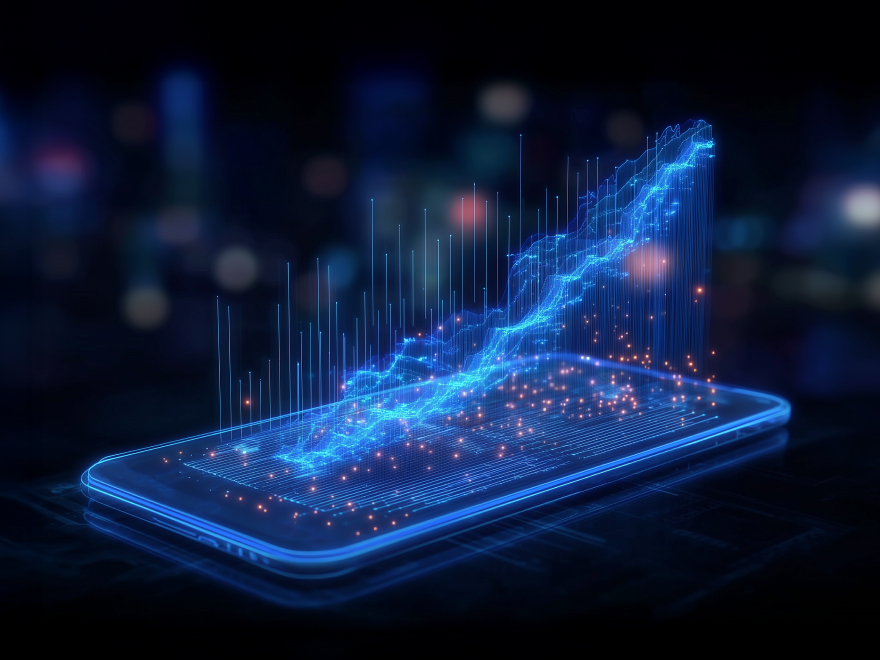
Your message has been sent.
We’ll process your request and contact you back as soon as possible.

By signing up you agree to our Privacy Policy, including the use of cookies and transfer of your personal information.