Your message has been sent.
We’ll process your request and contact you back as soon as possible.
The form has been successfully submitted.
Please find further information in your mailbox.



Think creating a workout app is just about step counters and workout timers? While those features are the core of many basic apps, what truly sets top-rated ones apart is a complex mix of real-time tracking, AI-driven personalization, wearable integrations, and data security. And that’s just the start.
Sure, there are templates and no-code kits out there. But if you’re aiming to actually launch, not just tinker, you’ll need more than good ideas. You’ll need a team that’s been through the ringer. The kind that knows how to balance sleek UX with HIPAA compliance, or how to scale a backend when thousands of users start syncing their heart rate at 6 a.m.
And make no mistake: this market is only getting hotter. The global fitness app space was valued at $1.54 billion in 2023 and is growing at nearly 18% annually, according to Grand View Research. Demand is rising. Expectations are high. And competition’s already fierce.
At Innowise, we’ve helped healthcare and wellness startups go from concept to App Store with real traction. In this guide, I’ll walk you through what it takes to build a fitness app that works and why going it alone is the slowest, riskiest move you can make.
Put bluntly, a fitness app isn’t just a content library with some push notifications. It’s a long-term business asset. Done right, it anchors your brand, builds a feedback loop of insights, and becomes your economic moat.
Subscriptions, freemium upgrades, one-time purchases, affiliate integrations — monetization isn’t the hard part. What’s harder is making it sustainable. A fitness app gives you the rare ability to go direct-to-user and build recurring revenue without relying on Instagram ads or fickle platform algorithms.
Better yet, it lets you price based on value, not vanity. Offer real progress tracking, custom plans, and connected features, and users will pay to stay.
Most apps struggle with churn. But fitness, when personalized, builds habits. A user who opens your app daily to track their steps or complete a 20-minute workout is forming a routine around your product.
Add social features, challenges, progress milestones? You’ve got the stickiness that keeps churn low and LTV rising. This isn’t theory, it’s the playbook behind every top-grossing health app on the store.
The real gold? Insight. Every tap, every completed workout, every drop-off point tells you what’s working and what’s not. That kind of behavioral data is what lets teams test features fast, tune onboarding flows, and personalize without guessing.
But it doesn’t stop at products. User trends can inform partnerships (what wearables your users already own), content investments (what plans they complete most), or even new verticals (e.g., nutrition, recovery, rehab).
“If you’re not using your app to learn (what features keep people engaged, where they drop off, what content works, and which habits stick), you’re wasting it. The most successful fitness products are listening posts. You’d be surprised how often retention issues aren’t tech problems. They’re insight gaps. The data’s all there, you just need the architecture to act on it.”
If you’re already in the fitness business (gyms, equipment, coaching, content), the app becomes your digital front door. No middlemen. No ads. Just your brand, in their pocket, every day.
It’s the easiest way to expand vertically (add nutrition), horizontally (launch merch), or globally without new real estate or headcount.
People don’t just want workouts. They want to feel like they belong. That’s where the real network effect comes in — when users start inviting friends, sharing milestones, and joining challenges.
A fitness app gives you the platform to build that community without relying on rented social media space. And the best part? The more people engage, the more value they generate for you.
A well-built fitness app becomes a digital ecosystem. You can start with iOS and Android, but that same core can power a web dashboard for trainers, a tablet mode for gyms, a smartwatch widget for on-the-go tracking, or even integrations with smart TVs and VR headsets for immersive workouts.
Take Technogym, a leading global wellness provider. Their ecosystem connects consumer apps (mobile and web), smart gym equipment, assessment devices, and club management software. All data (user achievements, workout history, health assessments) flows through their central platform.
That means a user can start a workout on their Technogym mobile app at home, continue it on the treadmill or strength equipment at a partner gym, and then review performance metrics later via a web portal. All without hopping between separate systems.
That kind of cross-platform leverage isn’t just nice to have. It’s what makes your product sticky across different user journeys. Morning runs. Office breaks. Group classes. You’re there, wherever they need you.
On paper, a fitness app seems straightforward enough. A few screens. Some content. Maybe wearable sync if you’re feeling ambitious. But once you start to develop this fitness app, that’s where the simplicity ends. Successful fitness apps are a blend of advanced mechanics all working together to create a unified experience; real-time tracking, user behavior loops, and cross-device integrations.
Here are the the key areas that can catch teams off guard:
You want users to track steps, reps, calories, heart rate, maybe even sleep, stress, or VO₂ max. Sounds great. But syncing with wearables like Apple Watch, Fitbit, or Garmin means dealing with different SDKs, data formats, battery constraints, and Bluetooth quirks.
Now add variability in signal quality, user movement, sensor accuracy, and try to make it feel seamless across 100+ device models. To build such a fitness tracking app isn’t trivial. And it’s definitely not something you want to debug after launch.
Personalized plans and smart recommendations sound great on a pitch deck. But to make them work, you need clean, structured, meaningful data. That means planning your event tracking, designing the right schema, and knowing exactly how to segment users.
If you skip that thinking early, you’ll either end up over-engineering analytics later or worse, shipping a product that feels “dumb” to users.
And no, plugging in ChatGPT to your workout planner doesn’t count as personalization. Not when real-world fitness requires goal tracking, load progression, and recovery modeling.
If your app handles health data (and most do), you’re in regulated territory. HIPAA, GDPR, regional data residency rules — all of that applies the moment you store someone’s body metrics or injury history.
The common mistake? Many teams tack on security later. But encryption, access control, audit trails, and consent workflows have to be part of your architecture from day one. Retrofitting them is a nightmare, especially if you’ve already onboarded users.
Fitness apps live or die on user experience. Not just how pretty the screens are, but how the flow guides the user through routines, progress, feedback, and motivation loops. If any of that feels clunky, overwhelming, or out of sync with what the user expects, they’ll churn fast.
This is especially true for users who are not gym rats. They need clarity, encouragement, and simplicity, not dashboards full of jargon and advanced metrics.
And yet, many teams overdesign for power users. Or they copy trends from other apps that don’t match their user base.
Fitness app usage spikes a lot. Think of January. Think of Mondays. Think of that “30-day challenge” you just pushed to thousands of users.
If your backend can’t scale or your real-time APIs start lagging, you’re not just slow. You’re broken. Data tracking gets unreliable. Workouts don’t save. Sync fails. And worst of all, users lose trust.
The hard truth? Fitness users won’t wait. If the app hangs during a workout, they won’t give you a second chance.
Supporting wearables like Apple Watch, Fitbit, or Garmin goes beyond a one-time integration. Each device comes with its own quirks: from Bluetooth instability and background sync issues to OS-level permission conflicts and firmware changes that break your logic overnight.
The real challenge starts after launch. Users expect data to sync instantly and reliably, and if it doesn’t, your app gets the blame, not the device. That means you’re not just building features, you’re maintaining a live connection between your product and third-party hardware you don’t control.
And if your app depends on specific devices, whether you’re recommending them or distributing them, you’re also responsible for setup UX, error handling, and user support when things go wrong.
So while wearable integration sounds like a quick win, doing it right means planning for long-term support, not just first-release functionality.
If you’ve made it this far, you already know that a fitness app isn’t just about putting workouts on a screen. The real value lies in how intelligently it adapts to the user, how seamlessly it fits into their life, and how often it pulls them back in. Here’s what separates the apps people use from the ones they delete after day three.
Everyone talks about “custom plans”, but most just slap on a BMI calculator and call it a day. Real personalization means continuously adjusting based on behavior, performance, and user feedback, not just what someone selected in onboarding.
This is where AI and machine learning can shine. Your app should learn, recommend, and adapt. If someone skips leg day three times, change the program. If they improve recovery scores, scale intensity.
Personalization is a loop: you need to build a feedback engine that gets smarter every time someone uses the app.
This isn’t optional anymore. Users expect your app to connect to their Apple Watch, Fitbit, Garmin, or even a smart scale. And they expect that connection to work flawlessly.
That means handling background sync, offline mode, sensor noise, and battery drain without breaking user flow. If real-time data tracking lags or fails, trust erodes fast.
We’ve done this before in projects like the smart insole shoes app, where real-time gait analysis and pressure sensor data had to sync smoothly with mobile dashboards. The goal is to help physicians and patients monitor and adjust foot load during post-injury rehab. In that context, even small tracking errors weren’t just UX issues; they risked slowing recovery or skewing clinical decisions.
Points, badges, and leaderboards can work if they’re tied to behavior that matters. Want people to stay consistent? Reward streaks. Want them to invite friends? Make it a challenge. Want them to finish a full 8-week program? Show visible progress with milestones that feel earned.
But don’t just copy Duolingo. Fitness motivation is deeply personal. The best gamification taps into identity, not just vanity.
Fitness apps aren’t social networks. But giving users a way to share progress or invite friends adds a layer of motivation most people need. Just enough to feel supported.
Even lightweight features like “invite-only challenges” or “group goal tracking” can drive serious retention. And no, it doesn’t mean building a full-blown social network. Just enough connection to remind users they’re not doing this alone.
Whether you’re using freemium, subscriptions, or one-off purchases, payment flow should be simple, secure, and fast. Delays or failed charges kill conversions.
And don’t forget upgrades. If someone completes Week 4 of a free plan, that’s the moment to offer a personalized premium boost, not with a pop-up the moment they open the app.
Reminder: monetization is a UX problem. Nail the timing, the messaging, and the value, and users will pay. Get it wrong, and it just feels like a cash grab.
Video workouts. Audio coaching. Smart timers. Your app needs to stream or cache this content without hammering the user’s bandwidth or your servers.
This requires smart compression, CDN use, and fallback handling. Especially if your app is targeting emerging markets or travelers with unstable connections.
We tackled this challenge in a VR and iOS meditation app suite built for a health-tech company focused on anxiety and stress reduction. The platform included over 100 guided meditations across mobile and VR, localized in 7 languages, and paired with EEG-based feedback devices.
To ensure smooth playback and responsiveness across both mobile and headset experiences, we optimized video delivery, ensured low-latency interactions, and supported integration with power-efficient Bluetooth devices — all while maintaining a consistent UX regardless of connection quality.
It depends. There’s no perfect stack, only trade-offs. If you’re building a fitness app, your tech decisions will shape everything from time-to-market to long-term scaling. So the better question is: what are you optimizing for?
Here’s how I break it down.
If your app needs buttery-smooth animations, tight integration with wearables, or heavy real-time tracking, go native. Swift (iOS) and Kotlin (Android) give you full control and better performance. Period.
This is especially important for advanced fitness tracking apps: anything involving sensors, background data, or complex UI interactions.
Frameworks like React Native and Flutter are great if you’re launching fast and want to cover both iOS and Android with a single codebase. But beware: once you start customizing per platform, complexity creeps in.
You’ll save on early dev time, but be prepared to spend more on long-term maintenance if you don’t draw clear boundaries from the start.
I’ve seen teams try to build a “quick MVP” in Flutter, only to rewrite large chunks of it later when sensor performance or animation stutter didn’t cut it. Right tool, wrong job.
Every device speaks its own language. Apple HealthKit. Google Fit. Fitbit SDK. Garmin Connect. They all have different APIs, data schemas, and sync behaviors. And none of them handle edge cases the same way.
So if you’re building a fitness tracking app that talks to multiple wearables, your stack needs to account for that up front. That means structured sync layers, background job handling, and fallback mechanisms when Bluetooth drops.
We usually recommend starting with Node.js or Python for flexibility, paired with PostgreSQL for relational data or MongoDB for unstructured logs and events. Caching via Redis. Either REST or GraphQL, depending on how interactive your UI is.
What matters more than the tools? The architecture. A clean monolith is better than a messy microservice sprawl, especially at the MVP stage.
We’ve rebuilt apps that broke under the weight of “modular” backends that no one could actually maintain. Don’t chase architecture trends. Build what you can clearly evolve.
Your app needs to scale when usage spikes, not when your team has time. That means picking the right cloud provider (AWS, Azure, GCP) and using managed services wisely.
Skip Kubernetes unless you know you need it. At the MVP development stage, simplicity wins. Just make sure you’re not painting yourself into a corner.
Here’s how your fitness app goes from idea to launch. If you’re imagining a straight line from wireframe to App Store, stop. Fitness app development is part product design, part engineering marathon, and part user psychology. Here’s what the process looks like when it’s done right
Before a single screen gets mocked up, we dig deep:
Without this foundation, you risk building a good solution to the wrong problem. You don’t need 10,000 features. You need 3 things that people will use consistently.
You can’t build everything at once. That’s where smart scope comes in. We map your goals to user flows, identify the critical path, and isolate which features need to ship first.
This is where founders often need to hear hard truths:
We don’t kill ideas. We phase them. The goal is to launch something focused, useful, and expandable, not a bloated MVP that tries to do everything and nails nothing.
Great UX isn’t just screens that look good. It’s flows that feel intuitive, accessible, and rewarding — especially for people under physical or cognitive strain. That includes users mid-workout, recovering from injury, or navigating a screen with limited dexterity, hearing, or vision.
Designing a fitness app means thinking about:
We prototype early, test with real users (or their closest proxies), and iterate fast. By the time it hits development, the design has been stress-tested for usability in the real world.
Here’s where code happens, but it’s not just “build the screens.” Our teams work in parallel across:
We work in sprints, but we also work backwards from milestones: when do you need a beta? When do you need App Store submission? We plan accordingly.
And yes, we write tests. Unit, integration, API, UI. Because obviously you don’t want a sync bug on launch day.
Our QA team doesn’t just “click around.” They simulate bad Wi-Fi. They force-close the app during a sync. They fake a corrupted wearable signal. They test edge cases and weird usage patterns — the kind that will absolutely happen when your app is live.
This is also when we test your flows on real devices. Android 13 on a Pixel behaves differently from Android 11 on a Samsung. If you skip this, you find out the hard way.
Once the app’s stable, we handle submission to the App Store and Google Play and prepare for what comes next.
That includes:
We also work with your team on go-to-market:
A launch without a user pipeline is just… a live repo. We make sure you’re not just launching, but launching with a plan.
Let’s get this out of the way: yes, you could try to build your fitness app with freelancers or an in-house team. But unless you already have senior engineers, a product manager, a QA lead, a designer, and a DevOps specialist on payroll, you’ll end up outsourcing anyway. Probably after a few missed deadlines and a rewrite.
Here’s why smart founders skip that pain and bring in a team that already knows the terrain.
Recruiting top-tier mobile devs takes months, assuming you know what you’re looking for. Now add wearable integration experts, a UX designer who actually understands fitness flows, backend engineers who can architect for scale, and someone to manage it all?
Or… you could bring in a team that’s shipped health and wellness apps before, and skip straight to building.
Speed matters. But speed with structure is what gets you to market and keeps you there. When you work with a team that’s done this before, you skip weeks of decision paralysis over frameworks, integrations, and tooling.
You get:
In short: you get velocity without the chaos.
Outsourcing gives you cost transparency and flexibility. You know your burn. You can ramp up for feature pushes and pull back when needed — without laying off full-time staff or fighting for extra headcount.
And when you’re ready to scale (maybe launch a web app, expand to trainers or clinics, or add a VR component) you’re not starting from scratch. You’ve got a team that can pivot with you.
Missed compliance requirements. Broken wearable sync. UX that tanks retention. These aren’t small issues, they’re business-ending ones. Working with a team that’s already solved them? That’s risk mitigation built in.
You’re not paying just for hours, you’re paying for certainty. Certainty that what you’re building is viable and stable.
If you think app development ends at launch, you don’t make a fitness app, you’re building a short-term experiment. The truth? Post-launch is where winners pull ahead. The market moves fast, user expectations shift, and bugs don’t care about your roadmap.
Here’s how real apps stay competitive after they go live.
Fitness users are loyal until you stop evolving. If you’re not releasing regular updates (fixing bugs, shipping new features, optimizing onboarding flows), users will assume your app is dead.
At Innowise, we typically plan biweekly release cycles post-launch. Some weeks are dedicated to fixing bugs, improving performance, and tightening up edge cases. Other weeks, we focus on user-requested features, UX polish, or behind-the-scenes improvements. The point is: steady, meaningful updates keep the product moving forward and keep users engaged.
The best post-launch insights don’t come from analytics dashboards; they come from users. But only if you’re listening.
If needed, we build in:
Why? Because user frustration is expensive. If something’s unclear, broken, or underused, you want to know before it shows up as churn.
Sure, your backend needs to scale when usage spikes, but that’s just one layer.
Real scaling means:
You don’t need to build all of that on day one. But you do need a team that builds with optionality in mind. That’s the difference between an MVP and a platform.
In brief, building a quality fitness app typically starts around $60K–$100K for a feature-rich MVP, and can scale to $200K+ if you’re adding AI, wearable integrations, multi-platform support, or rich content delivery.
But the better question is: what drives that cost, and where does your money go?
I’ll break it down in a table.
| Phase | Estimated cost range | Approx. hours | What’s included |
| Discovery & strategy | $5K–$15K | 40–80 hrs | Market research, user personas, feature prioritization, technical planning |
| UX/UI design | $8K–$20K | 80–160 hrs | User flows, visual design, prototyping, interaction logic |
| Mobile development (iOS/Android) | $30K–$100K+ | 480–960 hrs | Core functionality, wearable sync, data tracking, payments, push notifications |
| Backend development | $20K–$50K | 320–600 hrs | API development, data storage, authentication, scalability planning |
| QA & testing | $5K–$15K | 80–160 hrs (parallel) | Manual/automated testing, bug fixes, device testing |
| DevOps & infrastructure | $5K–$10K | 40–80 hrs (parallel) | CI/CD setup, monitoring, cloud hosting configuration |
| Post-launch support (3 months) | $10K–$25K | Ongoing after launch | Updates, hotfixes, analytics tuning, support handover |
These ranges provide a general starting point. Smaller apps with limited functionality may cost less, while more complex builds (especially those with advanced integrations, AI features, or hardware sync) can push well beyond the upper end.
Of course, the total cost depends on what you’re building. Here’s a closer look at how much time and budget specific fitness app features typically require, so you can map your priorities more precisely.
Here is an approximate time and cost estimation:
| Feature | Estimated dev time | Estimated cost |
| Workout tracking (custom plans + history) | 3–4 weeks (120–160 hrs) | $8K–$15K |
| Wearable integration (Apple Health / Google Fit) | 2–3 weeks (80–120 hrs) | $6K–$12K |
| Nutrition plans & meal logging | 3–5 weeks (120–200 hrs) | $10K–$18K |
| Gamification (badges, streaks, challenges) | 2–4 weeks (80–160 hrs) | $6K–$14K |
| Social/community features (friends, invites, leaderboards) | 3–6 weeks (120–240 hrs) | $10K–$20K |
| Secure payment integration (Stripe/Apple Pay) | 1–2 weeks (40–80 hrs) | $4K–$8K |
| Audio/video workout content delivery | 2–3 weeks (80–120 hrs) | $6K–$12K |
| AI-based recommendations (basic rule engine + ML-ready architecture) | 2–4 weeks (80–160 hrs) | $8K–$16K |
If there’s one thing I always tell clients, it’s this: don’t let sleek UI distract you from what actually keeps the app alive. A solid backend and well-thought-out architecture are non-negotiable. If your app can’t scale, sync reliably, or manage user data under pressure, no redesign will save it; it’ll just look good while breaking.
The same goes for testing. In fitness apps, trust is fragile. A single bug that resets someone’s streak or loses their progress isn’t just an inconvenience — it’s a reason to uninstall. You need to catch those issues before your users do, not after they’ve posted about it in a 1-star review.
And finally, don’t treat launch like the finish line. You’ll need a post-launch budget — minimum 15–20% of your initial build — to ship updates, respond to real-world usage, and keep the app competitive. Because no matter how well you plan, your users will surprise you. And you’ll need to move fast when they do.
Yes. But only if you’re working with a team that has built fitness or health apps before. Otherwise, you’re just paying less per hour to spend more per feature in the long run.
At Innowise, we’ve helped clients:
A well-built fitness app becomes part of a user’s daily rhythm — something they rely on to stay consistent, track progress, and move toward their goals. That kind of impact doesn’t happen by accident. It comes from clear goals, smart choices, and a team that knows how to turn complex ideas into polished experiences.
With the right tech stack, a focused roadmap, and proven execution, your app can launch strong, scale smoothly, and stand out in a crowded market. Every feature, every flow, every update is built with purpose.
At Innowise, we help you create a fitness app that ships fast, scales cleanly, and keeps users coming back. Ready when you are.

Head of Mobile
Eugene drives our mobile vision with a sharp eye on performance, usability, and future-proof tech. He helps businesses turn big ideas into fast, intuitive apps that people actually want to use.






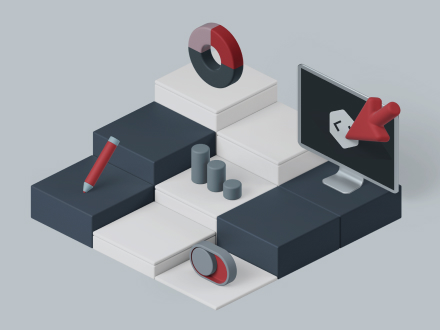





Your message has been sent.
We’ll process your request and contact you back as soon as possible.

By signing up you agree to our Privacy Policy, including the use of cookies and transfer of your personal information.