Your message has been sent.
We’ll process your request and contact you back as soon as possible.
The form has been successfully submitted.
Please find further information in your mailbox.



In 2026, small businesses can’t afford to let customer relationships slip through the cracks. Owners and lean teams juggle sales, marketing, and service all at once, which often leads to scattered spreadsheets, missed follow-ups, and limited visibility into the pipeline. The right small business customer relationship management system solves this by pulling every interaction, deal, and task into one streamlined workflow.
And the payoff is significant: studies show that SMEs using CRMs see 15–30% higher sales and 25–40% stronger customer retention compared to those without.
The challenge? Choosing the right CRM. Every small business has unique needs — from budget constraints to must-have features like email sync, quoting tools, or simple automation. That’s where this guide comes in. Backed by Innowise’s years of CRM software development expertise, we’ll walk through the best CRM software for small businesses in 2026 so you can pick a solution that scales with your growth and fits the way your team works.
Over the years, I’ve seen many teams drawn to flashy features that impress in demos but never make it into daily use. What matters is a CRM that fits how your team actually works, keeps complexity low, and scales at the right pace.
The table below compares the top CRMs for a small business that strike the right balance between usability, value, and room to grow. Sure, we’ll break each of them down in more detail shortly, but first, here’s the big-picture view.
| CRM | Description | Standout for small teams | Pricing snapshot |
|---|---|---|---|
| Salesforce | Combines sales, service, marketing, and basic commerce in a single suite with guided onboarding. | All-in-one starter plan that cuts down on tool sprawl and speeds up setup. | From $25 per user/month for Starter. Free trial available. |
| HubSpot | Pairs Smart CRM with core hubs, offering a smooth upgrade path from free tools. | Easy transition from free to paid with predictable per-seat pricing. | First-year promo from $9 or $15 per seat/month, then standard Starter pricing. Free tools included. |
| Zoho CRM | Affordable CRM with a free tier and modular upgrades. | Free for up to 3 users, flexible tiers as your business scales. | Free for 3 users. Paid tiers with monthly or annual billing. |
| Monday CRM | Board-based CRM you can adapt quickly without coding. | Unlimited pipelines on entry-level plans with fast customization. | From $10 per user/month. 14-day free trial. |
| Odoo | CRM built into a larger business suite covering accounting, inventory, and more. | One App Free for unlimited users, low per-user cost when scaling across apps. | One App Free. Standard from €14.90 per user/month (annual billing). |
Now that we have this quick comparison, let’s talk about what you should actually look for in a customer management software for a small business. After that, we’ll break down the best options in detail and highlight where each one shines.
As a small business owner, you can’t afford to waste time testing tools that create more problems than they solve. A CRM should start proving its value the very first week your team uses it. From my experience helping small businesses roll these systems out, the platforms that actually work all deliver on the same core essentials.
Imagine this: a client calls your sales representative after talking with support last week. With everything in one place, support notes, purchase history, and email threads, your representative can pick up the conversation seamlessly. Centralization cuts confusion and shows customers you’re really listening.
Say you’re juggling 40 open deals. In a spreadsheet, it’s hard to see which are nearing completion and which are stalled. A visual pipeline lets you drag and drop deals between stages and instantly spot bottlenecks. For example, if half are stuck in a proposal stage with no movement.
Imagine you run a small marketing agency. Every time a prospect fills out a contact form, the CRM can automatically create a lead, assign it to the right rep, and schedule a follow-up email if they don’t reply within two days. That’s hours saved every week.
The best CRM software for small businesses turns raw activity into insights you can act on. Instead of digging through spreadsheets, you can pull a report that shows exactly where deals are slipping away. Maybe 60% of leads drop after the demo stage, which points to an issue with how demos are delivered, not with lead generation. Clear reports highlight trends, reveal bottlenecks, and give you the data you need to refine your sales process without guesswork.
The best small business CRM should capture every interaction without extra effort. When you schedule a meeting in Outlook or send a recap email, it’s automatically logged on the customer’s profile. That means no manual copy-pasting, no lost details, and full visibility for the whole team. Everyone stays on the same page, and customers never have to repeat themselves.
You may start with a team of 3. Six months later, you’re at 8. The right CRM lets you add those extra users without forcing you to jump to an enterprise plan full of features you don’t need yet.
Right after a client meeting, you pull out your phone and update the deal stage before even leaving the building. The pipeline stays accurate, your manager sees progress instantly, and nothing slips through the cracks. A good mobile app should make that update effortless.
We’ve just walked through what small businesses should expect from a CRM. The next step is to see which platforms actually meet those needs in practice.
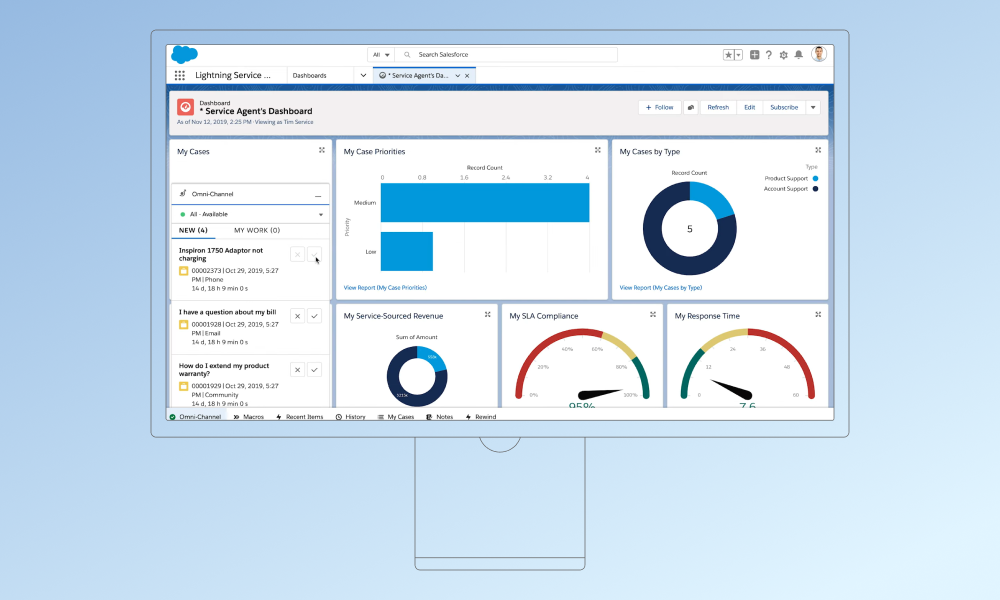
Salesforce Starter brings sales, service, basic marketing email, and light commerce together in a single subscription. You get the Salesforce platform with guided onboarding, built-in workflows, and Slack integration without juggling separate products. It keeps things simple at the start while leaving you a clear upgrade path to Pro or Sales Enterprise as your team grows.
Starter Suite from $25 per user/month, billed monthly or annually. Pro Suite from $100 per user/month, billed annually. Sales Enterprise from $165 per user/month, billed annually. Free trial available.
Small and growing teams that want an all-in-one suite with a clear path to advanced capabilities.
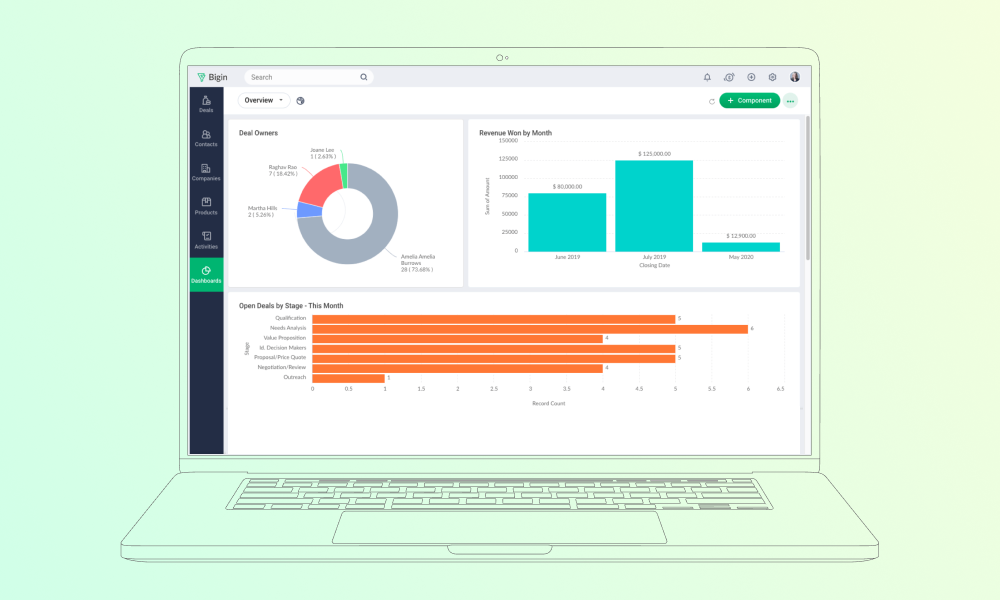
Zoho gives small businesses two clear options. Zoho CRM is a full-featured CRM platform for small businesses with sales automation, AI, and deep integrations. Bigin is a lightweight pipeline CRM built for micro-businesses and startups, offering ultra-low pricing and even a forever-free plan. You can start simple with Bigin and move to Zoho CRM when you need more power, without switching vendors.
Bigin: Free for 1 user. Paid plans start at $7/user/month (annual) or $9 (monthly), with Premier at $12 (annual) or $15 (monthly). Includes a 15-day free trial.
Zoho CRM: Free for up to 3 users. Paid tiers range from $14 (Standard) to $52 (Ultimate) per user/month (annual). Free trials available.
Bigin: Micro-businesses, freelancers, and startups needing a quick, simple pipeline tool.
Zoho CRM: Small but growing teams that want automation, reporting, and integrations as they scale.
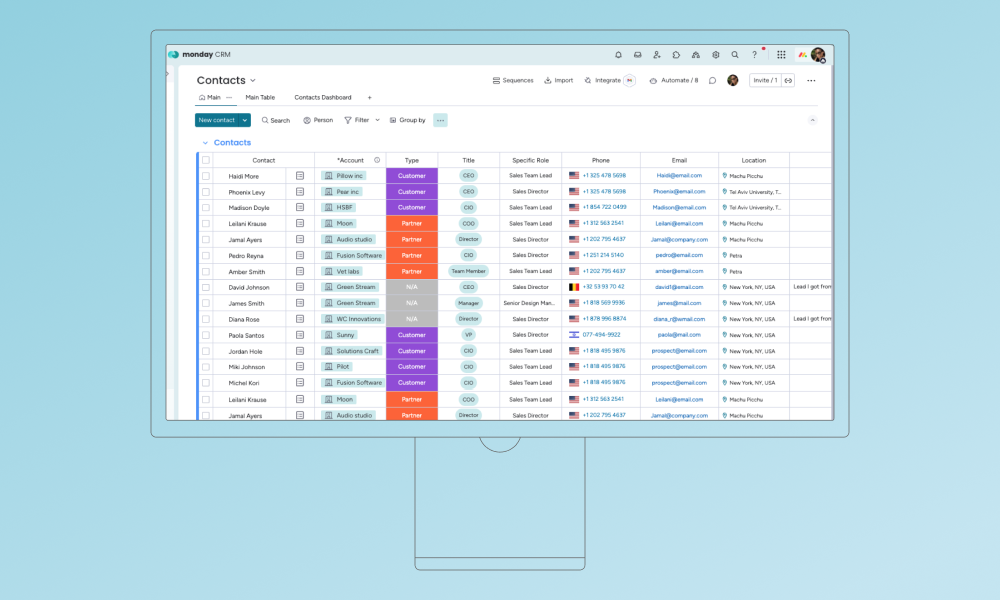
Monday Sales CRM lets small teams launch quickly without technical overhead. Pipelines run on visual boards you can shape with drag-and-drop and quick automations. Beyond deal tracking, it covers email sync, sequences, quotes, invoicing, and forecasting, so your full sales cycle runs in one place instead of across scattered tools.
Basic from $12 per seat/month (annual billing). Standard from $17 per seat/month, with 250 automations/integrations included. Pro from $28 per seat/month, with advanced features like email templates, Google Calendar sync, and higher automation limits. All plans require a minimum of three seats. Free trial available.
Small sales teams (3+ users) that need a visual, all-in-one CRM with quoting, email tracking, and workflow automation, without relying on external add-ons.
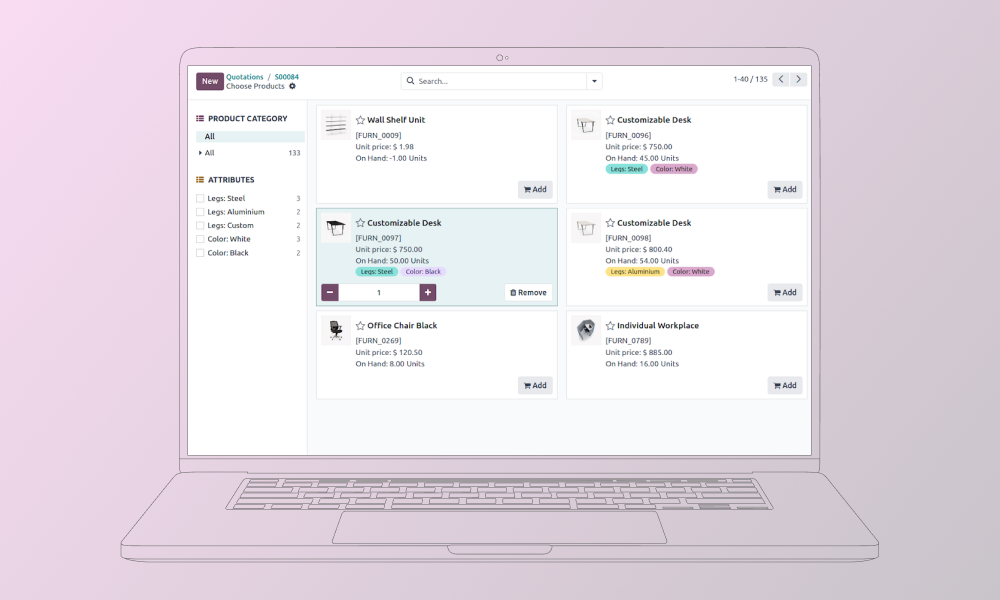
Odoo CRM sits inside a modular ERP suite, so it grows as your business does. Start free with the One App plan, then expand into Standard or Enterprise as you add accounting, inventory, or project management. Small businesses can begin to lean and scale into a unified system that runs the whole company.
One App Free at €0. Standard from €14.90 per user/month and Custom from €22.40 per user/month, billed annually.
Product-focused SMBs or wholesalers who benefit from CRM tied directly to inventory, invoicing, and projects.
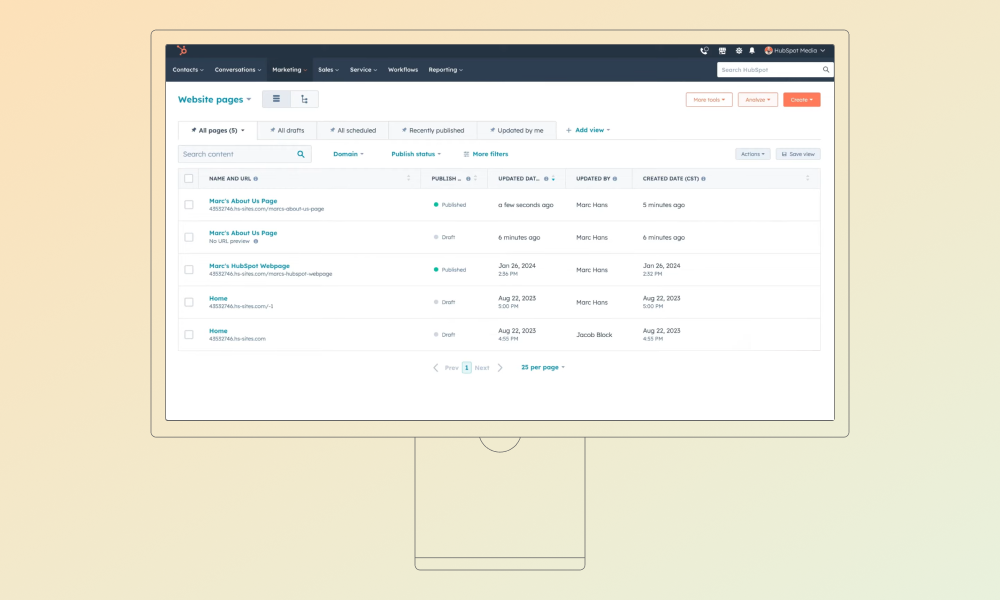
HubSpot gives small businesses a safe starting point: a free CRM that never expires and already covers contact management, deals, email tracking, quotes, and live chat. When you need more, the Starter Customer Platform layers in entry-level Sales, Marketing, and Service Hubs on top of the same Smart CRM, so you don’t need to migrate later.
Starter often runs $9–$15 seat/month for the first year during promotions, then $15–$20 depending on billing. Free tools available.
Startups and small businesses that want a free foundation with a clean upgrade path across marketing, sales, and services.
At Innowise, we keep things vendor-neutral. Sure, we build custom CRMs and implement platforms like Salesforce, HubSpot, and plenty more, but we don’t resell licenses or take commissions. Our perspective comes from years of guiding small businesses through CRM selection, rollout, and customization. We focus on how these tools perform in real workflows, not only in product descriptions.
I ranked each CRM using criteria that reflect actual small business priorities:
This method keeps the evaluation grounded in what small businesses actually need. We cut out enterprise-heavy features that add cost without adding value, and focused on the essentials that move the needle.
Spreadsheets are fine when you have a dozen clients. But add more leads, more deals, and more follow-ups, and suddenly they become a bottleneck. A CRM gives you the structure to stay scalable, organized, and customer-focused. Here’s how it helps small businesses grow:
Even with all the comparisons laid out, picking the right CRM software for a small business can still feel like a gamble. What works well for one small business might hinder another. Maybe you’re not sure which features you’ll actually use, how to cleanly migrate your data, or how to get your CRM working with tools you already rely on. These are common challenges, and getting them wrong can turn a basic implementation into weeks of cleanup.
At Innowise, we’ve helped small businesses choose and implement CRMs that fit how they actually work, not just how a vendor says the product works. We dig into your sales process, your team’s daily routines, and the systems you already rely on. From there, we handle platform selection, setup, custom workflows, integrations, and onboarding, so you can hit the ground running.
If you want to skip the trial-and-error and get it right the first time, this is where expert CRM consulting makes a real difference.
For small teams, a well-chosen CRM is a critical tool for organizing contacts, tracking deals, and automating follow-ups without piling on extra admin work. The right platform helps you close more deals, respond faster, and make smarter decisions with less effort.
When it comes to customer relationship management for small businesses, Salesforce Starter and Odoo stand out as the most versatile picks on the list. Salesforce offers a well-integrated starter suite with built-in sales, service, and automation, perfect for growing teams that want enterprise-grade tools without the complexity. Odoo, on the other hand, is ideal if you’re looking to run CRM alongside invoicing, inventory, or accounting in one unified platform.
At Innowise, we’ve helped companies of all sizes implement, customize, and integrate these CRMs into their existing tech stacks. Whether you’re looking for CRM implementation, development, or consulting services, our team brings hands-on experience to make sure your system fits your workflow and scales smoothly.




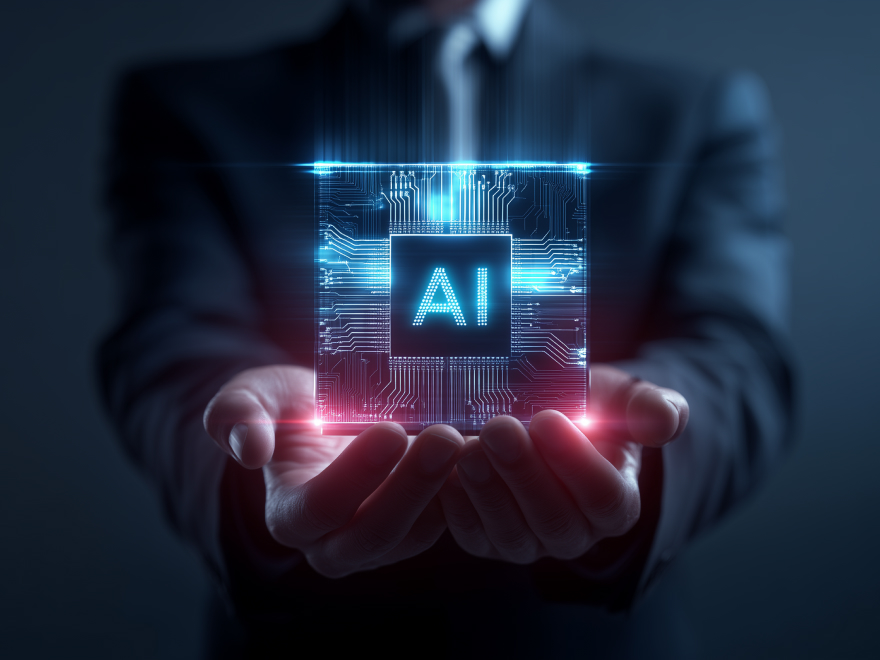




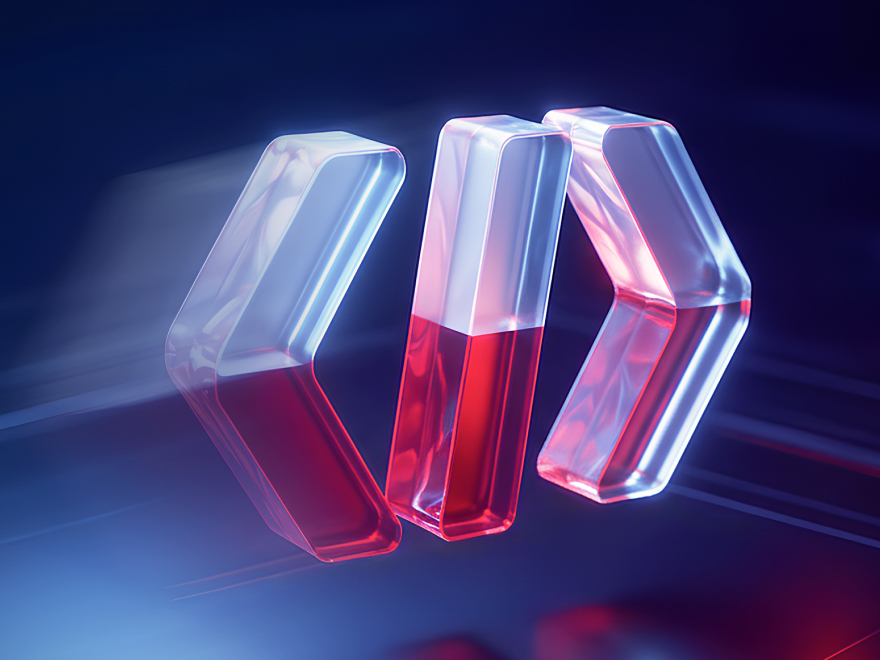

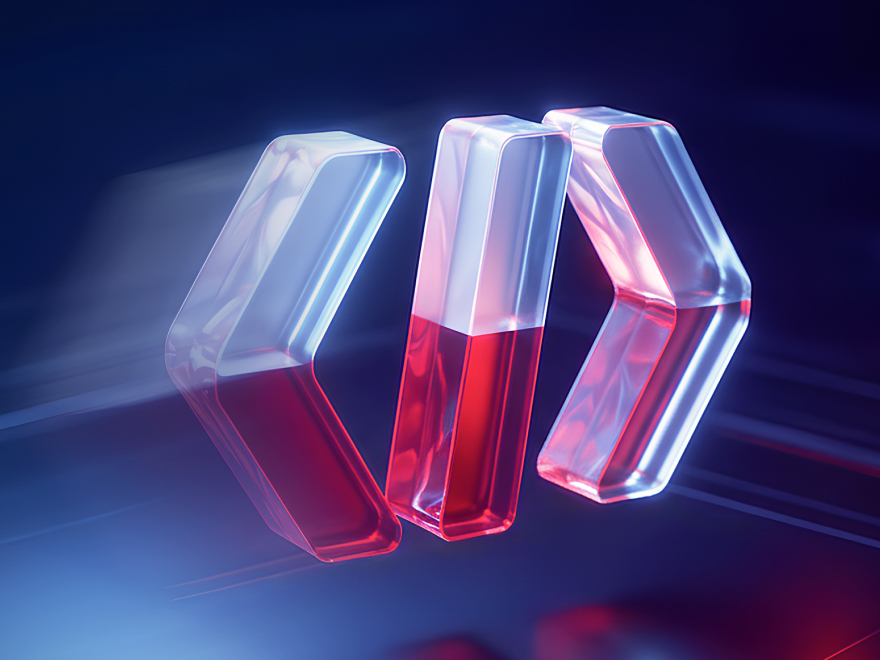

Your message has been sent.
We’ll process your request and contact you back as soon as possible.

By signing up you agree to our Privacy Policy, including the use of cookies and transfer of your personal information.