Your message has been sent.
We’ll process your request and contact you back as soon as possible.
The form has been successfully submitted.
Please find further information in your mailbox.



If you’re at the point where you’re considering a migration, chances are you’ve already run into issues with outdated systems, fragmented records, or inconsistent data. Sound familiar?
You’re smart not to put off healthcare data migration. The pressure to keep patient information consistent, accessible, and interoperable is intense. Yet the latest data shows that while 70% of US non-federal acute care hospitals can exchange PHI, only 43% do it routinely. That gap between capability and consistent execution often comes down to one thing: how well the underlying data is stored, structured, and how accessible it is.
The benefits of proper healthcare data migration go far beyond just moving files. From what I’ve seen, when done well, a migration pays off in faster data access, higher performance, better interoperability, cleaner data, and lower administrative burden. Done poorly, it hinders care workflows. My team and I have been working on dozens of complex data migration projects and have dealt with just about every compatibility quirk you can imagine.
That’s why in this article, I’ll walk you through exactly how to do a data migration in healthcare — the right way.
The talks of healthcare data migration usually come up when the pain of staying with your current setup outweighs the disruption of moving. It’s triggered by these common scenarios:
What worries me most is how long many organizations wait before tackling the inevitable. According to KLAS research, 42% of small independent hospitals are still running on legacy systems. Migrating data from them to newer software would be smarter, because legacy systems tend to be brittle, vulnerable, and resistant to integration.
I push clients to view migration from legacy apps not as a cost but as a safeguard. Every year, healthcare relies on data more and more. Just look at the trends shaping healthcare in 2026 and beyond: preventative care, artificial intelligence, and analytics-powered precision medicine. They are only as strong as the data infrastructure that supports them.
You’ve definitely worked with all of these healthcare data types and know them from experience. But for the sake of clarity, let’s break them down into 4 categories. I’ve touched more upon this topic in another article, and you’re welcome to check it out.
Talking from experience, the projects that succeed are the ones where preparation is as serious as the migration itself. If you lay the groundwork properly, you avoid the kind of chaos that can influence the daily work of healthcare professionals.
So, how is data migration planning done? Here are 6 things you need to consider.
Legacy systems often store data in proprietary structures, and they may trap you if ignored. Innowise’s experts take the time to map out data fields, dependencies, and compliance requirements so we are prepared for any challenges ahead.
Every hospital system has dozens of data input sources, like EHRs, imaging systems, lab software, and patient apps. Each input has to be accounted for and validated to ensure nothing gets lost or duplicated in transit.
Healthcare files are rich in metadata — diagnosis codes, timestamps, physician IDs — and all of it must remain intact. If tags are lost or corrupted, critical context disappears, making records incomplete or even unusable. Strong tag management protocols prevent mislabeling that can derail accuracy.
Budget not just for the technical work, but also for staff training, overtime, and contingency plans if things take longer than expected. Skipping this often leads to half-finished migrations, strained budgets, and unsafe shortcuts.
Some interruptions are inevitable during migration, but the key is planning these windows carefully. Say, schedule downtimes for late nights, weekends, or opt for phased rollouts to minimize interruptions. And yes, clear communication with staff helps avoid panic.
Differences in database structures, data formats, and platforms between the old and new systems can create serious roadblocks. You need to identify these incompatibilities and plan for them. Otherwise, the migration risks turning into a series of costly workarounds.
EMR data migration is probably the most requested type of data migration I see. And for good reason. Healthcare organizations can’t afford data silos or inaccuracies. The EMR data migration best practices are boring but effective: meticulous data preparation, mapping, validation, and lots of test runs.

Portfolio Manager in Healthcare and Medical Technologies
My team and I always begin with a full data assessment: EHR records, imaging files, lab results, billing data, etc. We map out data locations, structure, and formats. More often than not, this reveals duplicates, gaps, or compliance risks that would cause problems if we tried to migrate blindly. Based on the assessment, we also select data migration methodologies.
Once we know the healthcare data landscape, we pull the information out of the legacy systems in a structured way. At this point, we also clean the data: strip out duplicates, correct obvious errors, and flag incomplete records.
Raw data seldom drops neatly into the new environment. We normalize formats, standardize medical codes (e.g., ICD, SNOMED, LOINC), and align the data fields. Without this transformation, medical records are almost impossible to use in practice.
When everything’s ready, we migrate the healthcare data. Depending on the client’s preferences, we either run a migration in one go or split it into phases. Usually, I recommend starting with non-critical modules. The important part here is having a controlled plan so nothing slips through unnoticed.
If the data is in the new system, it’s not the right time to relax. Here, my team runs checks to make sure records are complete, accurate, and accessible across modules.
Here, we compare old and new systems. Automated checks help confirm volume and consistency, while manual spot reviews ensure critical patient data hasn’t been altered or lost.
Once the data is moved, it feels like you’ve crossed the finish line. But really, you’re only about 80% there. What happens afterward — optimizing, validating, training staff — is critical. Skip it, and you’ll just swap out the old headaches for shiny new ones.
After go-live, we get into the weeds: tuning performance, adjusting indexes, tightening up integrations. The system that looked fine on paper has to handle real people, real workloads. A few smart tweaks here often mean the difference between “it works” and “this is actually fast and usable.” We also listen closely to clinicians: what’s slowing them down and what could be smoother. And then feed that back into improvements.
New workflows don’t stick if people don’t understand why they’re happening. That’s why we spend time on prep, training, and making sure leadership isn’t just signing off but backing the change. And yes, change fatigue is a real thing, so clear communication and staged rollouts usually keep it manageable.
In phased migrations, when old and new systems run side by side, things can get messy fast. If data isn’t kept in sync, updates like lab results or patient admissions can fall through the cracks. That’s when staff start asking: “Which system is the source of truth?” We make sure they never have to wonder.
Once the switch is made, we test if everything’s right. That means running real scenarios: pulling patient histories, checking reports, opening imaging files. If it works in practice, then we know the system is safe for everyday use.
Even with all the prep in the world, you still need reconciliation after the move. We double-check the mapping, compare old vs. new datasets, and confirm every field landed where it should. My colleague wrote a whole piece on data mapping in healthcare, and honestly, it’s worth a read if you want to understand why this step is so critical.
Every migration has to respect local regulations, like HIPAA, GDPR, FDA, MDR, IVDR, EHDS, BDSG, and CNIL. We check access controls, audit logs, and encryption, and make sure they’re working as intended.
We add quality checks for duplicates, inconsistencies, and outdated entries. Over time, this stops the new system from drifting back into the same unreliable mess the old one became.
The temptation is to keep old systems around “just in case.” But hanging on to legacy healthcare data platforms usually adds cost and risk without much benefit. Once the new setup is proven stable, we retire the old. It’s cleaner and safer that way.
Once hospitals are freed from the constraints of outdated tools, we often see better ways to admit patients, share imaging, and process billing. Those workflow wins can unlock ROI nobody was expecting at the start.
And finally: migration isn’t done until training is done. Clinicians, admins, IT staff — they all need confidence with the new system. Quick guides, hands-on sessions, and ongoing support help turn “go-live” into a smooth process.
I’ve been around enough hospital migrations to know one thing: it’s never just about shoving data from one system to another. If all we cared about was “copy–paste,” sure, the job would be easy. But in reality, what matters is making sure doctors can keep treating patients while all that data is moving around.
That’s why, at Innowise, we don’t treat migrations like a box-ticking IT project. We truly dig in — auditing, cleaning, transforming, loading, reconciling. That’s the level of care I’d want for my own records. And honestly, the tech side is only half of it. Hospitals need help rolling with the changes: staff training, tweaking workflows, and making sure the new system works day to day.
So what does “smooth migration” really mean? To me, it’s not just about avoiding downtime. It’s about giving providers a sturdier digital foundation for what’s next in healthcare. That’s the bar my team holds itself to. If you want a fuller breakdown, we’ve laid it all out on our healthcare data migration services page.

Senior Technical Delivery Manager in Healthcare and MedTech
Aleh has a strong grasp of what makes healthcare and MedTech software truly work. He leads with both technical clarity and sector knowledge, making sure every project delivers long-term value — not just code that runs, but systems that matter.






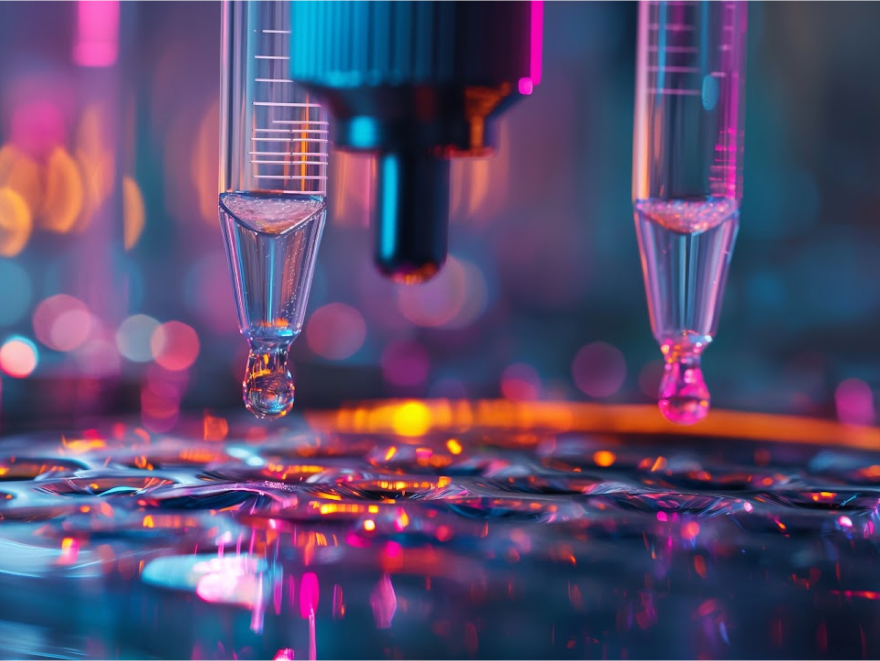


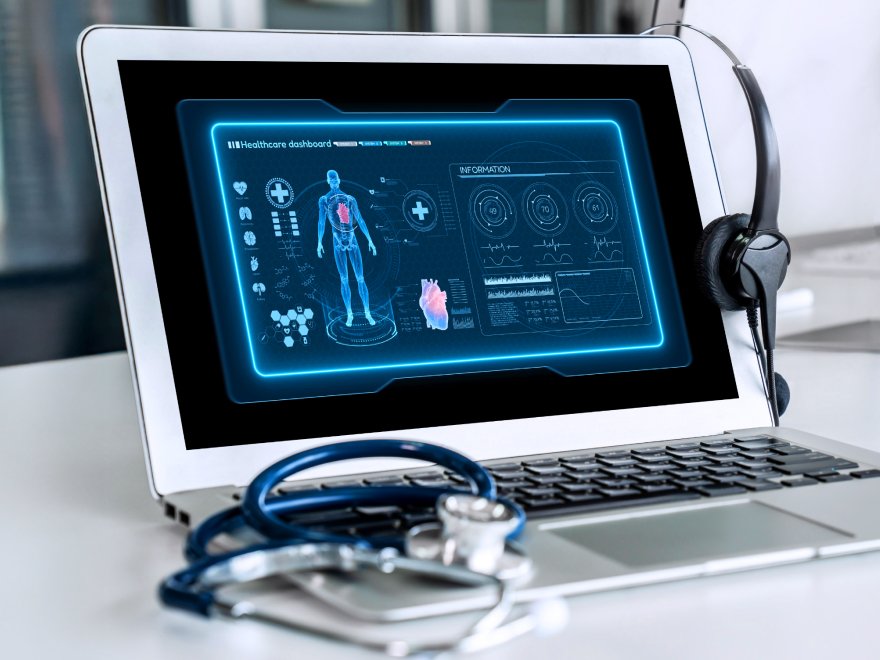


Your message has been sent.
We’ll process your request and contact you back as soon as possible.

By signing up you agree to our Privacy Policy, including the use of cookies and transfer of your personal information.