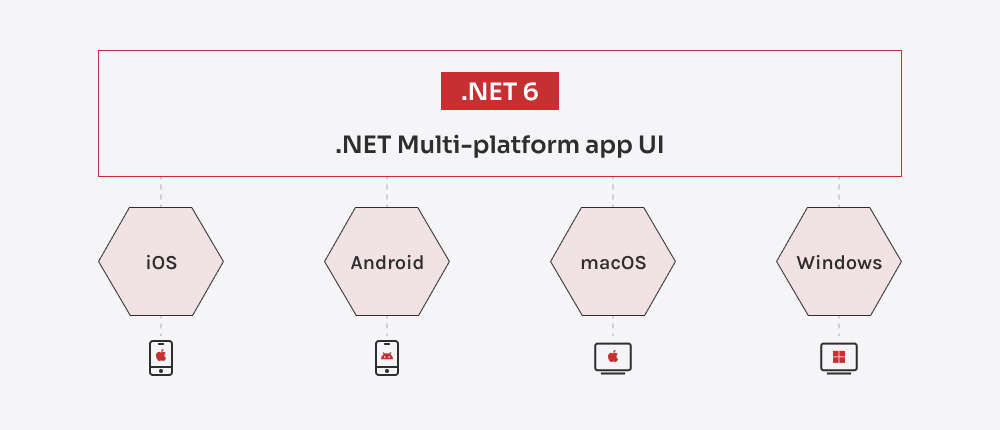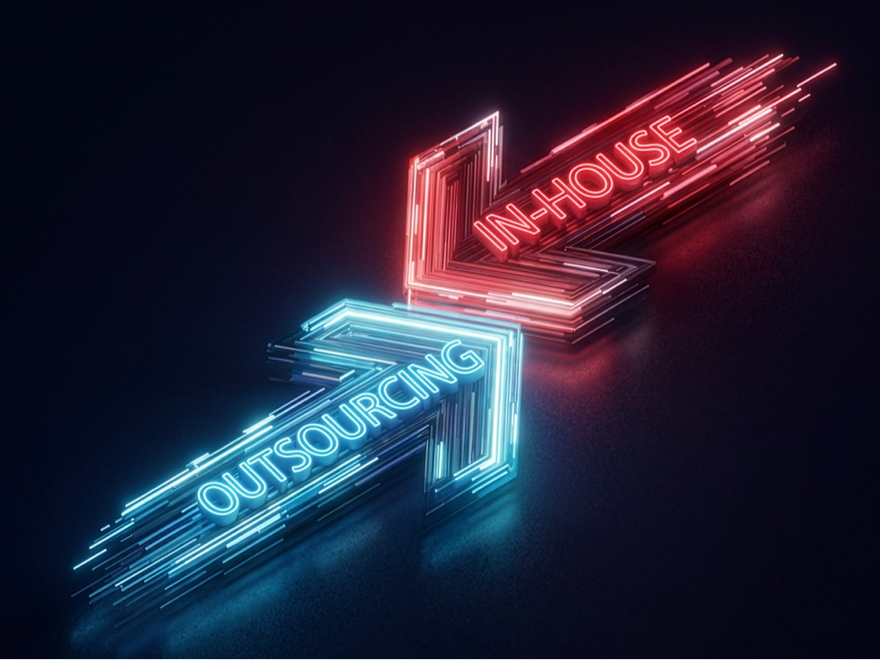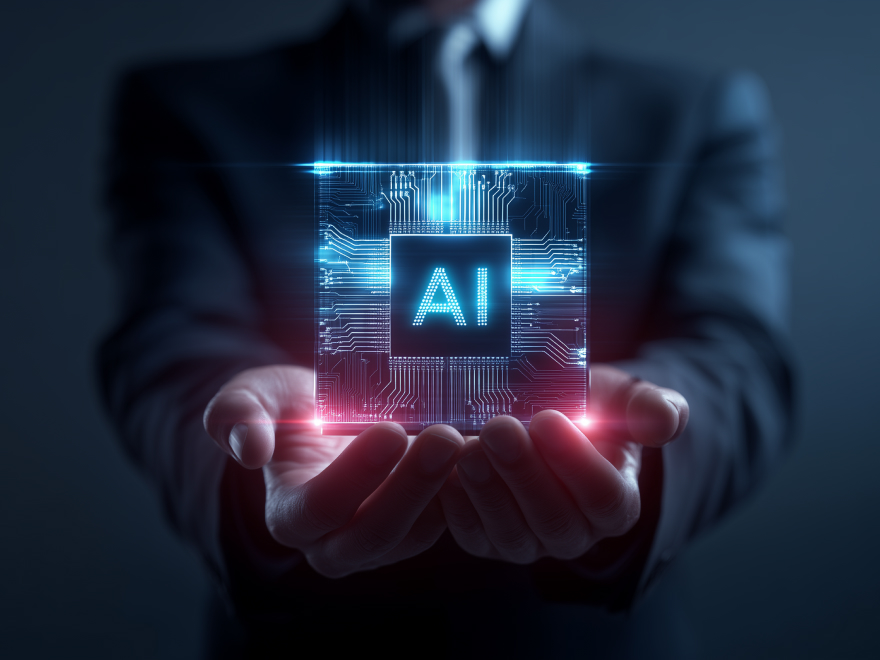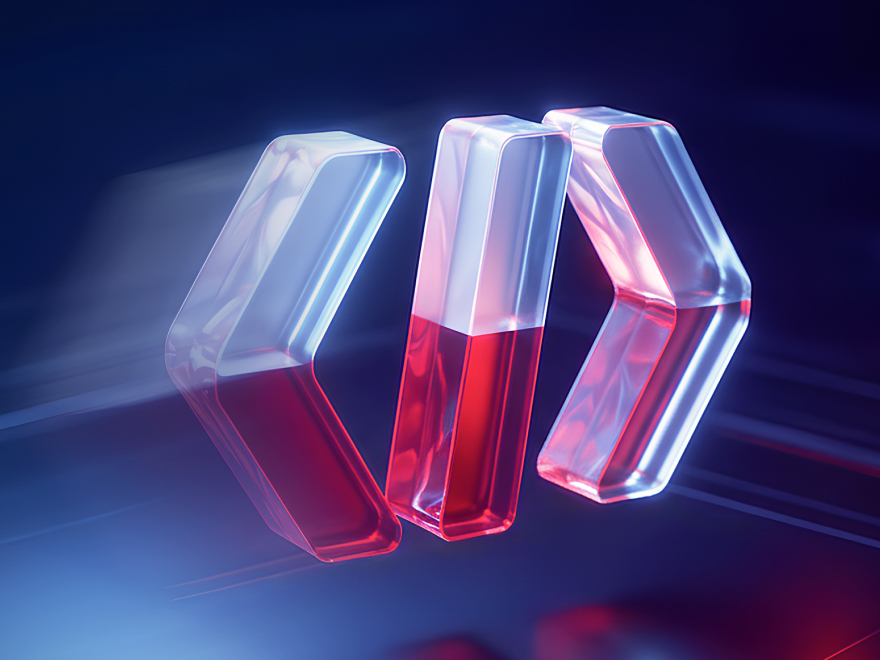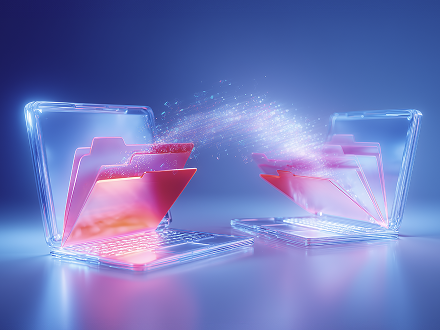No. Microsoft officially ended support for Xamarin on May 1, 2024. This means no further updates, security patches, or technical support will be provided. If you're still using Xamarin, it's time to plan your migration to .NET MAUI.
Your message has been sent.
We’ll process your request and contact you back as soon as possible.