Your message has been sent.
We’ll process your request and contact you back as soon as possible.
The form has been successfully submitted.
Please find further information in your mailbox.


Even with shiny new languages popping up left and right, Java’s still got plenty of fight left. According to W3Techs, it’s ranked 4th among server-side programming languages. And it’s not just sitting still, either: it’s one of the top fastest-growing server-side languages, with about 16.2 new sites per million springing up every day. That’s pretty impressive for a language from the ’90s.
On the flip side, Java’s almost vanished from the client side (seriously, only 0.1% of websites use it up front). With JavaScript hogging a whopping 99%, I don’t see Java applets making a comeback any time soon. And honestly, that’s okay. Java’s sweet spot is building secure, rock-solid backend infrastructure.
Whether you’re starting a new project or modernizing an existing system, it’s worth looking at both Java advantages and disadvantages. In this post, I’ll highlight what makes Java so dependable and where it could trip you up, and share a few real-world examples. I’ll also point you toward when Java is the go-to choice — and when you might want to browse other options.
Alright, before we dive deeper, here’s a quick snapshot of why I keep coming back to Java for big, enterprise-grade projects here at Innowise.
Now, let’s dig into the main advantages of Java and see exactly how it can add serious value to your next big project.
One of the biggest Java advantages — and a key reason it’s stayed relevant for decades — is its platform independence. You write your code once, compile it into bytecode, and let the JVM handle the rest. That exact same bytecode will run on Windows, Linux, macOS, or practically anything else that can host a JVM.
This feature makes Java a no-brainer when you need your app running on a mix of platforms without juggling multiple codebases. Picture a big enterprise setup with on-prem Windows servers, cloud-based Linux clusters, and macOS machines for local dev. With Java, you compile once, and the JVM takes care of the platform differences behind the scenes. No fuss, no specialized builds, just consistent performance everywhere.
Java was built with OOP at its core, which makes it a natural fit for large, complex systems. Structuring your code around classes and objects helps keep everything clean and organized. Logic and data stay bundled together, so your code is easier to test, update, and reuse later on.
In big projects or team environments, this matters a lot. You’re not just writing code for yourself — you’re coding for whoever has to maintain it down the line. OOP helps everything stay consistent and predictable, even if a dozen developers are tackling different parts. It cuts down on bugs, streamlines onboarding, and generally saves everyone a ton of headaches.
One of Java’s standout advantages is its built-in security. The second your code hits the JVM, it’s sandboxed and scrutinized by bytecode verification, secure class loading, and (until recently) SecurityManager. These features are all working together to keep malicious or untrusted code from causing havoc.
It’s a big deal in industries like finance or healthcare, where data protection is a legal requirement. By default, Java enforces tight security policies that shield critical system resources, drastically cutting down on breach risks. Sure, solid security practices are still a must, but Java’s baked-in safeguards are a solid first line of defense.
Java’s been around long enough to build one of the most vibrant and resource-rich communities. Seriously, there’s practically a library for every niche you can think of — from lightweight utilities like Apache Commons to full-blown enterprise frameworks like Spring or Hibernate. And if you ever hit a snag, odds are there’s a Stack Overflow thread or GitHub repository that’s already solved your problem.
All that shared knowledge means new devs ramp up quicker, troubleshooting is faster, and your final product ends up more solid. Simply put, when you choose Java, you’re never going it alone.
Java’s proven track record in handling huge systems is hard to ignore. Thanks to solid thread management, smart memory handling, and a garbage collector, it can manage thousands of connections at once without breaking a sweat. That’s why you’ll find Java powering everything from banking platforms to e-commerce giants and telecom systems.
In case you need that extra boost, tools like JIT compilation and JVM tuning can squeeze out serious performance, getting surprisingly close to what you’d expect from lower-level languages. So if your app needs to scale up fast and handle a ton of users without falling apart, Java’s got the horsepower to keep up.
One of the best things about coding in Java is how much you get out of the box. No matter what you’re building, chances are there’s a well-supported library or framework to handle the heavy lifting.
Need to spin up a REST API fast? Spring Boot has you covered. Tired of writing raw SQL? Hibernate or JPA will do the hard parts. Crunching complex numbers? Apache Commons Math saves you from reinventing the wheel. And when it comes to testing, tools like JUnit and TestNG are basically the go-to options.
These libraries and frameworks are battle-tested by the community, so you’re standing on solid ground instead of reinventing the wheel and squashing a thousand bugs along the way.
One big reason Java is so dev-friendly is the garbage collector. Instead of sweating every malloc or manual free, the JVM keeps tabs on which objects are still in use and cleans up the rest. This process slashes the risk of leaks and pointer disasters you might see in C or C++.
Of course, sloppy object handling can still slow things down. But with the GC on your side, you’re way less likely to tank your entire system. It’s a huge part of why Java apps can run smoothly for the long haul, even under hefty workloads.
Java treats multithreading as a core feature, and it shows in the language’s design. Whether you’re using basic thread operations with the Thread class or tapping into advanced tools in java.util.concurrent, you’ve got everything you need to run tasks in parallel without things going off the rails.
For instance, if you’re building a stock trading app, you might need to handle live market data, user orders, and UI updates simultaneously. Java makes it easy to split those tasks across threads or manage them with an executor service, so everything runs smoothly without overwhelming the system. Also, with built-in synchronization features, you get solid performance without sacrificing thread safety.
When it comes to building large-scale backend systems, Java is hard to beat. Frameworks like Spring Boot and Jakarta EE make it a snap to construct modular, secure, and maintainable server-side apps. Java’s robust concurrency model lets you handle thousands of requests without grinding your servers to a halt.
These capabilities underpin critical systems in finance, healthcare, and global e-commerce — any domain where uptime and security are non-negotiable. Whether you’re building RESTful APIs or handling heavyweight enterprise logic, the Java ecosystem has just the right tools.
For me, one of Java’s biggest draws is its top-tier tooling and IDE ecosystem. IntelliJ IDEA, Eclipse, and NetBeans each come loaded with features like code completion, inline debugging, and one-click refactoring that can save you hours of manual labor. Meanwhile, build tools like Maven and Gradle handle everything from dependency management to automated testing and continuous delivery. In practice, this means you spend less time wrestling with setup or boilerplate tasks and more time tackling the actual problems your software is meant to solve.
One of my favorite aspects of Java is how seriously it takes backward compatibility. There’s nothing more frustrating than upgrading a language version and finding half your code suddenly broken. But with Java, I’ve seen production systems that have been humming along for years make the jump to newer JDK releases without missing a beat.
Let’s say you’re running an enterprise platform on Java 11 and need to move to Java 17. That might sound daunting at first, but in many cases it requires updating dependencies or adjusting build scripts. The core logic usually stays intact, which is essential if your system can’t afford prolonged downtime. You might still choose to refactor or modernize certain parts, but you’re rarely forced into a full rewrite just to stay up-to-date.
One reason Java still wows me is how smoothly it connects with headline-grabbing tech. If you’re experimenting with AI, libraries like the DJL make it easier to build machine learning models. IoT is just as painless, thanks to Eclipse IoT, which handles device connectivity without making you start from scratch. Even blockchain integration stays surprisingly straightforward with tools like Web3j, letting you interact with smart contracts using plain-old Java code.
No question about it: Java’s evolving ecosystem proves it’s more than a so-called “legacy” language. It keeps pace with emerging trends, so you can tackle emerging trends without jumping ship to an entirely different stack.
Java’s reach is massive, and for good reason. It’s the engine behind banking systems, hospital infrastructures, logistics networks, insurance platforms, and e-commerce giants. It’s also the foundation of Android development, central to big data tools like Hadoop, and fully backed by all the major cloud providers. That level of adoption doesn’t just happen by chance; it’s been earned over decades of proven reliability, performance, and versatility.
And it’s not just enterprise holdouts keeping it alive. We’re talking about heavyweights like Google, Netflix, and LinkedIn actively using Java in production. On top of that, Oracle’s stewardship keeps the language evolving.
From my experience, when a client needs something bulletproof for handling complexity like a high-throughput payment processor or a distributed logistics platform, Java almost always ends up on the table.
“After years of delivering large-scale systems, I’ve learned that the advantages and disadvantages of Java are real and measurable. Java lets you build rock-solid, maintainable systems, but ignore its quirks like the verbose syntax or its memory model, and you’ll end up with performance headaches and longer dev cycles.”

Alright, we’ve talked about what makes Java great — and there’s a lot to love. But let’s be honest: no language is perfect, and Java has its rough spots, too. Here are some of the usual suspects:
Now, let’s dig into these disadvantages of Java a bit more.
Let’s be real: Java’s not slow, but it’s not built for squeezing out every last drop of low-level performance either. Since everything runs on the JVM, there’s always a layer between your code and the hardware. The JIT compiler helps a lot by optimizing at runtime, and for most business apps, that’s more than enough.
But if you’re building something like a real-time trading engine, a physics-heavy game, or latency-sensitive embedded software, even tiny delays can be a dealbreaker. In such cases, languages like C, C++, Rust, or even Go — which compile directly to machine code — are often a better fit.
Java takes a lot off your plate with automatic garbage collection, but that convenience comes at a cost. The JVM itself isn’t exactly lean. Between the heap, thread stacks, class metadata, and loaded libraries, even simple apps can end up using way more memory than you’d think. I’ve seen seemingly small services blow up to gigabyte-level footprints just because of what’s happening under the hood, not the actual app logic.
This isn’t a big deal for long-running backend systems with plenty of RAM, Java is great for that. But in resource-tight environments like serverless functions or containers with strict memory caps, it can get dicey. Out-of-memory errors, unexpected performance drops, or higher cloud bills can become real problems fast.
One of the biggest cons of Java is how wordy it can get. A simple data object can mean a class, private fields, getters, setters, a constructor, and more. That’s a pile of boilerplate just to store two or three values. But languages like Kotlin, Python, or TypeScript often handle the same use case in a line or two.
Now, to be fair, that verbosity isn’t all bad. When you’ve got a dozen teams working on the same codebase, predictability matters. But it can also feel like a slog when you’re prototyping or building quick internal tools. There have been moments when our team switched to Kotlin just to move faster. A basic User class with a name and email might run 30+ lines in Java, but in Kotlin, it’s only two or three.
Startup time is definitely one of Java cons. When the JVM fires up, it needs to load classes, initialize objects, and spin up the runtime, and that takes longer than languages like Go or Node.js, which can be up and running almost instantly.
For long-running, always-on apps, it’s not a huge issue. But in serverless or containerized environments where services spin up and down constantly, those cold start delays can really slow things down. Java is making progress with GraalVM and AOT compilation, which help reduce startup time by generating native images. Still, in fast-start environments, it often trails behind lighter alternatives.
Java used to be a solid pick for desktop apps, but when it comes to building sleek, modern UIs today, it’s kinda stuck in the past. Swing and JavaFX still get the job done, but let’s be honest: they feel clunky. Styling is limited, animations are basic, and the UI can behave differently across platforms, making it tough to create a sleek, modern interface.
If you’re building an internal tool where looks aren’t a top priority, Java can still pull its weight. But for anything customer-facing or design-heavy? Most teams now lean on web frontends like React or Angular or go with cross-platform frameworks like Flutter or SwiftUI. They’re faster, more flexible, and just better suited to modern UI expectations.
Java’s backward compatibility can be a double-edged sword. Sure, you can still run 15-year-old code on today’s JVM — pretty amazing. But it also means plenty of enterprise apps get stuck with outdated architectures, endless XML configs, tight coupling, and libraries that haven’t been updated forever.
I’ve worked on projects where even a small change felt risky because the codebase was huge, and no one wanted to mess with parts that were “still working.” That kind of mindset slows things down and makes it hard to adopt newer tools or improve the system over time.
Don’t get me wrong: modernizing Java systems is totally doable, but it takes planning and commitment. If you ignore legacy issues for too long, they’ll eventually come back to bite you, usually when it’s least convenient.
Java doesn’t run straight on the hardware. It lives on the JVM, a virtual layer between your code and the system. That’s the tradeoff for its cross-platform powers, but it also brings extra overhead.
Because you’re not running close to the metal like you would with C or Rust, you can hit performance ceilings in certain scenarios. Startup time is another one. The JVM has to spin up before your app even gets going, which can be a drag in serverless or short-lived processes. And if you’re chasing serious performance, you’ll likely end up knee-deep in JVM tuning — adjusting garbage collectors, memory settings, and other configs just to squeeze out the results you need.
So, the JVM is a big reason Java’s so portable, but it can also be a pain when every millisecond counts. Think real-time systems, embedded apps, or serverless workloads.
Here are some cases where Java really earns its keep:
As much as I appreciate Java’s strengths, it’s not the right fit for every project. Like any tool, it has its limits, and forcing it into the wrong use case can lead to headaches down the road. Here’s when I’d seriously consider alternatives:
Sure, you can make Java do almost anything with enough elbow grease, but sometimes it’s smarter to pick a language that fits your performance needs or development style right out of the box.
If you’ve stuck with me this far, you can see why Java’s still a heavyweight contender. It’s not the trendiest language, but it is rock-solid for large-scale, high-stakes projects that demand serious reliability and security.
Is it perfect for every scenario? Definitely not. Like any tech, it has its weak points, some of which can slow you down if you don’t plan ahead. But in the right context, Java more than delivers.
To help wrap this up clearly, here’s a quick comparison table of the pros and cons of Java side by side:
| Aspect | Benefits of Java | Drawbacks of Java |
| Platform independence | Code once, run anywhere – the JVM allows Java applications to run on any OS with a compatible runtime. | The abstraction layer that enables portability also adds overhead, affecting performance in latency-sensitive scenarios. |
| Security | Built-in security features (bytecode verification, sandboxing) protect sensitive data and systems. | Requires regular updates to mitigate legacy vulnerabilities; outdated security practices in older systems can persist. |
| Ecosystem & community | Massive community support with extensive libraries, frameworks, and tools, ensuring quick problem resolution. | Legacy code and outdated practices may linger, potentially hindering modernization efforts. |
| Scalability & performance | Robust multithreading and scalability make it ideal for high-throughput enterprise applications. | JVM overhead, slower startup times, and higher memory consumption can be problematic in performance-critical or short-lived apps. |
| Automatic memory management | Garbage collection simplifies coding by automatically reclaiming unused memory, reducing leaks. | Can lead to higher overall memory usage and occasional unpredictable pauses, especially in short-lived processes. |
| Verbose syntax | Promotes explicit, maintainable code that benefits large teams and complex projects. | Can be a hindrance for rapid prototyping, as it requires more boilerplate compared to languages like Python or Kotlin. |
| GUI development | Offers GUI toolkits (Swing, JavaFX) for desktop applications. | Frameworks can feel outdated and clunky, making it less ideal for modern, sleek, and dynamic user interfaces. |
| Integration with advanced Tech | Seamlessly integrates with emerging technologies like AI, IoT, blockchain, and big data. | Generally solid in integration; however, the reliance on legacy libraries in some cases may require extra effort to modernize. |
| JVM dependency | Enables cross-platform execution and runtime optimizations (like JIT compilation). | Adds an extra layer between code and hardware, requiring tuning to mitigate performance and startup time issues. |
If you’re considering modernizing an old system or starting fresh with a new project, our Java experts at Innowise know the ropes. We’ll help you harness its strengths, dodge the common pitfalls, and build software that is ready to adapt and scale.

Dmitry leads the tech strategy behind custom solutions that actually work for clients — now and as they grow. He bridges big-picture vision with hands-on execution, making sure every build is smart, scalable, and aligned with the business.
Rate this article:
4.9/5 (41 reviews)
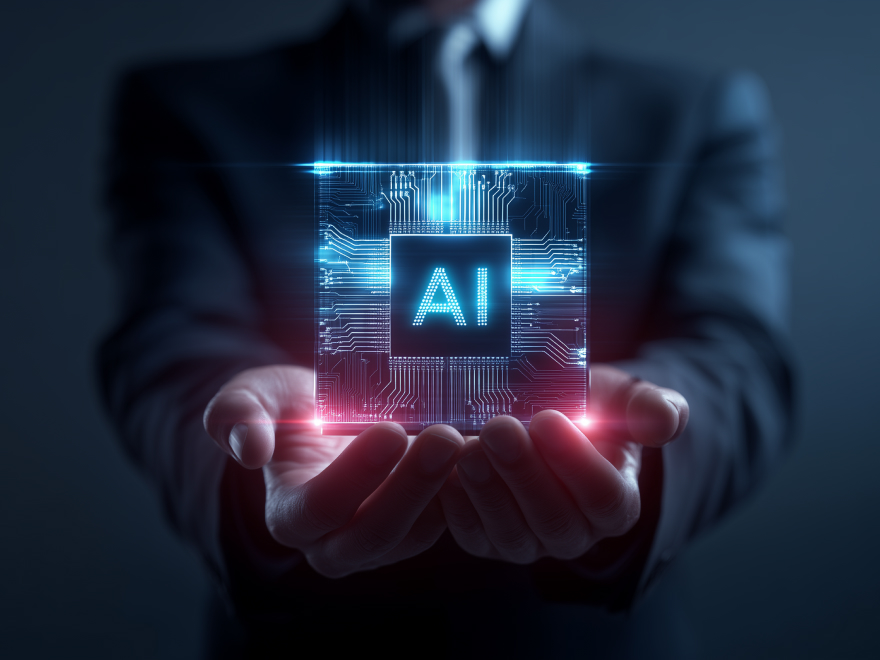
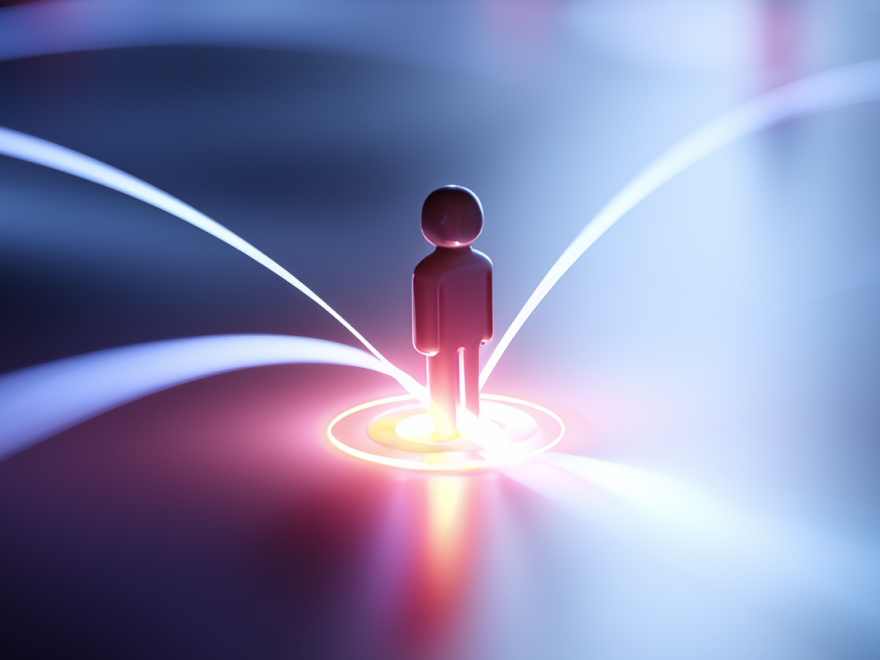



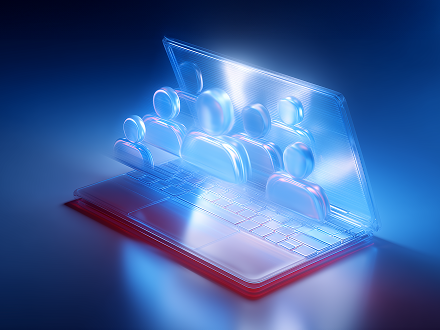






Your message has been sent.
We’ll process your request and contact you back as soon as possible.

By signing up you agree to our Privacy Policy, including the use of cookies and transfer of your personal information.