Viestisi on lähetetty.
Käsittelemme pyyntösi ja otamme sinuun yhteyttä mahdollisimman pian.
Lomake on lähetetty onnistuneesti.
Lisätietoja on postilaatikossasi.



After working with Odoo for 7+ years, I’ve learned to approach each new release with a mix of curiosity and caution. Some versions bring meaningful improvements that shift how businesses operate. Others deliver minor tweaks under the hood, useful but hardly game-changing. Odoo 19 seems to fall somewhere in the middle — not a complete overhaul, but not just an incremental update either.
What stands out this time is the focus on usability. Odoo 19 addresses several long-standing gaps users have pointed out over the years: from updates in the website builder and POS system to refinements in VoIP, finance, and HR modules. The Odoo 19 roadmap also hints at growing attention to AI-driven features, environmental compliance (like CSRD), and industry-specific modules. All of these show that Odoo is keeping pace with modern ERPs — evolving towards more automation, built-in compliance, and industry-specific workflows.
In this article, I’ll break down Odoo 19 new features, what matters depending on your industry or use case, and what you might want to prepare for if you’re considering the upgrade.
Odoo 19 is expected to launch during Odoo Experience 2025, which will take place from September 18 to 20, 2025, at Brussels Expo. This timing (almost) aligns with Odoo’s usual release pattern, where new versions are unveiled during the annual event and made publicly available shortly afterward.
As of now, there’s no official beta or preview build accessible to the broader community. However, internal testing is ongoing, and early Odoo 19 roadmap details are already circulating across Odoo forums and community threads. If past releases are any indication, the final version should roll out within a few days of the event, with ongoing updates and patching to follow throughout Q4.
For teams planning a migration or fresh implementation, it’s worth waiting until the initial patch cycle passes. Early adopters often encounter version-specific quirks or compatibility issues, especially with third-party modules, so giving it a few weeks before going live can help avoid surprises.
We build it right the first time.
Some Odoo 19 new features are clearly aimed at improving day-to-day usability, while others reflect broader business trends like AI adoption and ESG compliance. Below is a breakdown of what’s currently confirmed or expected based on the roadmap and preview materials. I’ll focus less on the technical mechanics and more on what these changes could mean for real-world operations.
Odoo 19 expands the no-code website builder with new dynamic widgets, better mobile responsiveness, and improved multi-language SEO handling. For e-commerce teams, that translates into smoother content updates and potentially faster time-to-launch for campaigns, without the need to lean on external modules or custom CSS.
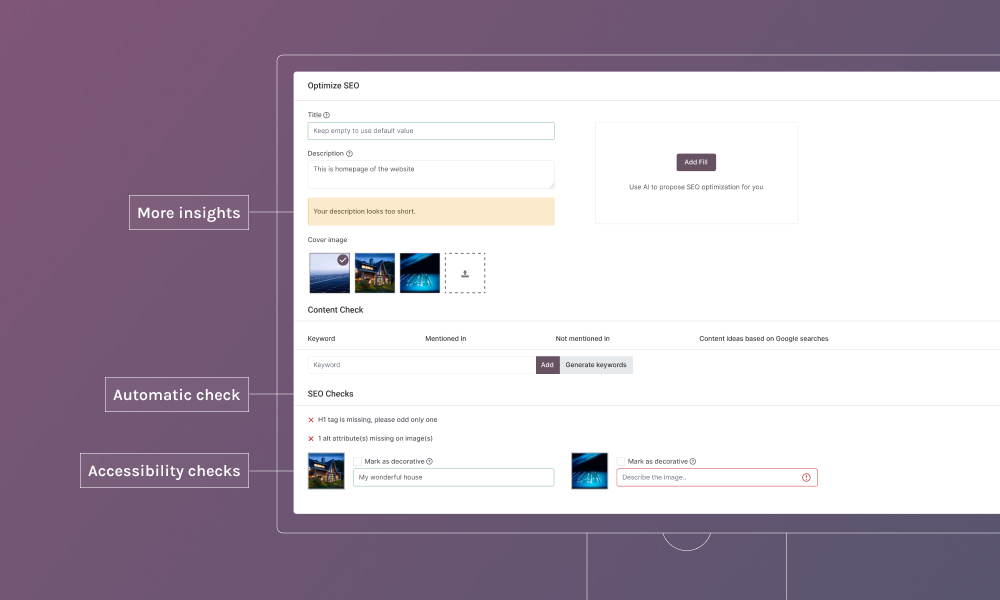
From a business standpoint, the built-in A/B testing tools and updated analytics mean companies can experiment with landing pages, track conversions natively, and make content changes on the fly. If you’re running multiple stores or brands, the improved portal structure and simplified access controls also help consolidate management.
Odoo 19 is integrating more AI-backed tools into core workflows, not as a separate “AI module” but where they naturally fit. The biggest shift? Odoo AI agents. These are workflow-specific assistants that can help with lead scoring, quote generation, invoice suggestions, and even automating follow-up emails based on behavior.
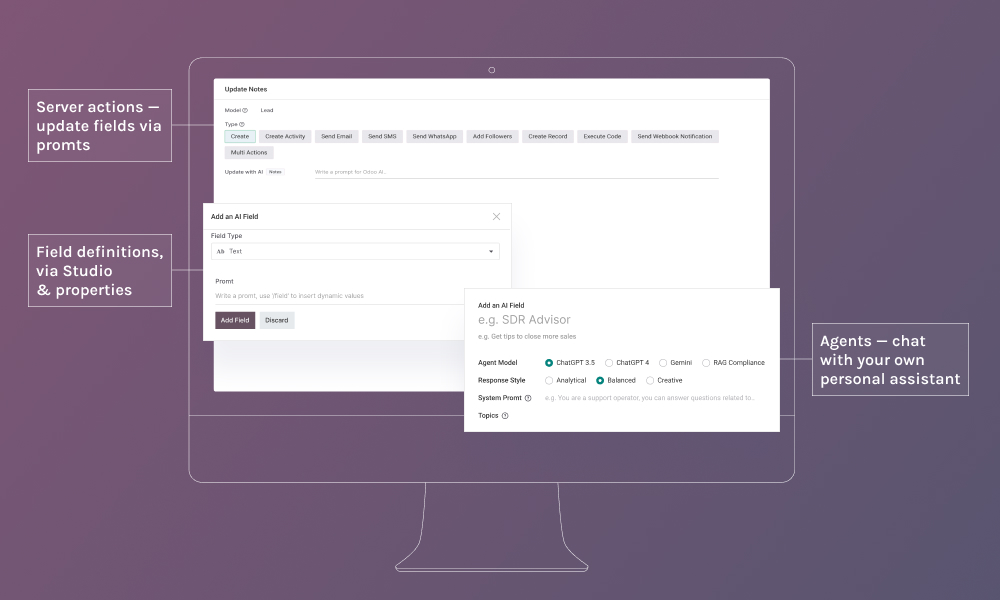
There’s also a native AI chatbot framework for websites and customer portals. Unlike earlier third-party chat add-ons, this one works with your internal data, allowing for smarter product Q&A, order tracking, and appointment scheduling.
The goal of those features is to cut repetitive work and improve response times. If you’re handling hundreds of leads, invoices, or support requests per week, this can offload a significant chunk of admin time.
In previous versions, VoIP and Discuss often felt bolted on. It’s functional, but rarely anyone’s tool of choice. Odoo 19 brings tighter integration with mobile and desktop devices, plus better call logging and CRM sync.
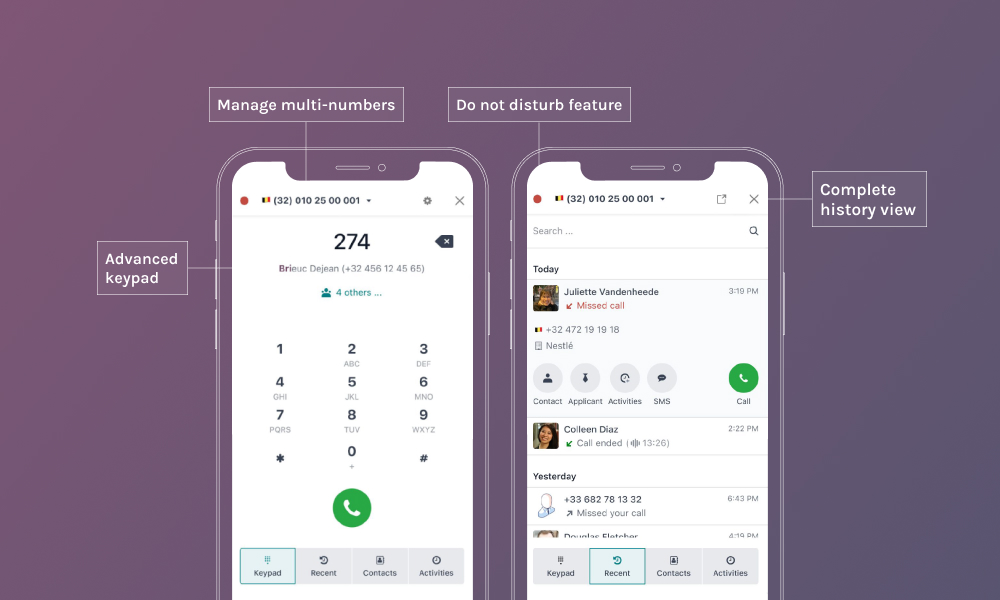
For customer-facing teams, this means less toggling between systems during calls and a clearer history of client interactions. The Discuss module also now supports richer message formatting, pinned threads, and easier file sharing, which could help with internal coordination — especially in distributed teams.
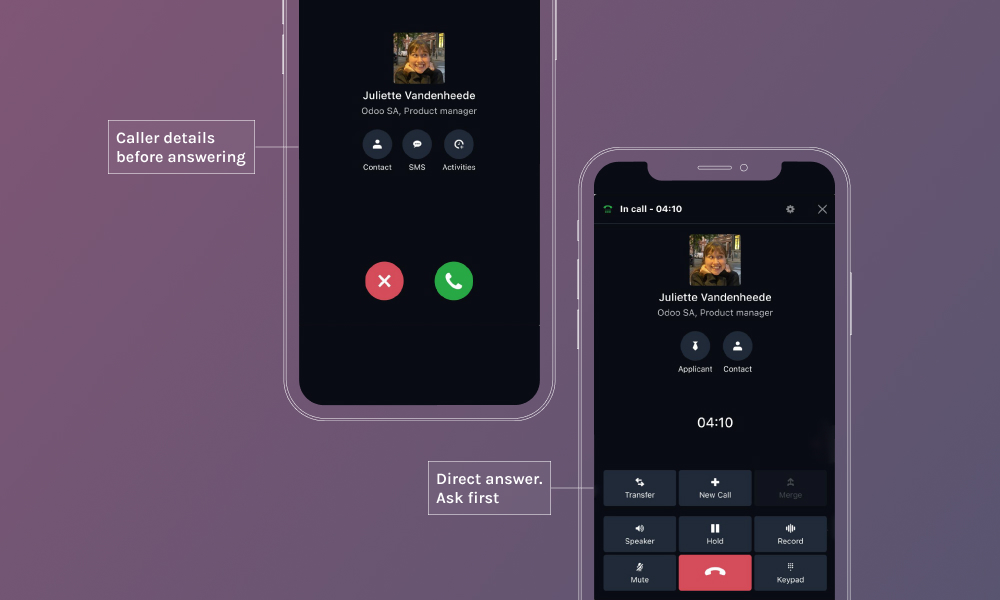
One of the less flashy but important changes in Odoo 19 is the expansion of industry-specific modules. There’s growing support for utilities, professional services, repair & maintenance, and agriculture, alongside continued refinement for retail, manufacturing, and healthcare.

The benefit? Fewer workarounds and less customization for companies in these sectors. Instead of reshaping a general-purpose CRM or inventory system to fit your workflows, you get a closer baseline out of the box.
Odoo’s POS system has always had solid potential, but performance in high-volume settings could be a bottleneck. Version 19 introduces faster syncing, improved offline mode, and new payment terminal integrations. This is particularly helpful for multi-register stores or restaurants.
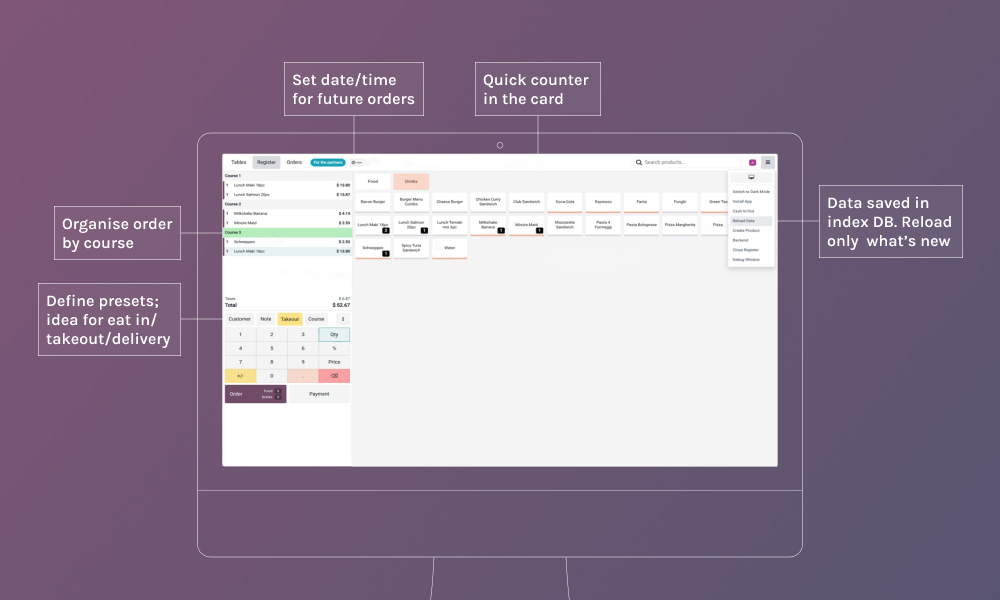
There’s also better inventory sync with e-commerce and accounting, which means fewer data discrepancies and more accurate stock visibility. If your frontline staff has struggled with lag or sync issues in the past, this release may be worth looking into.
Supply chain visibility is a recurring pain point in most ERP rollouts. Odoo 19 makes small but important updates to forecasting tools, supplier lead-time tracking, and multi-warehouse rules.
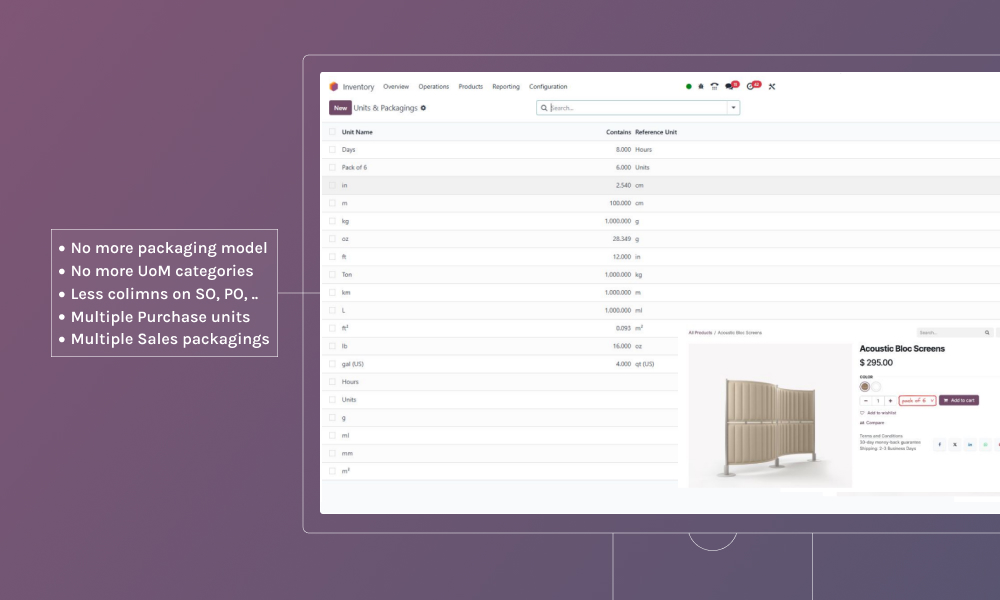
For procurement teams, the ability to define preferred vendors per product variant and automate reordering based on sales velocity can reduce both overstocking and stockouts. Not revolutionary, but very practical, especially in industries with tight margins or volatile demand.
Odoo 19 brings enhancements to bank reconciliation, recurring invoices, and compliance checks. The new user interface in the accounting dashboard is cleaner, and bulk actions are easier to manage.
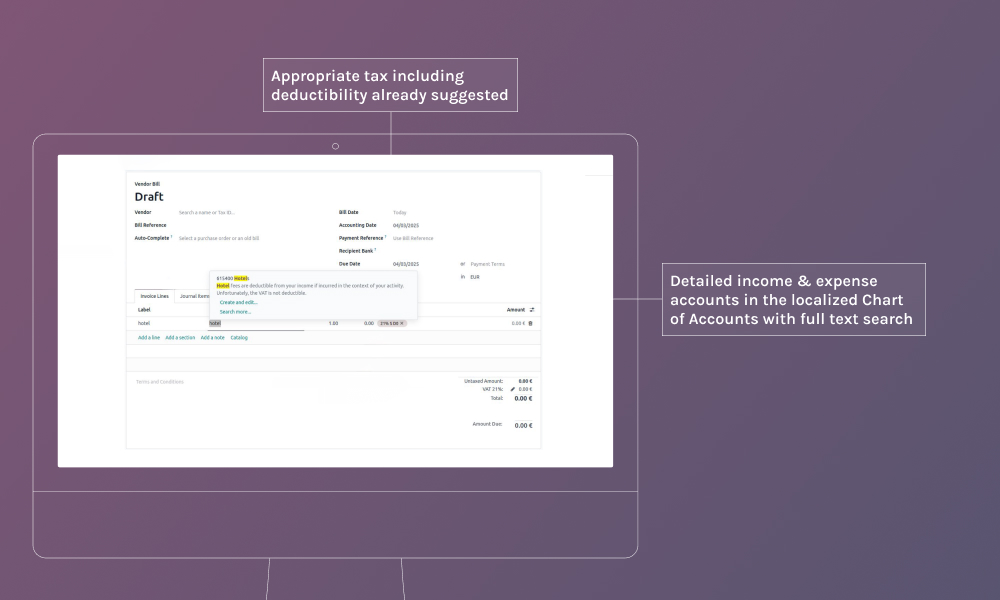
While the core logic hasn’t changed drastically, the speed and transparency of workflows (particularly around reconciliation and reporting) have improved. This could mean shorter month-end cycles and fewer errors during audits. There’s also stronger support for localized tax rules and currency conversions, helpful for teams operating across borders.
The Sign app hasn’t always been top of mind for businesses. But in regulated industries, contract-heavy processes, or remote work setups, it matters. In Odoo 19, the module adds template folders, version tracking, and audit trail enhancements, making it easier to manage documents at scale.
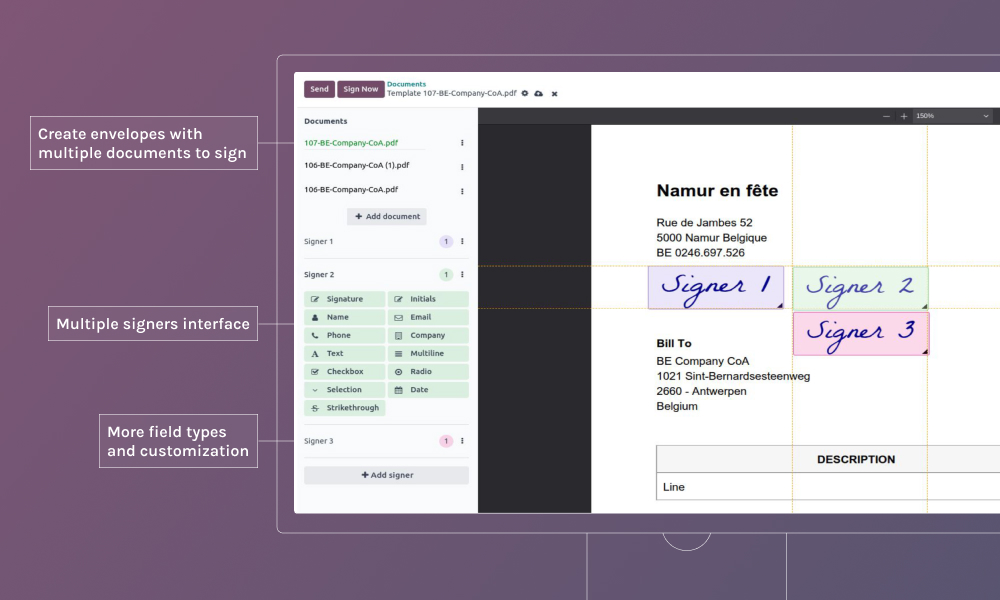
It’s not DocuSign yet, but for companies already in the Odoo ecosystem, it’s becoming a more credible option that doesn’t require jumping between tools.
Odoo 19 refines payroll automation rules, adds smarter time-off approvals, and gives HR managers better control over team calendars. For companies using Odoo as their core HCM system, this means fewer manual adjustments, especially around leave accrual and shift planning.
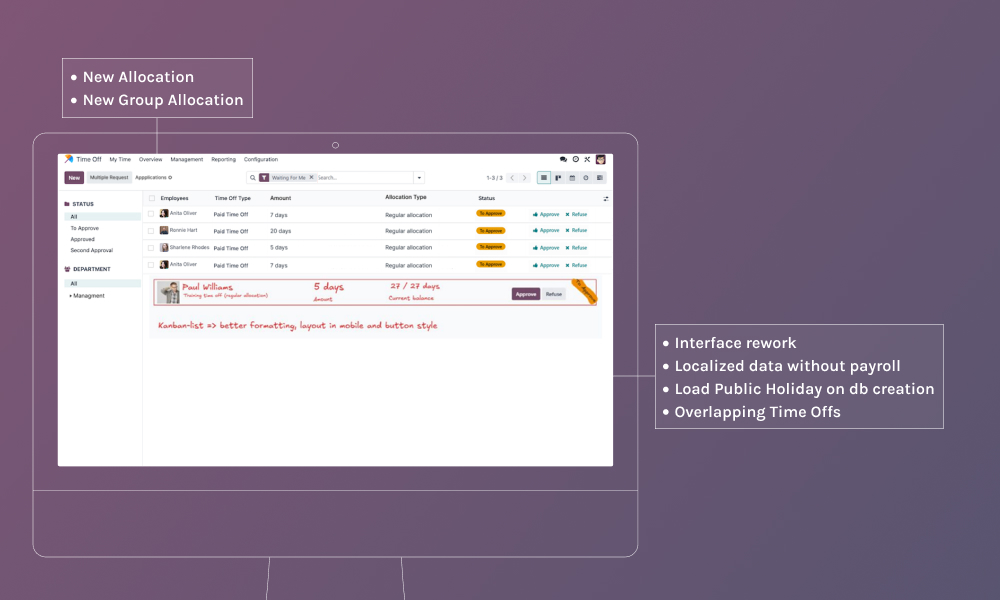
The self-service portal has also improved, giving employees clearer visibility into their time balances and payslips. It won’t replace a dedicated HR suite for large enterprises, but for mid-sized businesses, it covers most needs without extra tooling.
Production planning sees a few notable updates in Odoo 19. The MRP module now includes better dependency handling for multi-level BOMs, smarter work order scheduling, and tighter integration with maintenance.
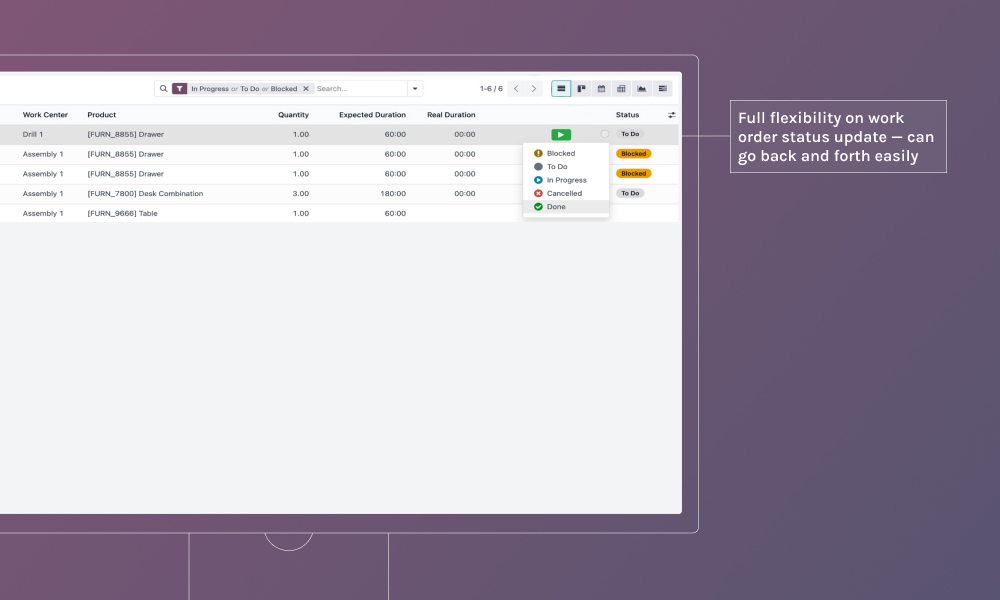
For manufacturers juggling custom orders or make-to-stock workflows, this means fewer delays due to planning conflicts. The visual work center scheduler also gets a usability upgrade: easier drag-and-drop adjustments, clearer timelines, and better exception alerts.
With new regulations like CSRD rolling out across the EU, businesses are under pressure to track and report on their environmental impact. Odoo 19 introduces automated carbon emission tracking, plus templates for sustainability reporting.
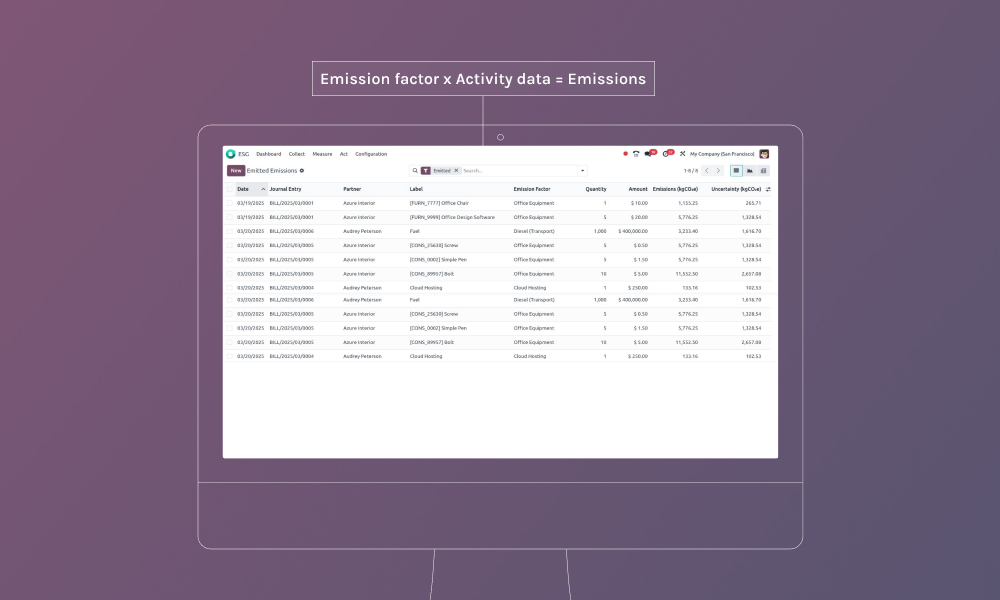
This isn’t a full ESG management suite, but it’s a step toward treating carbon reporting as part of the core business process. If your organization is subject to CSRD or similar frameworks, this feature could reduce both the manual workload and the risk of reporting errors.
“Odoo 19 introduces features teams have been trying to patch together for years: smarter automation, better vertical support, built-in compliance. But new features only solve problems if they’re set up right. That’s where most projects break down, and that’s the part we know how to get right.”

ERP-osaston päällikkö
Odoo 18 laid the groundwork for unified business management by consolidating tools across CRM, inventory, accounting, HR, and more. It was solid for stability, but many features still relied heavily on manual input or third-party add-ons to be effective in real-world scenarios.
Odoo 19 builds on that foundation with more automation, tighter module integration, and a visible push into areas like AI, ESG compliance, and industry-specific workflows.
Here’s a side-by-side comparison:
| Operational area | Odoo 18 | Odoo 19 |
| Manual work | High reliance on manual follow-ups, data entry, and admin tasks | AI agents and automation reduce repetitive work across sales, HR, and finance |
| Process cycles | Slower cycles due to disconnected tools and limited automation | Faster flows (i.e., quoting, reconciliation, scheduling ) with better cross-module sync |
| Tietojen tarkkuus | Frequent duplication and delays between modules | Real-time syncing and fewer workarounds improve data consistency |
| Workflow visibility | Limited traceability, hard to track tasks across departments | Improved dashboards, better timeline views, and integrated communication |
| Customization overhead | Needed significant tweaking to match industry-specific needs | Expanded native support for more verticals reduces need for custom builds |
| Compliance & reporting | External tools required for ESG, audit trails, or sustainability | Built-in carbon tracking, CSRD templates, and version histories |
| Asiakkaiden sitoutuminen | Few built-in tools to track or test what works | Native A/B testing, chatbots, and contact visibility improve response quality |
| Scalability & maintenance | Scaling often meant patching, retrofitting, or workaround stacking | Leaner setup with automation-friendly architecture designed to scale |
Not every new feature in an ERP upgrade is worth your time, some just shift buttons around. But with Odoo 19, many updates go beyond UI polish. They touch the friction points most teams complain about: slow sales cycles, messy stock levels, inefficient reconciliation, and HR processes that eat up hours. Here’s where those improvements actually matter:
Here’s where most businesses hesitate. And rightly so. ERP upgrades aren’t like SaaS updates. You don’t click a button and move on. Even when the release is stable, what breaks is often the stuff you forgot was custom.
That said, moving from Odoo 18 to 19 is more of a lift-and-shift than a rebuild. If you’ve kept your modules close to vanilla and haven’t overloaded the backend with custom logic, the upgrade is straightforward. But if you’re running Frankenstein modules built by three different freelancers? Expect cleanup.
Effort vs payoff: For smaller companies or clean setups, this could be a 2–4 week effort. For heavily customized multi-company environments, plan for 6–10 weeks with regression testing. But here’s the upside: unlike some past Odoo jumps, the payoff here is operational. I’m not just talking about cleaner dashboards. I’m talking about fewer manual steps, fewer missed sales, better forecasting, and less tool sprawl.
But let’s find out if it fits sinun työnkulut
There’s no universal answer here. Not every business needs to upgrade the moment a new version drops, but when your current setup starts holding you back, staying put becomes more expensive than moving forward. Odoo 19 doesn’t reinvent the system, but it does clean up a lot of the friction that teams have been quietly working around for years.
Below, I’ll walk through what makes this release worth considering, who it’s most relevant for, and where the risks lie, along with a few thoughts on how to handle them.
One of the biggest shifts in Odoo 19 is that it automates tasks people were previously doing by hand. Rather than rebuilding how your business operates, you are tightening the handoffs, the follow-ups, and the little tasks that add up.
For example, instead of chasing your sales team to follow up on quotes, you now have AI nudging them or generating the quotes entirely. Instead of your finance team exporting bank data into spreadsheets to fix mismatches, reconciliation works faster and with fewer edge-case errors. It’s these small, repetitive tasks where you’ll feel the difference.
If your team regularly resorts to external spreadsheets, manual reminders, or duplicated data entry, Odoo 19 may replace those patches with real workflows.
Not every industry got the same level of love in this release. But for a few, the impact is more than just cosmetic.
If you’re in retail, services, or agriculture, you’re likely to see practical gains:
That’s not to say other sectors won’t benefit. But if you’ve been working around limitations in these areas, Odoo 19 closes a few long-standing gaps.
The features that stand out in Odoo 19 (AI agents, chatbot support, ESG tracking) may not seem urgent right now. But they point to where ERP is going: less manual entry, more automation, and more pressure to prove compliance and sustainability.
If you’re scaling, expanding into new regions, or tightening reporting, it makes sense to move on to a version built for those realities. Delaying an upgrade too long can also mean skipping multiple versions later, which is where migration gets expensive.
An ERP upgrade is about timing, team alignment, and knowing what might break before it does. If you’re considering moving to Odoo 19, now is the right time to prepare. The sooner you map out the risks, the smoother the switch.
The good news? If you’re on Odoo 18, the architecture is close enough that you won’t be rebuilding from scratch. But you do need to treat the upgrade like a real project.
Before anything touches production, clone your current environment into a test instance. Run the upgrade, check module compatibility, and see what breaks. It’s much easier to debug issues before your staff depends on the system to invoice clients or fulfill orders.
This is where many teams go wrong: they assume “minor version upgrade” means zero disruption. In practice, even small UI changes or updated field behavior can cause unexpected issues in custom modules, third-party apps, or heavily modified views.
Vinkki: Run your most business-critical workflows in the sandbox and involve real users (not just devs) during testing.
Every Odoo instance collects “module debt” over time: half-built features, one-off tweaks, or marketplace apps that no one remembers installing. Now’s the time to audit them.
Don’t migrate blindly. Porting legacy custom code that duplicates now-native functionality is a waste of both time and budget.
Even if your business is small, resist the urge to switch everything at once. Staggered rollouts — starting with non-critical teams or specific companies in a multi-entity setup — let you spot edge cases without disrupting core revenue activities.
Train team leads early. Assign clear ownership. And make sure you budget for post-launch support, not just launch day itself.
Upgrading during a major sales push, quarterly close, or seasonal peak? That’s asking for trouble. Plan your timeline around business cycles, not dev team availability. It’s far better to launch a month later than to deal with reconciliation errors or order failures during crunch time.
If you’re in retail, don’t go live right before the holiday season. If you’re in agriculture, avoid harvest windows.
The best upgrade is the one no one notices. That takes prep. But it also pays off in faster onboarding, fewer fire drills, and less reliance on workarounds.
Set up staging early. Audit what you have. Train people on what’s coming. And treat the rollout like a business event, not a technical task. That’s how you make the transition to Odoo 19 a step forward and not a reset.
If possible, delegate Odoo 19 implementation to proven professionals.
Odoo 19 doesn’t reinvent the platform, and that’s exactly why it matters. It’s a version built for businesses that are already operational, already scaling, and already hitting the limits of manual processes. Instead of flashy overhauls, it offers targeted, practical improvements where real inefficiencies tend to live: in quoting, reconciliation, inventory reordering, shift approvals, and ESG reporting.
If you’ve been running Odoo 18 without major issues, the upgrade might not feel urgent. But it’s worth asking: what are your teams still handling outside the system? How much time are you losing to workarounds, re-entry, or delayed insights? Odoo 19 brings automation, better cross-module integration, and future-proofing, especially in industries now facing increased compliance or higher transaction volumes.
For most companies, the right time to upgrade isn’t “when something breaks.” It’s when staying on an older version starts slowing you down. If that sounds familiar, start planning your transition now, before the gap between where you are and where you need to be gets harder (and more expensive) to close. Odoo 19 isn’t just an update. It’s a foundation to grow on.

ERP-konsulttien johto
Kiryl Drabysheuski on toiminut yli 18 vuotta IT- ja ERP-konsultoinnin parissa, ja hän auttaa organisaatioita purkamaan monimutkaisia järjestelmiä, nykyaikaistamaan vanhoja työnkulkuja ja poistamaan manuaalista tehottomuutta. Johtavana ERP-konsulttina Innowise:ssä hän yhdistää teknisen syvyyden ja strategisen näkemyksen tuottaakseen ratkaisuja, jotka lisäävät tuottavuutta, varmistavat vaatimustenmukaisuuden ja vauhdittavat kasvua. Erityisesti valmistusteollisuuden, lääketeollisuuden, öljy- ja kaasualan sekä digitaalisten palvelujen asiakkaille.












Viestisi on lähetetty.
Käsittelemme pyyntösi ja otamme sinuun yhteyttä mahdollisimman pian.

Rekisteröitymällä hyväksyt Tietosuojakäytäntö, mukaan lukien evästeiden käyttö ja henkilötietojesi siirto.